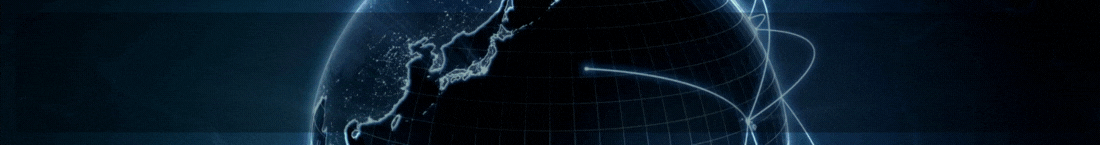on the new auto lb server instalation get a fail with user pass for mysql
i think thare missing samthing ..
must be chacked .. becouse on the slient instalation taher not give any password for the main server or askinda anythink just instalation done bud get fail with a mysql pass...
i think thare missing samthing ..
must be chacked .. becouse on the slient instalation taher not give any password for the main server or askinda anythink just instalation done bud get fail with a mysql pass...