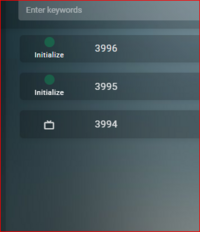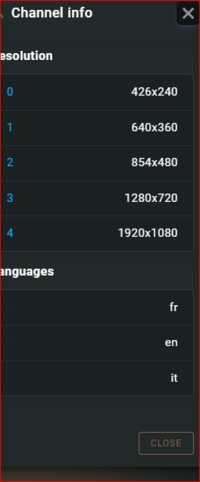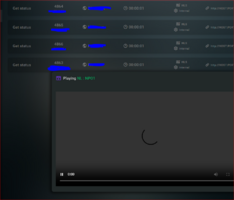Use Ubuntu 18
You need the MPDPLAYER package here from forum.
UPLODAD offer_500.deb in /home
COMMANDS OVER SSH:
sudo apt-get update
sudo apt-get install software-properties-common
sudo add-apt-repository ppa:linuxuprising/java
sudo apt update
sudo apt install oracle-java17-installer
touch /home/reboot.sh
vi /home/reboot.sh
Press command: i to insert content
paste:
Close Vi with command: wq!
chmod 777 /home/reboot.sh
cd /home
dpkg -i *.deb
wget https://www.johnvansickle.com/ffmpeg/old-releases/ffmpeg-5.1.1-amd64-static.tar.xz
tar -xf ffmpeg-5.1.1-amd64-static.tar.xz
cd ffmpeg-5.1.1-amd64-static/
mv ffmpeg /usr/bin/
mv ffprobe /usr/bin/
WEB INTERFACE:
http:127.0.0.1:8989/ui
admin:123
crontab -e
Please copy
Reboot SERVER to test if it comes up automatically.
USEFUL COMMANDS:
systemctl start mpdplayer
systemctl stop mpdplayer
systemctl restart mpdplayer
I's mean every Morning at 5:00am mpdplayer going restart and at restart it will create the ramdisk by launching the script.
You can take more then 50 Streams now because Ramdisk large enough.
Always check htop to see how much cpu is needed. Do not overload.
Remember some channels stuck but reason seems always source because always same channel stuck. No solution for rebooting specific channel so far.
Enjoy and not sell solution.
You can now use internal and external HLS
Some channels much more stable with external ffmpeg
Some channels like Spectrum only run well with internal.
If you like to thank you send me DRM Script not already available here.
You need the MPDPLAYER package here from forum.
UPLODAD offer_500.deb in /home
COMMANDS OVER SSH:
sudo apt-get update
sudo apt-get install software-properties-common
sudo add-apt-repository ppa:linuxuprising/java
sudo apt update
sudo apt install oracle-java17-installer
touch /home/reboot.sh
vi /home/reboot.sh
Press command: i to insert content
paste:
mkdir /tmp/ramdisk
chmod 777 /tmp/ramdisk
mount -t tmpfs -o size=5000M tmpfs /tmp/ramdisk
/opt/mpdplayer/bin/restartService.sh
Close Vi with command: wq!
chmod 777 /home/reboot.sh
cd /home
dpkg -i *.deb
wget https://www.johnvansickle.com/ffmpeg/old-releases/ffmpeg-5.1.1-amd64-static.tar.xz
tar -xf ffmpeg-5.1.1-amd64-static.tar.xz
cd ffmpeg-5.1.1-amd64-static/
mv ffmpeg /usr/bin/
mv ffprobe /usr/bin/
WEB INTERFACE:
http:127.0.0.1:8989/ui
admin:123
crontab -e
Please copy
@reboot /home/reboot.sh
0 5 * * * /opt/mpdplayer/bin/restartService.sh
Reboot SERVER to test if it comes up automatically.
USEFUL COMMANDS:
systemctl start mpdplayer
systemctl stop mpdplayer
systemctl restart mpdplayer
I's mean every Morning at 5:00am mpdplayer going restart and at restart it will create the ramdisk by launching the script.
You can take more then 50 Streams now because Ramdisk large enough.
Always check htop to see how much cpu is needed. Do not overload.
Remember some channels stuck but reason seems always source because always same channel stuck. No solution for rebooting specific channel so far.
Enjoy and not sell solution.
You can now use internal and external HLS
Some channels much more stable with external ffmpeg
Some channels like Spectrum only run well with internal.
If you like to thank you send me DRM Script not already available here.