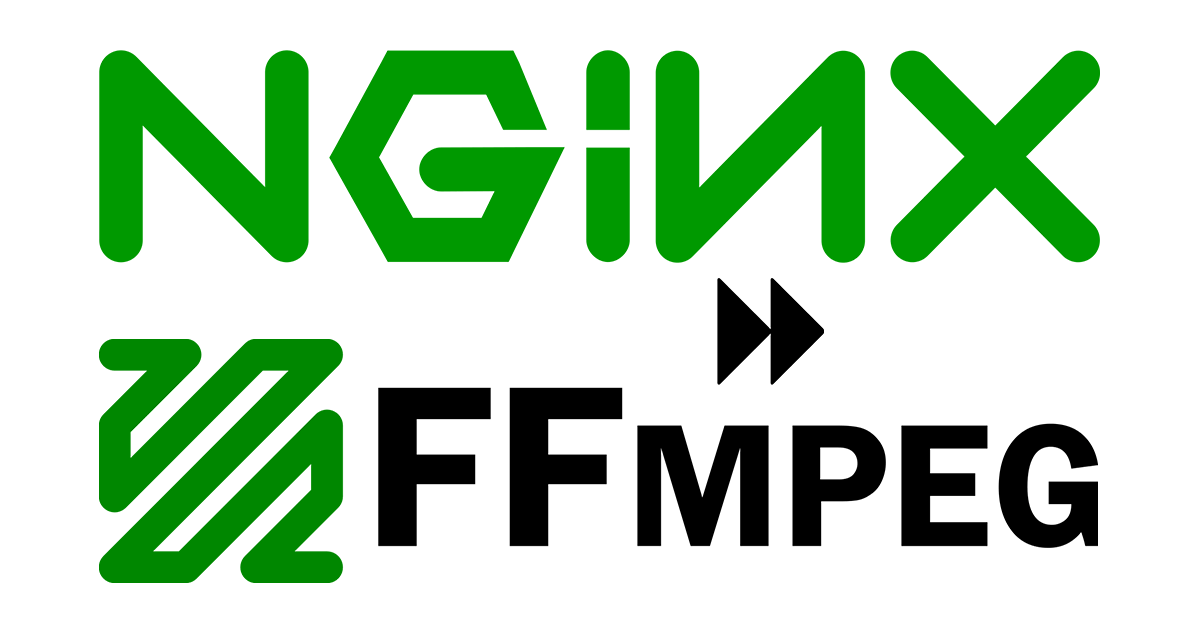
How To Install Nginx RTMP Server + HLS on Ubuntu 16.04 | EASY!
Install the tools required to compile Nginx and Nginx-RTMP from source.
Bash:
sudo apt-get install build-essential libpcre3 libpcre3-dev libssl-devDownload the Nginx and Nginx-RTMP source.
Bash:
wget http://nginx.org/download/nginx-1.14.0.tar.gz
wget https://github.com/arut/nginx-rtmp-module/archive/master.zipInstall the Unzip package.
Bash:
sudo apt-get install unzipExtract the Nginx and Nginx-RTMP source.
Bash:
tar -zxvf nginx-1.14.0.tar.gz
unzip master.zipSwitch to the Nginx directory.
Bash:
cd nginx-1.14.0Add modules that Nginx will be compiled with. Nginx-RTMP is included.
Apache config:
./configure --with-http_ssl_module --add-module=../nginx-rtmp-module-masterCompile and install Nginx with Nginx-RTMP.
Apache config:
make
sudo make installNow Install the Nginx init scripts.
Bash:
sudo wget https://raw.github.com/JasonGiedymin/nginx-init-ubuntu/master/nginx -O /etc/init.d/nginx
sudo chmod +x /etc/init.d/nginx
sudo update-rc.d nginx defaultsUpdate the package lists.
Bash:
sudo apt-get updateInstall FFmpeg.
Bash:
sudo apt-get install ffmpegCreate the folder structures necessary to hold the live and mobile HLS manifests and video fragments:
Bash:
sudo mkdir /HLS
sudo mkdir /HLS/live
sudo mkdir /HLS/mobile
sudo mkdir /video_recordings
sudo chmod -R 777 /video_recordingsIt’s probably a good idea to have your firewall turned on if you haven’t done so already. If so, you must allow traffic into the ports used by Nginx and HLS. If you’d like to run without the firewall for now, ignore the ufw section below.
Bash:
sudo ufw limit ssh
sudo ufw allow 80
sudo ufw allow 1935
sudo ufw enableNow open the nginx configuration file
Bash:
sudo nano /usr/local/nginx/conf/nginx.confRemove the code and open this file and add this code to it
Bash:
#user nobody;
worker_processes 1;
error_log logs/rtmp_error.log debug;
pid logs/nginx.pid;
events {
worker_connections 1024;
}
http {
server {
listen 80;
server_name localhost;
location /hls {
# Serve HLS fragments
# CORS setup
add_header 'Access-Control-Allow-Origin' '*' always;
add_header 'Access-Control-Expose-Headers' 'Content-Length';
# allow CORS preflight requests
if ($request_method = 'OPTIONS') {
add_header 'Access-Control-Allow-Origin' '*';
add_header 'Access-Control-Max-Age' 1728000;
add_header 'Content-Type' 'text/plain charset=UTF-8';
add_header 'Content-Length' 0;
return 204;
}
types {
application/vnd.apple.mpegurl m3u8;
video/mp2t ts;
}
root /tmp;
add_header Cache-Control no-cache;
}
}
}
rtmp {
server {
listen 1935;
chunk_size 8192;
application hls {
live on;
meta copy;
hls on;
hls_path /tmp/hls;
}
}
}Before you do anything else, it’s important to take care of what is called “cross-domain” restrictions, which would otherwise shut down your ability to stream to a webpage/website. Create a crossdomain.xml file in your nginx/html folder and put instructions in it to allow data to flow between domains:
Bash:
sudo nano /usr/local/nginx/html/crossdomain.xmlFirst copy (from this page) and then paste (right-click) into the nano editor field the following XML data:
Bash:
<?xml version="1.0"?>
<!DOCTYPE cross-domain-policy SYSTEM "http://www.adobe.com/xml/dtds/cross-domain-policy.dtd">
<cross-domain-policy>
<allow-access-from domain="*"/>
</cross-domain-policy>And your done!
little info about your servers
FMS URL: rtmp://your-ip/hls/
Stream Key: ANY thing you like, I usually set it to stream.
again if you set your stream key to movie then it would look something like this
Last edited:














