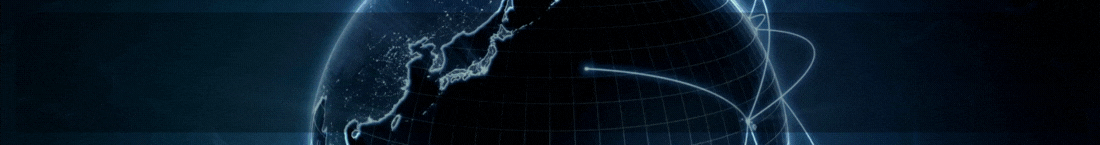This bash script will compile a static Ffmpeg build with NVENC and VAAPI hardware-accelerated support on Ubuntu in your home directory. You can modify the script to customize the build options as you see fit.
Source: https://gist.github.com/Brainiarc7/3f7695ac2a0905b05c5b
Source: https://gist.github.com/Brainiarc7/3f7695ac2a0905b05c5b
Bash:
#!/bin/bash
#This script will compile and install a static ffmpeg build with support for nvenc un ubuntu.
#See the prefix path and compile options if edits are needed to suit your needs.
#install required things from apt
installLibs(){
echo "Installing prerequisites"
sudo apt-get update
sudo apt-get -y --force-yes install autoconf automake build-essential libass-dev libfreetype6-dev libgpac-dev \
libsdl1.2-dev libtheora-dev libtool libva-dev libvdpau-dev libvorbis-dev libxcb1-dev libxcb-shm0-dev \
libxcb-xfixes0-dev pkg-config texi2html zlib1g-dev
}
#install CUDA SDK
InstallCUDASDK(){
echo "Installing CUDA and the latest driver repositories from repositories"
cd ~/ffmpeg_sources
wget -c -v -nc https://developer.download.nvidia.com/compute/cuda/repos/ubuntu1604/x86_64/cuda-repo-ubuntu1604_9.2.88-1_amd64.deb
sudo dpkg -i cuda-repo-ubuntu1604_9.2.88-1_amd64.deb
sudo apt-key adv --fetch-keys http://developer.download.nvidia.com/compute/cuda/repos/ubuntu1604/x86_64/7fa2af80.pub
sudo apt-get -y update
sudo apt-get -y install cuda
sudo add-apt-repository ppa:graphics-drivers/ppa
sudo apt-get update && sudo apt-get -y upgrade
}
#Install nvidia SDK
installSDK(){
echo "Installing the nVidia NVENC SDK."
cd ~/ffmpeg_sources
cd ~/ffmpeg_sources
git clone https://git.videolan.org/git/ffmpeg/nv-codec-headers.git
cd nv-codec-headers
make
sudo make install
}
#Compile nasm
compileNasm(){
echo "Compiling nasm"
cd ~/ffmpeg_sources
wget http://www.nasm.us/pub/nasm/releasebuilds/2.14rc0/nasm-2.14rc0.tar.gz
tar xzvf nasm-2.14rc0.tar.gz
cd nasm-2.14rc0
./configure --prefix="$HOME/ffmpeg_build" --bindir="$HOME/bin"
make -j$(nproc)
make -j$(nproc) install
make -j$(nproc) distclean
}
#Compile libx264
compileLibX264(){
echo "Compiling libx264"
cd ~/ffmpeg_sources
wget http://download.videolan.org/pub/x264/snapshots/last_x264.tar.bz2
tar xjvf last_x264.tar.bz2
cd x264-snapshot*
PATH="$HOME/bin:$PATH" ./configure --prefix="$HOME/ffmpeg_build" --bindir="$HOME/bin" --enable-static
PATH="$HOME/bin:$PATH" make -j$(nproc)
make -j$(nproc) install
make -j$(nproc) distclean
}
#Compile libfdk-acc
compileLibfdkcc(){
echo "Compiling libfdk-cc"
sudo apt-get install unzip
cd ~/ffmpeg_sources
wget -O fdk-aac.zip https://github.com/mstorsjo/fdk-aac/zipball/master
unzip fdk-aac.zip
cd mstorsjo-fdk-aac*
autoreconf -fiv
./configure --prefix="$HOME/ffmpeg_build" --disable-shared
make -j$(nproc)
make -j$(nproc) install
make -j$(nproc) distclean
}
#Compile libmp3lame
compileLibMP3Lame(){
echo "Compiling libmp3lame"
sudo apt-get install nasm
cd ~/ffmpeg_sources
wget http://downloads.sourceforge.net/project/lame/lame/3.99/lame-3.99.5.tar.gz
tar xzvf lame-3.99.5.tar.gz
cd lame-3.99.5
./configure --prefix="$HOME/ffmpeg_build" --enable-nasm --disable-shared
make -j$(nproc)
make -j$(nproc) install
make -j$(nproc) distclean
}
#Compile libopus
compileLibOpus(){
echo "Compiling libopus"
cd ~/ffmpeg_sources
wget http://downloads.xiph.org/releases/opus/opus-1.2.1.tar.gz
tar xzvf opus-1.2.1.tar.gz
cd opus-1.2.1
./configure --prefix="$HOME/ffmpeg_build" --disable-shared
make -j$(nproc)
make -j$(nproc) install
make -j$(nproc) distclean
}
#Compile libvpx
compileLibPvx(){
echo "Compiling libvpx"
cd ~/ffmpeg_sources
git clone https://chromium.googlesource.com/webm/libvpx
cd libvpx
PATH="$HOME/bin:$PATH" ./configure --prefix="$HOME/ffmpeg_build" --disable-examples --enable-runtime-cpu-detect --enable-vp9 --enable-vp8 \
--enable-postproc --enable-vp9-postproc --enable-multi-res-encoding --enable-webm-io --enable-better-hw-compatibility --enable-vp9-highbitdepth --enable-onthefly-bitpacking --enable-realtime-only \
--cpu=native --as=nasm
PATH="$HOME/bin:$PATH" make -j$(nproc)
make -j$(nproc) install
make -j$(nproc) clean
}
#Compile ffmpeg
compileFfmpeg(){
echo "Compiling ffmpeg"
cd ~/ffmpeg_sources
git clone https://github.com/FFmpeg/FFmpeg -b master
cd FFmpeg
PATH="$HOME/bin:$PATH" PKG_CONFIG_PATH="$HOME/ffmpeg_build/lib/pkgconfig" ./configure \
--prefix="$HOME/ffmpeg_build" \
--extra-cflags="-I$HOME/ffmpeg_build/include" \
--extra-ldflags="-L$HOME/ffmpeg_build/lib" \
--bindir="$HOME/bin" \
--enable-cuda-sdk \
--enable-cuvid \
--enable-libnpp \
--extra-cflags="-I/usr/local/cuda/include/" \
--extra-ldflags=-L/usr/local/cuda/lib64/ \
--enable-gpl \
--enable-libass \
--enable-libfdk-aac \
--enable-vaapi \
--enable-libfreetype \
--enable-libmp3lame \
--enable-libopus \
--enable-libtheora \
--enable-libvorbis \
--enable-libvpx \
--enable-libx264 \
--enable-nonfree \
--enable-nvenc
PATH="$HOME/bin:$PATH" make -j$(nproc)
make -j$(nproc) install
make -j$(nproc) distclean
hash -r
}
#The process
cd ~
mkdir ffmpeg_sources
installLibs
InstallCUDASDK
installSDK
compileNasm
compileLibX264
compileLibfdkcc
compileLibMP3Lame
compileLibOpus
compileLibPvx
compileFfmpeg
echo "Complete!"