D
dsjocker
Guest
Hi guys, it's me again, the newbie helper haha
Today we'll learn how to make an app for your IPTV (and how to use all the apps you have on this wonderful forum). Let's go.
First of all, download some softwares. I suppose you use Windows like any good newbie haha.
Download an APK Code Editor:
Now just unzip it wherever you like and open .exe software.
When you open, you will see something like this:
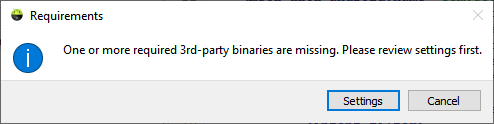
Click on Settings and click in all "Get it Here" buttons that path is empty, like this:
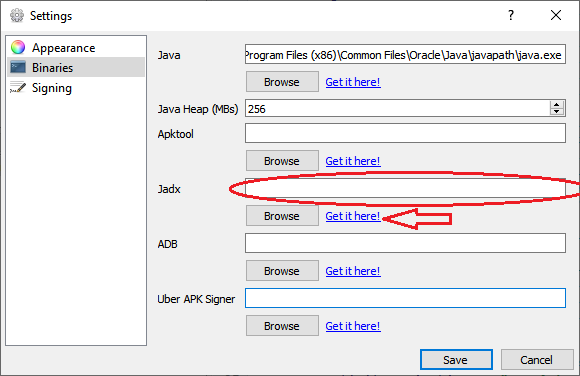
Download and unpack all this zips in a in a fixed place, like C:\sourcesapk (make this folder)
Now just click "Browse" button and find the binary files. Binary files will be a .jar or .exe or .bat files, take a look:
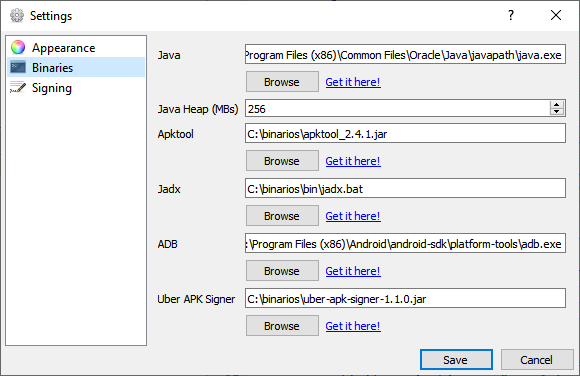
Now just click Save and you will be ready!
Now let's make a test. Download an APK that you want to edit and make yours, like this:
For this example, I will be using the APK from this posts:
 www.worldofiptv.com
www.worldofiptv.com
And also.. don't forget to say thanks to the guy that post it on our forum and make this tutorial possible:
Remember to say thanks you click =>
This apk will look like these and u finish:

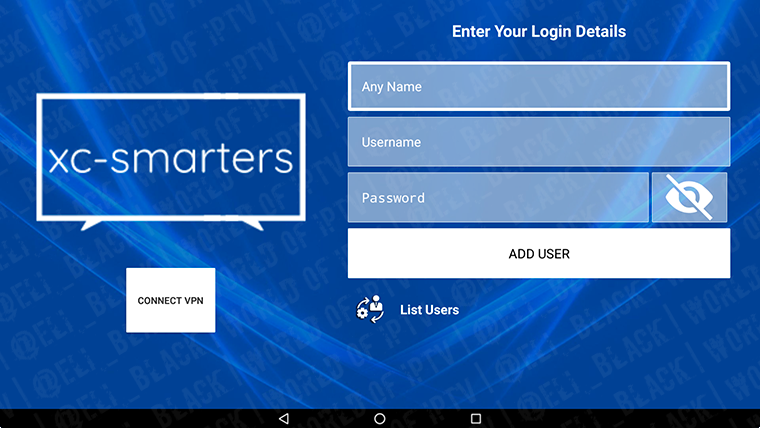

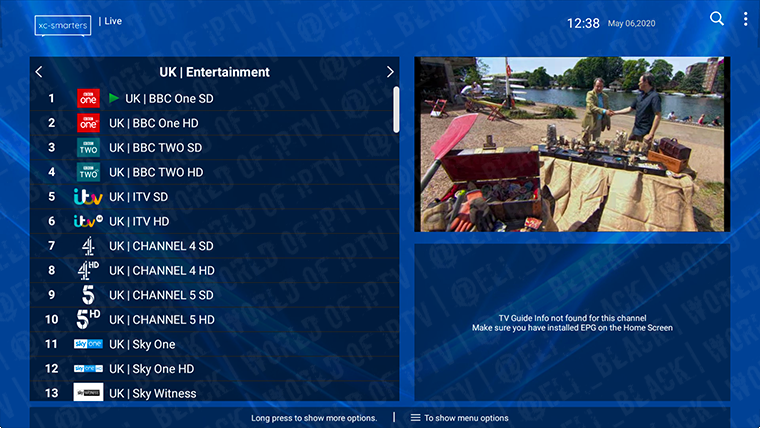
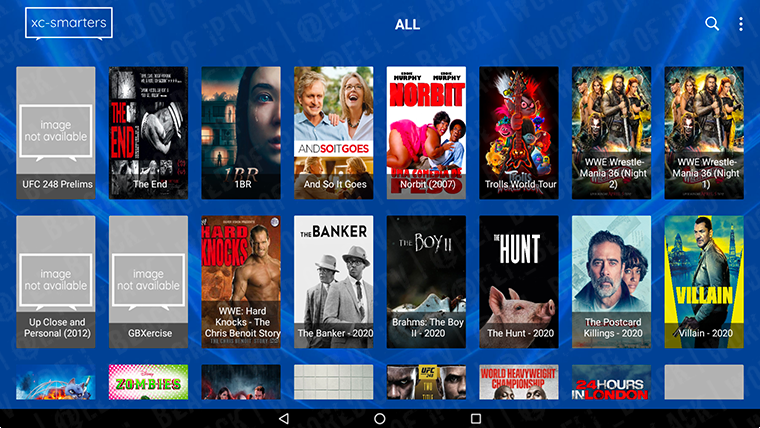
That's cool isn't it? Let's continue...
Now back to your APK editor and click in Android icon
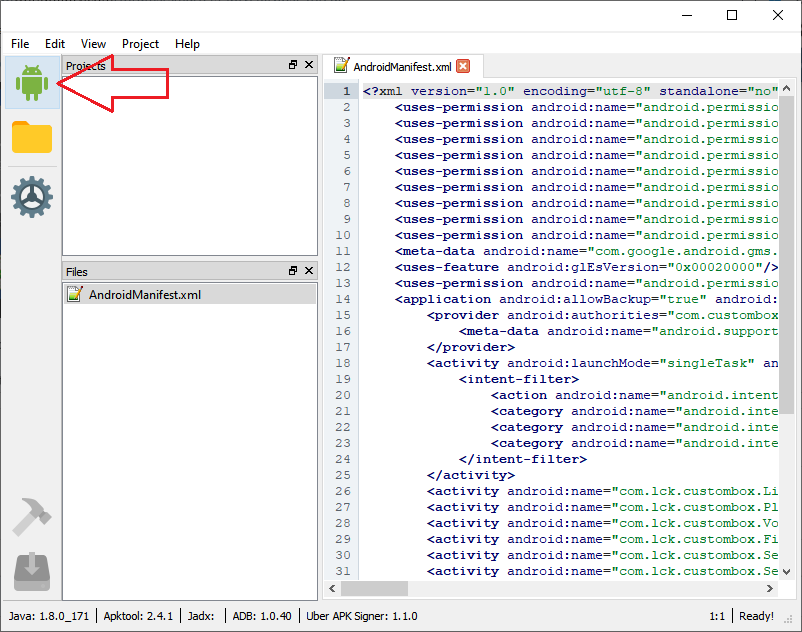
Select Android APK you previously downloaded.
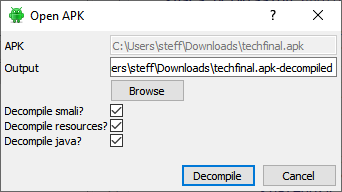
Select all this checkboxes and click on "Decompile".
Now use navigation bar to find smali_classes2/com/net/eyepeatvpromaster/view/activity/LoginActivity.smali on line 1710
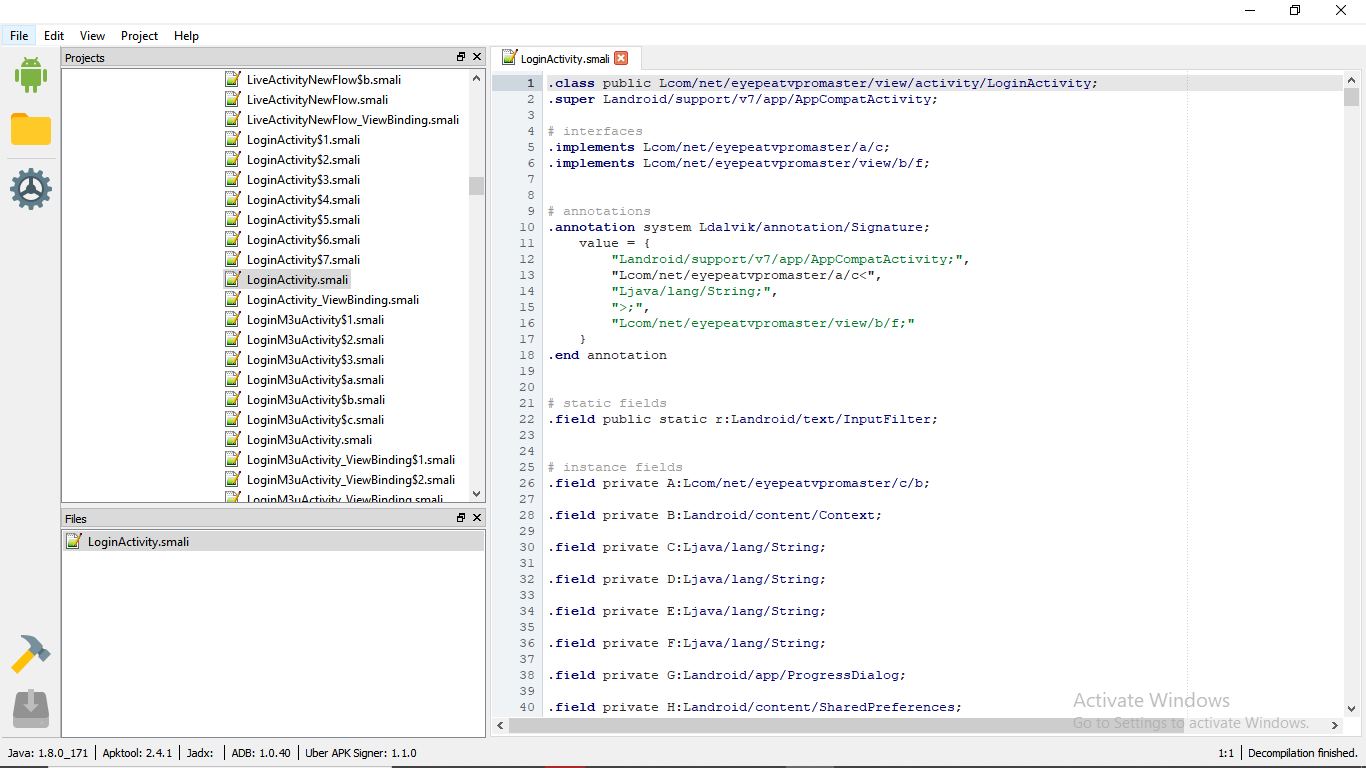
If you dont see navigation bar (at the top left), do this:
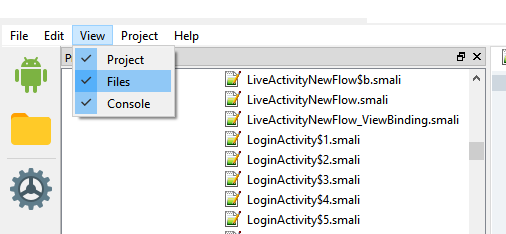
Edit line 1710 with your DNS:
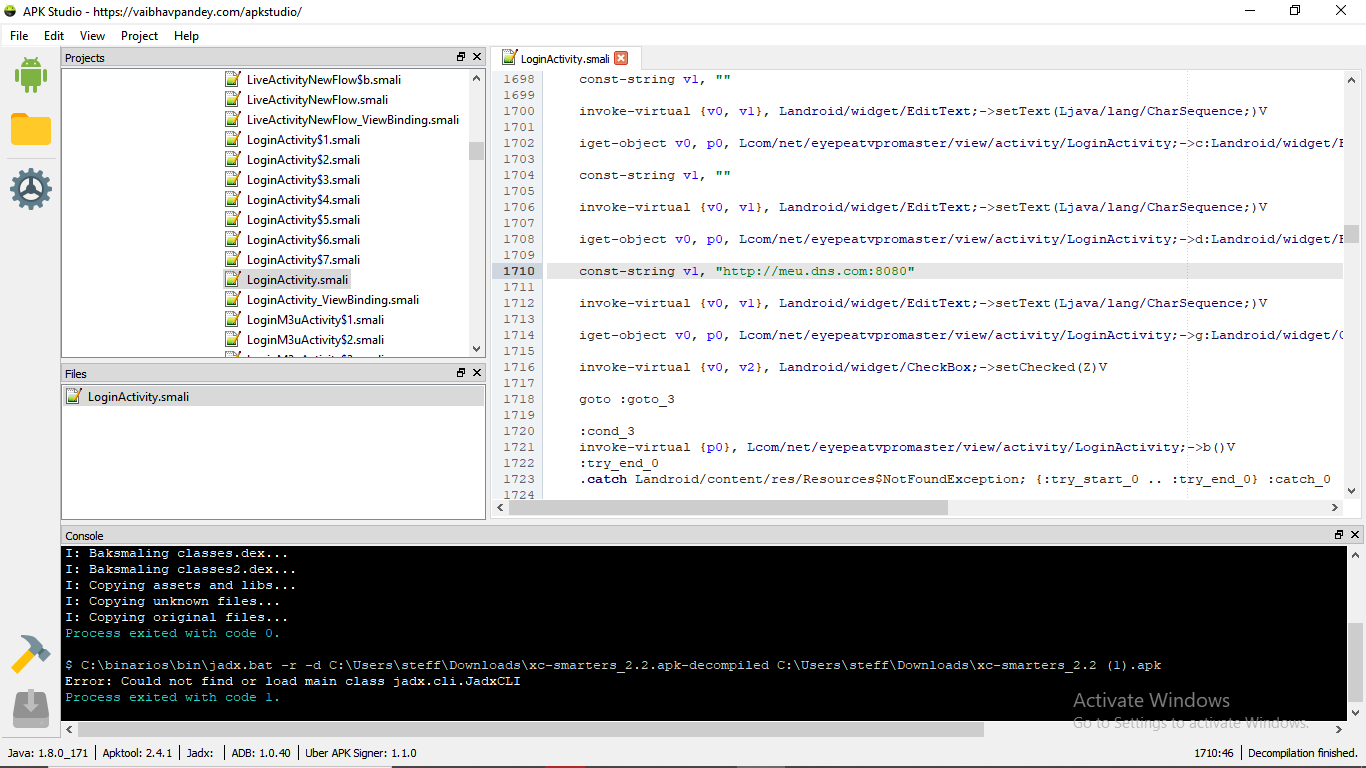
If you want to customize colors and formats of your app, right click on "res" folder and "Open in Explorer"
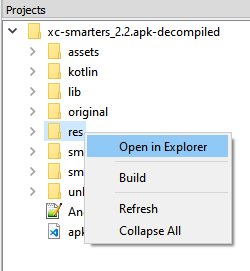
You'll see a lot of folders, the design elements that you are searching for probably will be on "drawable" folderS, yes, folderS. You need to edit all them.
When you finish, you can go back to apk editor and click in "Build Button" in the lower left corner, with the drawing of a hammer.
Fine!! Now you have an apk with your DNS and you can watch your contents with this apk, but we need to customize it.
Your new apk will be on /dist folder, open it with explorer if you prefrer.
Download this software to change icon and name of app (and sign it):
Install it and go on.
Now pick you recently edited apk in /dist folder as i say, and drag and drop it on the editor.
When decompiling is done, right click on XXXHDPI - V4 and click on Replace Icon. Select icon you want and click on "Yes".
Now hit Ctrl+C and click Yes.
Now click on each icon in right bar and hit Ctrl+W
When u done, u'll see something like this:
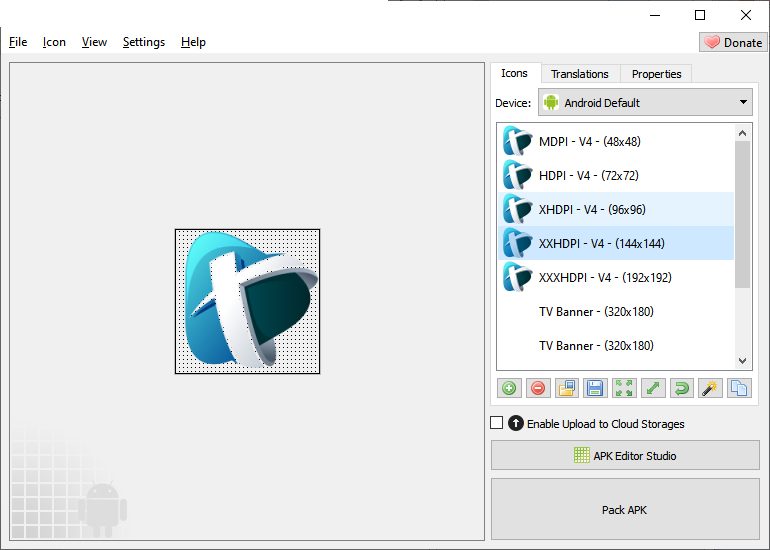
Great!
Now click on "Translations" on top right. And double click on "XC-Smarters" to set the name of your App.
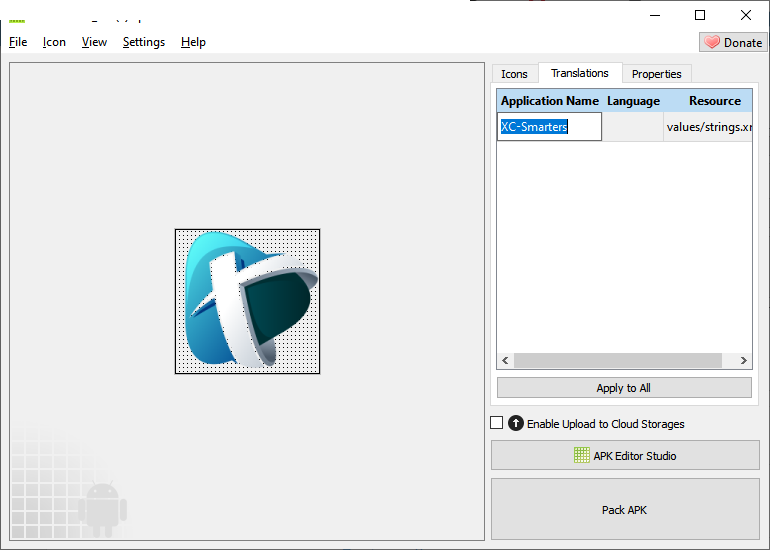
Click in "Apply to All" button and go to "Properties" tab (top right).
Edit Application Name to the name you want .
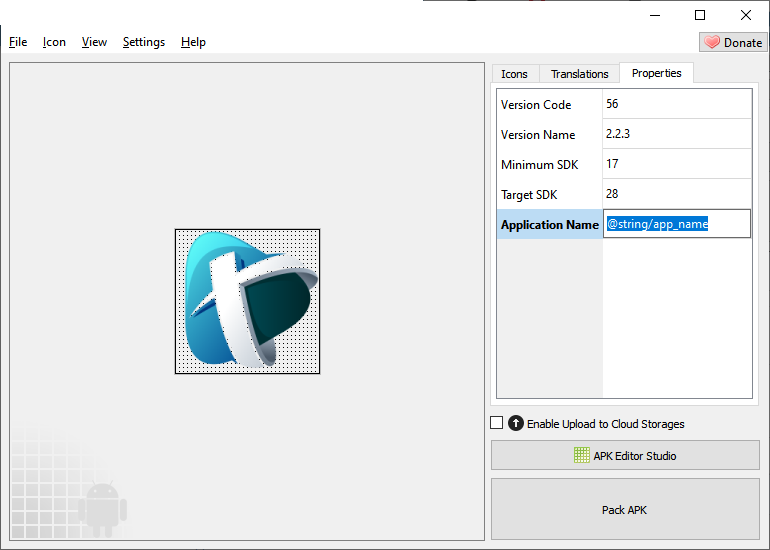
NOW YOU FINALLY DONE!
Hit "Pack APK" and Save the final apk where you want. This final apk is your apk, totally functional and personalizated with your logo and data. Send it to your phone to test it.
That's it guys, it took a lot of work to make this tutorial but I think it will help a lot!
Best Regards!
Today we'll learn how to make an app for your IPTV (and how to use all the apps you have on this wonderful forum). Let's go.
First of all, download some softwares. I suppose you use Windows like any good newbie haha.
Download an APK Code Editor:
Now just unzip it wherever you like and open .exe software.
When you open, you will see something like this:
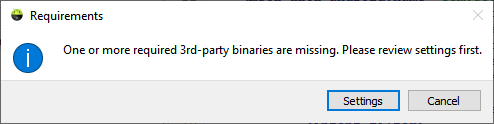
Click on Settings and click in all "Get it Here" buttons that path is empty, like this:
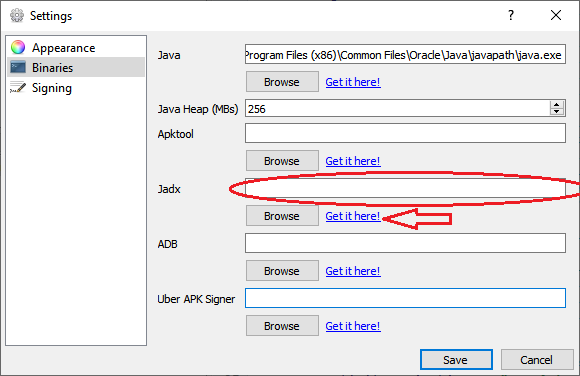
Download and unpack all this zips in a in a fixed place, like C:\sourcesapk (make this folder)
Now just click "Browse" button and find the binary files. Binary files will be a .jar or .exe or .bat files, take a look:
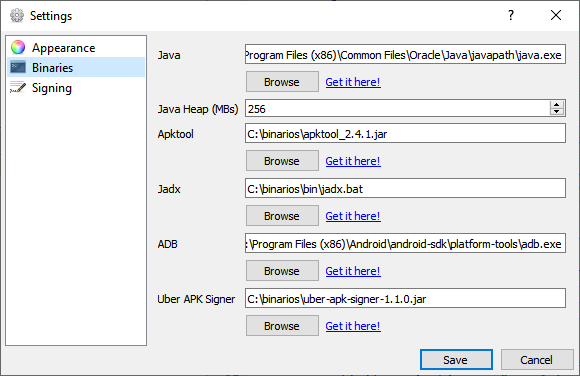
Now just click Save and you will be ready!
Now let's make a test. Download an APK that you want to edit and make yours, like this:
For this example, I will be using the APK from this posts:
Resource - Smarters 2.2 | Hardcoded | XC-Smarters
For those that prefer the XCIPTV look but Smarters way of working, I give you XC-Smarters. Running Smarters version 2.2 this version won't call home (according to the original unbranded APK provider). Please feel free to give feedback and suggestions for future updates. INSTRUCTIONS...
 www.worldofiptv.com
www.worldofiptv.com
And also.. don't forget to say thanks to the guy that post it on our forum and make this tutorial possible:
Remember to say thanks you click =>
This apk will look like these and u finish:

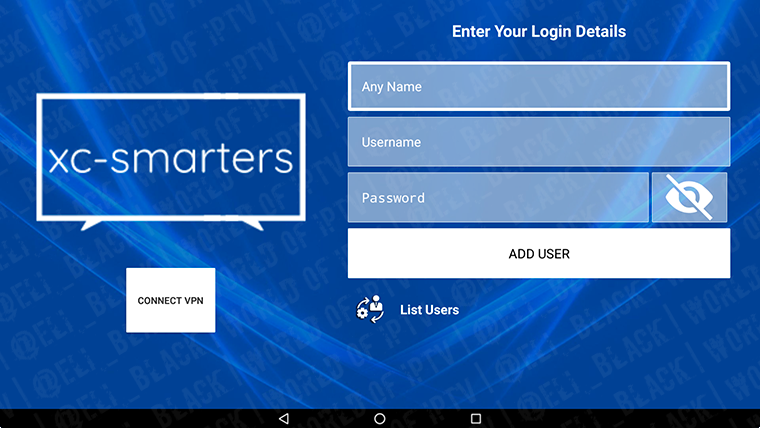

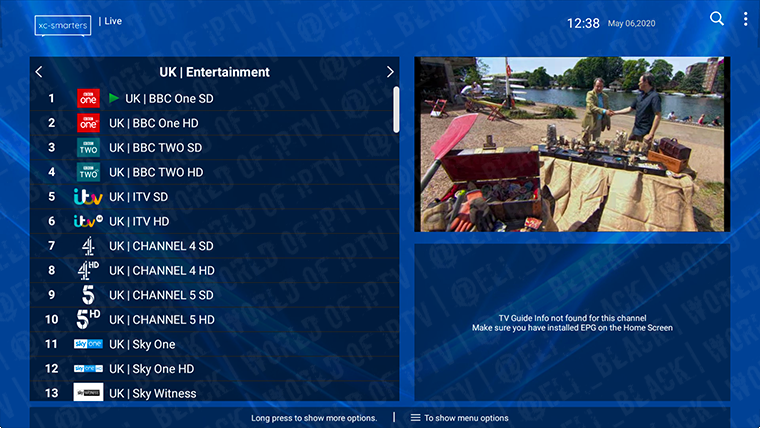
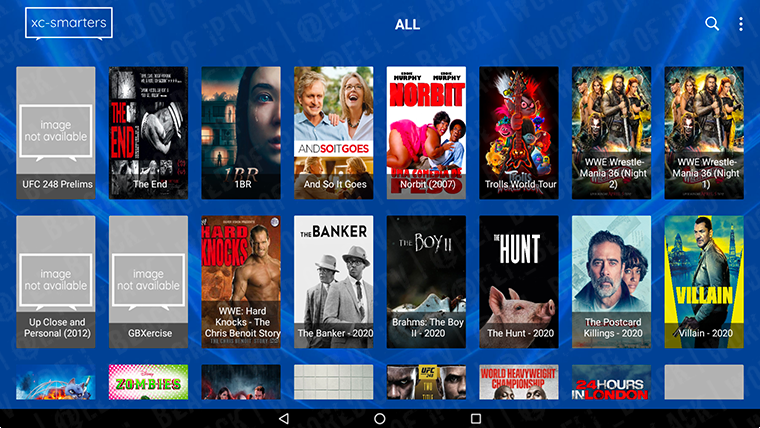
That's cool isn't it? Let's continue...
Now back to your APK editor and click in Android icon
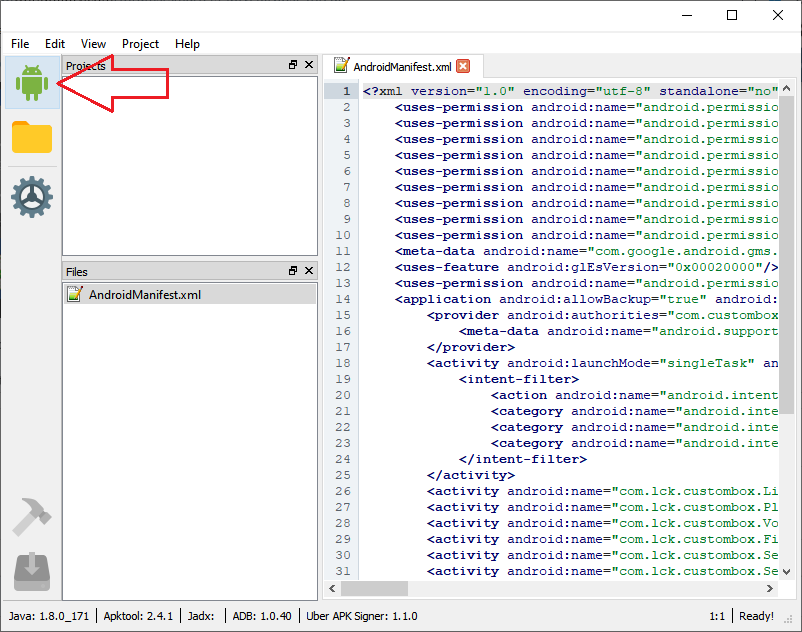
Select Android APK you previously downloaded.
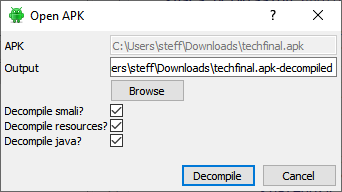
Select all this checkboxes and click on "Decompile".
Now use navigation bar to find smali_classes2/com/net/eyepeatvpromaster/view/activity/LoginActivity.smali on line 1710
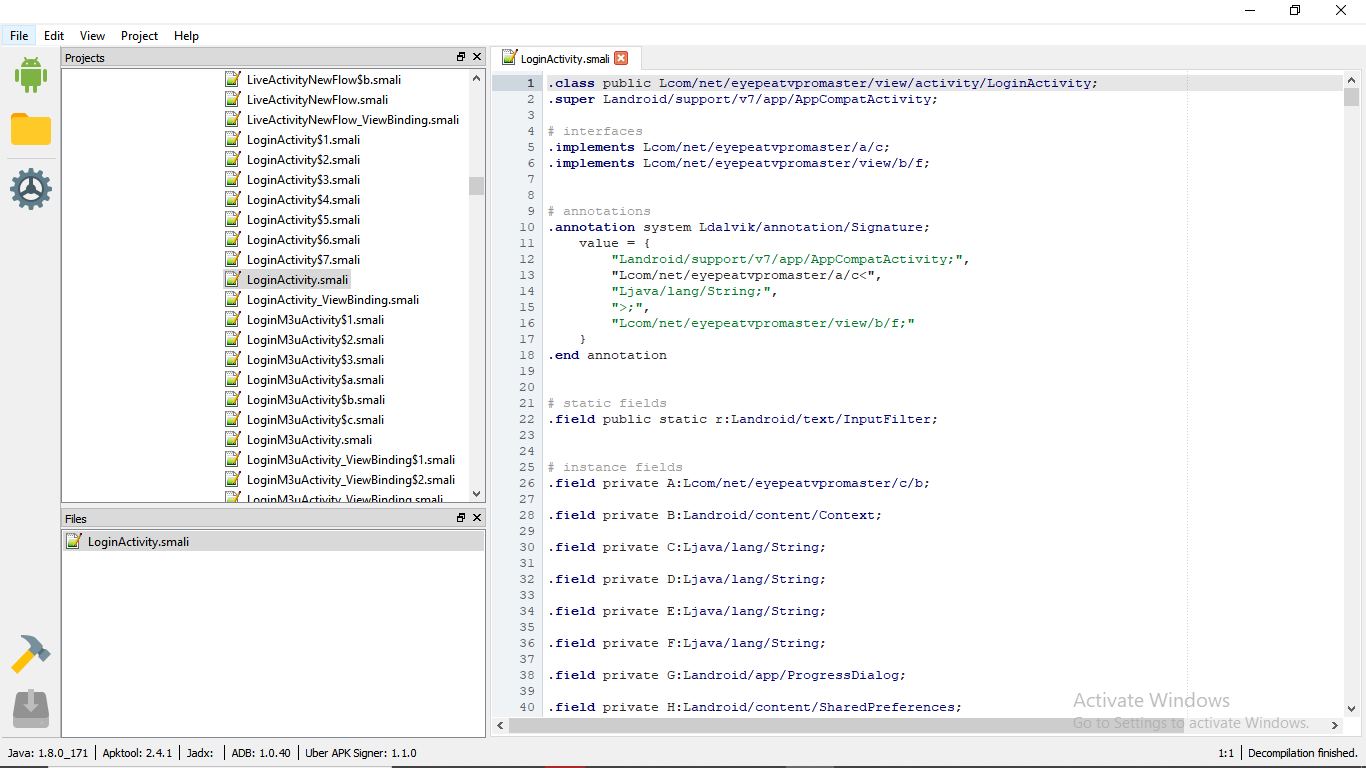
If you dont see navigation bar (at the top left), do this:
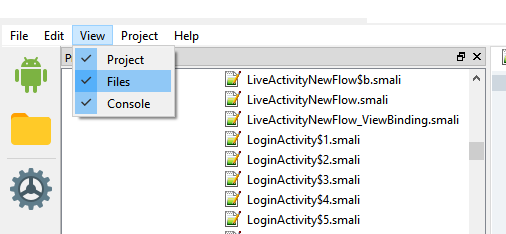
Edit line 1710 with your DNS:
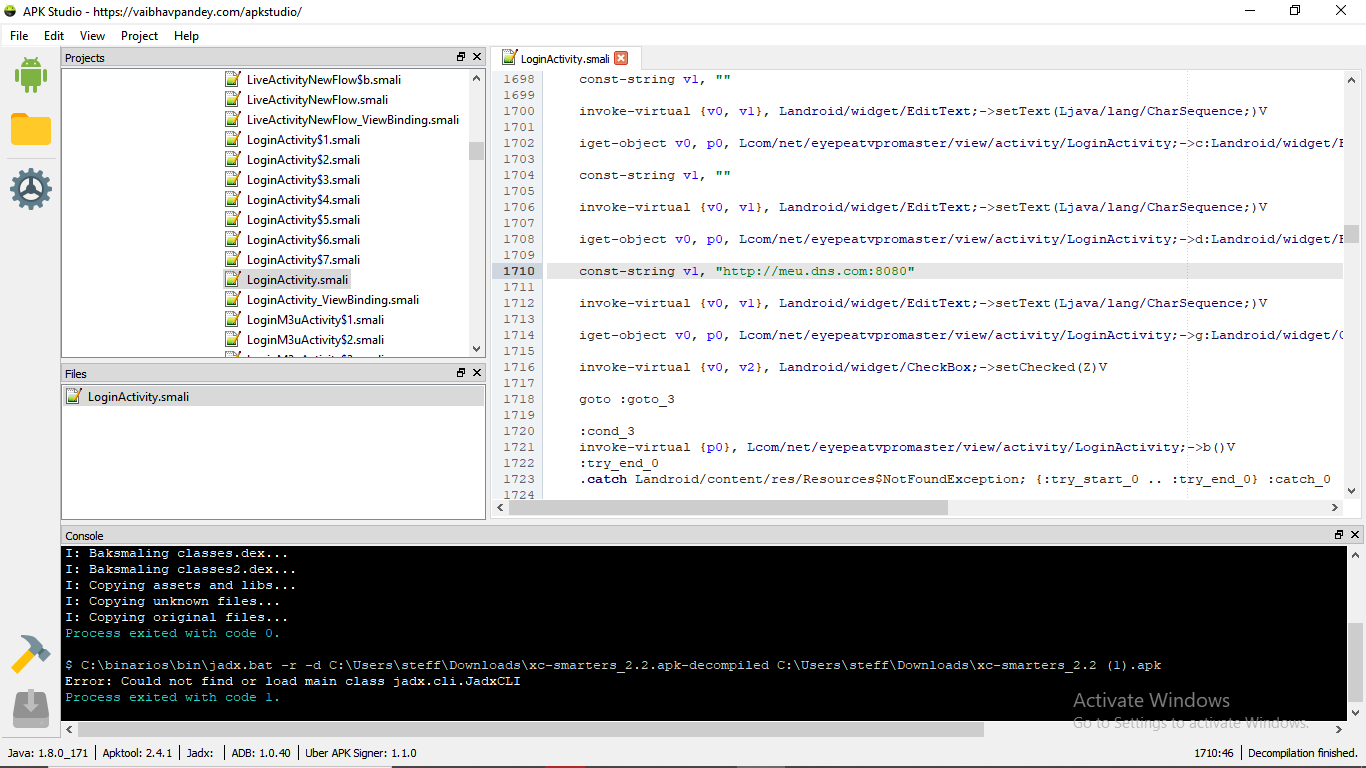
If you want to customize colors and formats of your app, right click on "res" folder and "Open in Explorer"
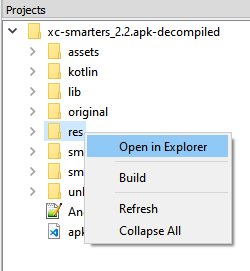
You'll see a lot of folders, the design elements that you are searching for probably will be on "drawable" folderS, yes, folderS. You need to edit all them.
When you finish, you can go back to apk editor and click in "Build Button" in the lower left corner, with the drawing of a hammer.
Fine!! Now you have an apk with your DNS and you can watch your contents with this apk, but we need to customize it.
Your new apk will be on /dist folder, open it with explorer if you prefrer.
Download this software to change icon and name of app (and sign it):
Install it and go on.
Now pick you recently edited apk in /dist folder as i say, and drag and drop it on the editor.
When decompiling is done, right click on XXXHDPI - V4 and click on Replace Icon. Select icon you want and click on "Yes".
Now hit Ctrl+C and click Yes.
Now click on each icon in right bar and hit Ctrl+W
When u done, u'll see something like this:
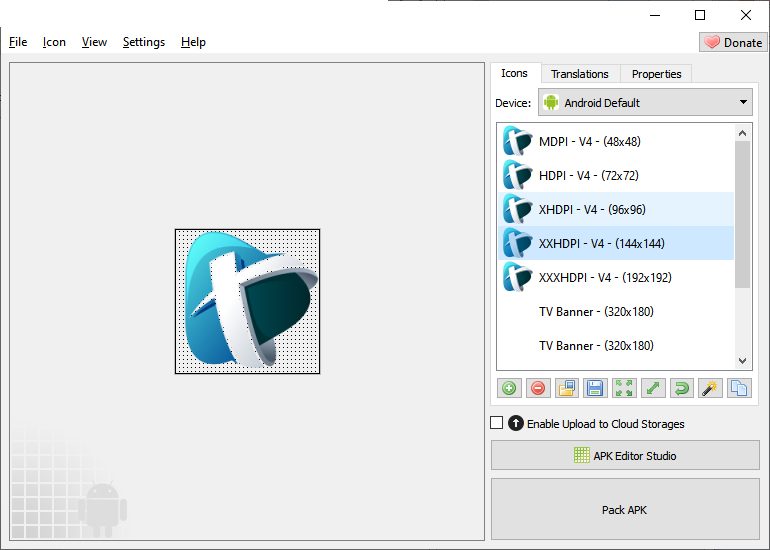
Great!
Now click on "Translations" on top right. And double click on "XC-Smarters" to set the name of your App.
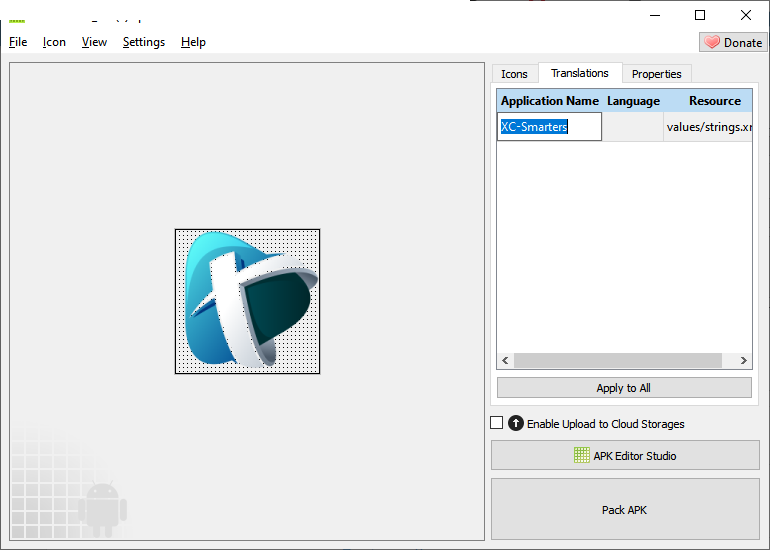
Click in "Apply to All" button and go to "Properties" tab (top right).
Edit Application Name to the name you want .
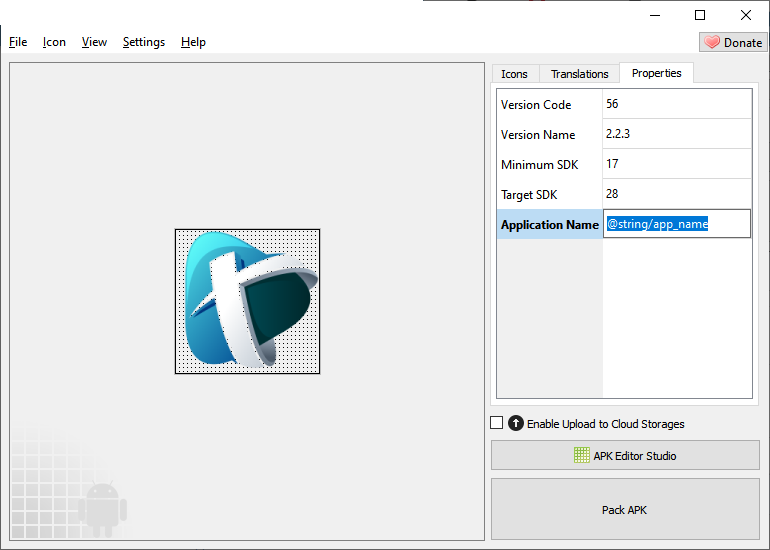
NOW YOU FINALLY DONE!
Hit "Pack APK" and Save the final apk where you want. This final apk is your apk, totally functional and personalizated with your logo and data. Send it to your phone to test it.
That's it guys, it took a lot of work to make this tutorial but I think it will help a lot!
Best Regards!













