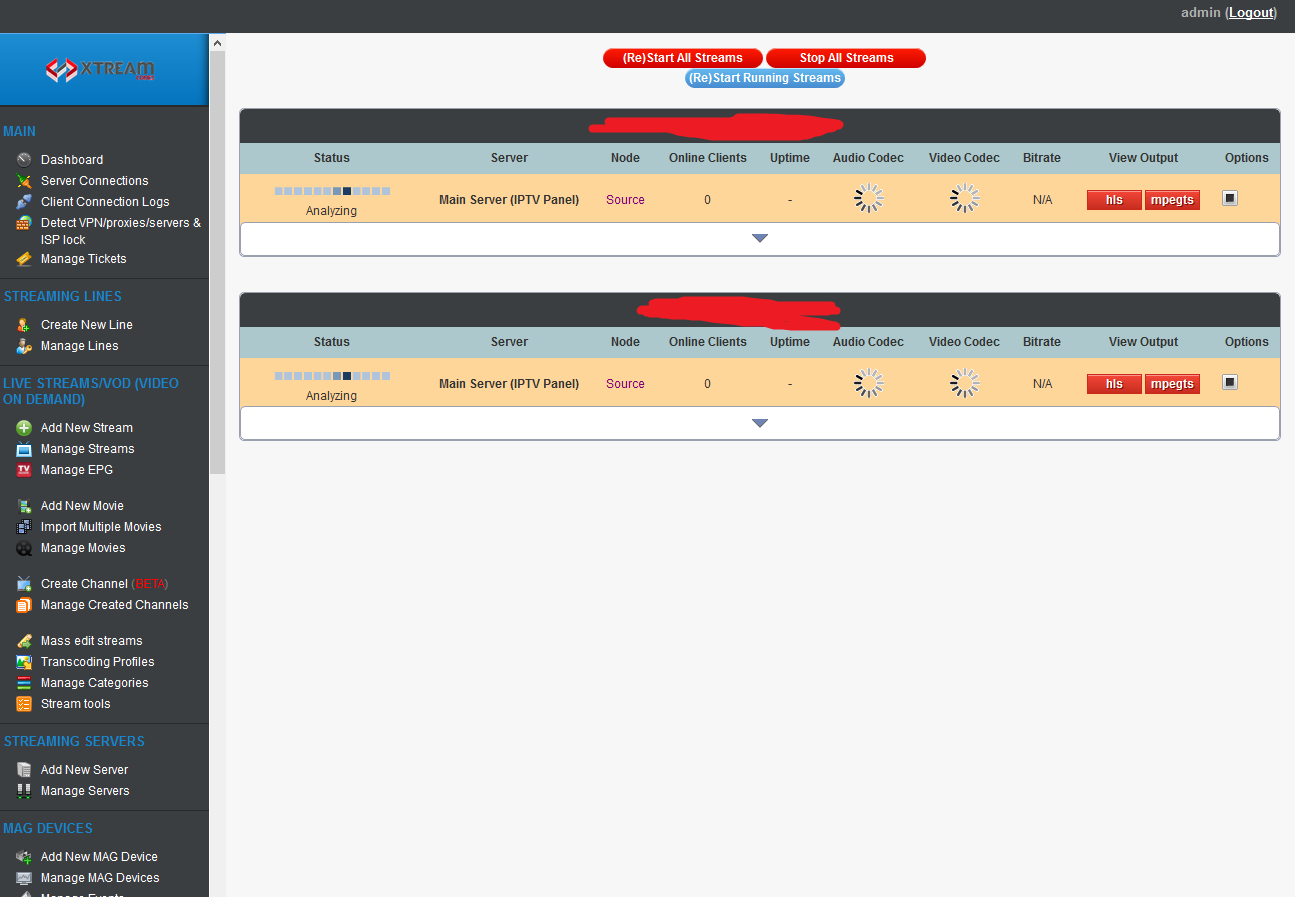Dns By Pass setup step 1
1- open xtream-codes.com.db with wordpad
2- change that ip 78.46.177.34 with your server ipadres ( this vps ip will removed so not so big problem )
Dns By pass setup part2
1- apt-get update -y
2- apt-get install apt-get install bind9 dnsutils
3- copy the 3 files xtream-codes.com.db | named.conf.local | named.conf.options to /etc/bind/ folder like on video
4- ifconfig press enter and copy your server ip
5- nano /etc/resolv.conf disable all nameservers and put only your servers ip exact sameway how i did on video nameserver 78.46.177.34 change this ip with your serverip and save the file
6- service bind9 restart
7- rndc reload
8- nslookup xtream-codes.com
This will print your servers ip adresback same as when you do for example > ping china.xtream-codes.com
This part is now good and fine
Step 3 extracting platform.zip in downloads folder
1- Go to downloads folder double click platform.zip select all folders skip only ffmpeg_source not needed copy it in the downloads directory like on the ivdeo
2- select these 'bin created_channels logs movies nginx php streams' folders and put it in the iptv_panel_pro.zip file it will change from 24mb to 93 mb
3- remove the folders 'bin created_channels logs movies nginx php streams' on downloads directory
4- check for sure if the folders are copied in iptv_panel_pro.zip
Step 4 installing apache2 and uploading the files to /var/www/html/
+++ first step we need first install apache2 to get created the /var/www/html/ folder
1- apt-get install apache2 -y
2- go to /var/ refresh this folder
now you see www go to that folder and after that
go to html folder
3- copy the files in xt folder to html directory except the .sh install script
4- go to root directory send the
xt_1.0.60-inst.sh
5- chmod +x xt_1.0.60-inst.sh && ./xt_1.0.60-inst.sh
Step 5 Starting installation trough xt bash script
1- fill license key : doesnt matter what you want just put in
2- go to /tmp/ folder you will see there iptv_panel_pro.zip
3- wait till mysql root password asking put here your mysql password
The iptv_panel_pro.zip will be removed when you enter the broadcast port look at the video
You have to first upload the iptv_panel_pro.zip file again (93mb) in /tmp/ folder
4- refresh the tmp folder if you see the iptv_panel_pro.zip file then you can go step 5
5- enter your admin password
6- folow that ipv4 rules thing on video just enter enter
7- asking for reboot pres Y it should reboot the server
Finishing the final touch Gateway error after restart the machine comes back online
1- first go to your panel http:// yourserverip : broadcast port you get an badgateway error like on the video
2- the issiue is php-fpm binnary we are going to replace this with one wich i have already for you guys
3- first go to folder /home/xtreamcodes/iptv_xtream_codes/php/sbin/
4- replace the
php-fpm with the downloaded
php-fpm from me
5- cd /home/xtreamcodes/iptv_xtream_codes/php/sbin/
6- run command ./php-fpm
7- go again to your panel http:// yourserverip : broadcast port now its works for good and always.
Credits for Maxdata755 for his old bash script & thank me for this bypass my mind is blowing have fun Grtz sunto @ r00tz

I've tried to keep the vids short so i hope you enjoy my work, Ciao bella Saygilar

Files :
bindfiles.zip
php-fpm.zip
xtfolder.zip