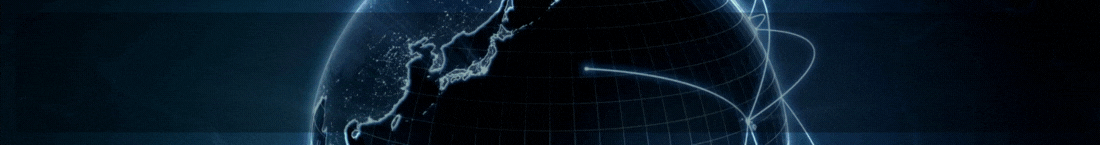Welcome to World of IPTV
Join us now to get access to all our features. Once registered and logged in, you will be able to create topics, post replies to existing threads, give reputation to your fellow members, get your own private messenger, and so, so much more. It's also quick and totally free, so what are you waiting for?
Forum Rules
Our Rules: Read to avoid getting banned!
Advertising
Introduce Yourself to the World with Us!
Resource Database
Find the newest resources around IPTV!
Account upgrade
Upgrade your account to unlock more benefits!
You are using an out of date browser. It may not display this or other websites correctly.
You should upgrade or use an alternative browser.
You should upgrade or use an alternative browser.
Download Xtream UI Released old posts!
- Thread starter Firez
- Start date
| Channels | MatchTime Unblock CDN | Offshore Server | Contact |
| 100 cnx / 90€ | 5Gbps / 180€ | 48CPU-256GRAM 10Gbps 569€ | Skype live:giefsl |
| 500 cnx / 350€ | 10Gbps / 350€ | 48CPU-128GRAM 5Gbps / 349€ | TG @changcdn |
| 1000 cnx / 500€ | 20Gbps / 700€ | 40CPU-128GRAM 20Gbps / €980 | http://coronaserver.com |
After installation the logins admin/admin are not working?
How to reset or retrieve password ?
Same think for me , unable to login with admin admin
And i have this error when installing
Unable to load dynamic library 'geoip.so ( this is a part of error ) but all error output talk about geoip.so
Thank's a lot for your help
| Channels | MatchTime Unblock CDN | Offshore Server | Contact |
| 100 cnx / 90€ | 5Gbps / 180€ | 48CPU-256GRAM 10Gbps 569€ | Skype live:giefsl |
| 500 cnx / 350€ | 10Gbps / 350€ | 48CPU-128GRAM 5Gbps / 349€ | TG @changcdn |
| 1000 cnx / 500€ | 20Gbps / 700€ | 40CPU-128GRAM 20Gbps / €980 | http://coronaserver.com |
fantasic stiff have made likes foe users if anyoneone can send them bacl would be ideal thanks guysYes it is here. Follow the rules!! If you want to say "thanks" use the ---->
No quote
FAQ credit to Shin for writing it up.
- Migration from XC 1.0.59-1.0.60 and Streaminy?
Not at the moment, will be implemented in the future.
- Which OS versions are CURRENTLY supported?
Ubuntu 18.04 (tested and developed), should work on other Ubuntu releases.
- "Some" feature is not available (Eg, VOD, series, TV Archive)
Everything and more will be added in future releases.
- Is the panel paid or free?
Free and Open Source, just leave initial credits
- I want to install, what should I do?
As root: apt-get install python ; wget https://address/file ; chmod +x file ; ./file
- If I already use XC 2.9, what should I do?
Just follow the scripts questions, essentially all files are XC 2.9. This is an interface to manage it (like the offline CMS you are used to). Your current files, database and everything will be used.
- My server is clean, will I be able to install everything and use as a brand new panel?
Yes, XC 2.9 will be installed. Just follow the OS specifications.
- Will I be able to install/load/manage load balancers (LB)?
Yes.
- How will updates work?
For the initial release, there is no auto-updater, but you will be notified if an update is available.
- Is the fast reload/full remake function available?
/Answer needed/
- Will this release be compatible with Streaminy?
Yes.
- What happens if installing this breaks my server?
Always, ALWAYS backup all your data before any action. This is a free to use tool, no responsability will be taken for any damage. Suggestion: Try it on a alternative server (VPS and stuff) and see how it performs for you.
-- Since the XC 2.9 base is used, is it nulled?
Yes.
-- DUMP Database
On your OLD Server Run as root:mysqldump -pPASSWORD xtream_iptvpro > xtcdump.sql
-- RESTORE Database
Upload xtcdump.sql to your new server (It's OK to use /root) Run as root:mysql -pPASSWORD xtream_iptvpro < /root/xtcdump.sql
-- General MySQL ERRORS?
If your server has LESS than 2GB RAM, it will not complete the installation.
-- User not working to login on panel after RESTORE DB?
Using SSH:
mysql -pPASSWORD Now type: UPDATE xtream_iptvpro.reg_users SET password='$6$rounds=20000$xtreamcodes$XThC5OwfuS0YwS4ahiifzF14vkGbGsFF1w7ETL4sRRC5sOrAWCjWvQJDromZUQoQuwbAXAFdX3h3Cp3vqulpS0' WHERE id='1';
Now your admin password will be admin. Login using admin/admin
-- I rebooted the server and the panel didn't come back up
TEMPORARY fix, as root run: /home/xtreamcodes/iptv_xtream_codes/start_services.sh
-- How to get m3u playlist?
http://ip.address:25461/get.php?username=user&password=pass&type=m3u&output=ts
-- Bouquet error: Bouquet data not transfered!
As root run: wget https://archive.org/download/bouquet_/bouquet_.php -O bouquet.php ; mv bouquet.php /home/xtreamcodes/iptv_xtream_codes/admin/
-- Download m3u not working
Check if the user does not have MAG/Ministra and stuff ENABLED on user config. They must be DISABLED!
-- How to ADD Stream on the final step
Move the "Main Server" tile INSIDE the "Stream Source" like this
: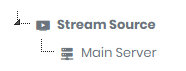
Video:
GitHub
No quote
Edited by @urgodfather and Stickied!
Let's keep this thread clean!
- Reminder of the rules. Don't post to say "thanks" use the ->>>>
- If you make post to say thanks, ->BAN
- If you ask for likes -> BAN
- If you post anything that is not English -> BAN. (THIS INCLUDES CODE, ERRORS, & COMMANDS) It's 2 clicks!

| Channels | MatchTime Unblock CDN | Offshore Server | Contact |
| 100 cnx / 90€ | 5Gbps / 180€ | 48CPU-256GRAM 10Gbps 569€ | Skype live:giefsl |
| 500 cnx / 350€ | 10Gbps / 350€ | 48CPU-128GRAM 5Gbps / 349€ | TG @changcdn |
| 1000 cnx / 500€ | 20Gbps / 700€ | 40CPU-128GRAM 20Gbps / €980 | http://coronaserver.com |
Hi
My problem Atm is that streams won’t start
Says starting but nothing happens
Any idea?
pkill nginx and then go to /home/xtreamcodes/iptv_xtream_codes and ./start_services.sh
ps can be used for bypass LB to work..
| Channels | MatchTime Unblock CDN | Offshore Server | Contact |
| 100 cnx / 90€ | 5Gbps / 180€ | 48CPU-256GRAM 10Gbps 569€ | Skype live:giefsl |
| 500 cnx / 350€ | 10Gbps / 350€ | 48CPU-128GRAM 5Gbps / 349€ | TG @changcdn |
| 1000 cnx / 500€ | 20Gbps / 700€ | 40CPU-128GRAM 20Gbps / €980 | http://coronaserver.com |
5
5h4rk
Guest
Can anyone help me?
In clean install, I can not access, I have the error: 502.
And on installation I also have errors like: / home / xtreamcodes / iptv_xtream_codes / php / bin / php: error while loading shared libraries: libexslt.so.0: cannot open shared object file: No such file or directory

In clean install, I can not access, I have the error: 502.
And on installation I also have errors like: / home / xtreamcodes / iptv_xtream_codes / php / bin / php: error while loading shared libraries: libexslt.so.0: cannot open shared object file: No such file or directory

| Channels | MatchTime Unblock CDN | Offshore Server | Contact |
| 100 cnx / 90€ | 5Gbps / 180€ | 48CPU-256GRAM 10Gbps 569€ | Skype live:giefsl |
| 500 cnx / 350€ | 10Gbps / 350€ | 48CPU-128GRAM 5Gbps / 349€ | TG @changcdn |
| 1000 cnx / 500€ | 20Gbps / 700€ | 40CPU-128GRAM 20Gbps / €980 | http://coronaserver.com |
5
5h4rk
Guest
Already found the solution, I will leave below for those who have the same problem.Can anyone help me?
In clean install, I can not access, I have the error: 502.
And on installation I also have errors like: / home / xtreamcodes / iptv_xtream_codes / php / bin / php: error while loading shared libraries: libexslt.so.0: cannot open shared object file: No such file or directory

Solution:
- libexslt.so.0 - geoip.so - libcurl ERRORS
Run as root: apt-get install libxslt1-dev libcurl3 libgeoip-dev
| Channels | MatchTime Unblock CDN | Offshore Server | Contact |
| 100 cnx / 90€ | 5Gbps / 180€ | 48CPU-256GRAM 10Gbps 569€ | Skype live:giefsl |
| 500 cnx / 350€ | 10Gbps / 350€ | 48CPU-128GRAM 5Gbps / 349€ | TG @changcdn |
| 1000 cnx / 500€ | 20Gbps / 700€ | 40CPU-128GRAM 20Gbps / €980 | http://coronaserver.com |
installing error
Codes
/home/xtreamcodes/iptv_xtream_codes/php/bin/php: error while loading shared libraries : libexslt.so.0: cannot open shared object file: No such file or directory
/home/xtreamcodes/iptv_xtream_codes/php/sbin/php-fpm: error while loading shared libr aries: libexslt.so.0: cannot open shared object file: No such file or directory
/home/xtreamcodes/iptv_xtream_codes/php/sbin/php-fpm: error while loading shared libr aries: libexslt.so.0: cannot open shared object file: No such file or directory
/home/xtreamcodes/iptv_xtream_codes/php/sbin/php-fpm: error while loading shared libr aries: libexslt.so.0: cannot open shared object file: No such file or directory
Codes
/home/xtreamcodes/iptv_xtream_codes/php/bin/php: error while loading shared libraries : libexslt.so.0: cannot open shared object file: No such file or directory
/home/xtreamcodes/iptv_xtream_codes/php/sbin/php-fpm: error while loading shared libr aries: libexslt.so.0: cannot open shared object file: No such file or directory
/home/xtreamcodes/iptv_xtream_codes/php/sbin/php-fpm: error while loading shared libr aries: libexslt.so.0: cannot open shared object file: No such file or directory
/home/xtreamcodes/iptv_xtream_codes/php/sbin/php-fpm: error while loading shared libr aries: libexslt.so.0: cannot open shared object file: No such file or directory
Similar threads
- Replies
- 0
- Views
- 237
- Replies
- 8
- Views
- 8K
- Replies
- 5
- Views
- 3K
About Us
Welcome to World of IPTV. With +23k members +13k threads +115k posts we are the most popular IPTV community on the web.
We have often been copied, but our copies only make us stronger!
We have often been copied, but our copies only make us stronger!
Quick Menu
Online statistics
- Members online
- 6
- Guests online
- 211
- Total visitors
- 217
- Robots
- 268
Totals may include hidden visitors.