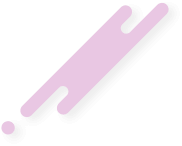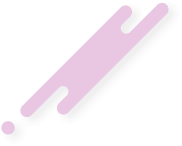Hi guys,
I highly believe that some of you will provide me with an answer, I have tried on XtreamUI a few times to fix the internet access and exit but still 0mbps, please there is someone here who can fix this problem
I highly believe that some of you will provide me with an answer, I have tried on XtreamUI a few times to fix the internet access and exit but still 0mbps, please there is someone here who can fix this problem