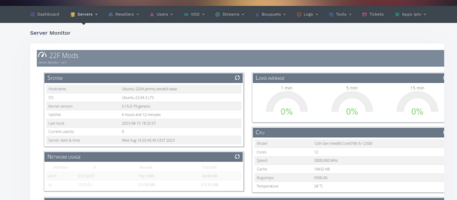Seen a few people asking about installing Xtream UI on Ubuntu 20.04 or even more preferably onto 22.04.
NaySlim created a folk of Emre's Xtream UI Mirror on Github ages ago and you can also use this for installing on Ubuntu 22.04 with a little bit tweaking around first.
So, clean install of Ubuntu 22.04 onto server then SSH into it and run the below commands:
sudo apt update;
sudo apt upgrade -y;
sudo apt install 2to3 python2-minimal python2 dh-python python-is-python3 pip python3 -y;
wget http://archive.ubuntu.com/ubuntu/pool/main/o/openssl/libssl1.1_1.1.1-1ubuntu2.1~18.04.23_amd64.deb;
sudo dpkg -i libssl1.1_1.1.1-1ubuntu2.1~18.04.23_amd64.deb;
wget http://mirrors.kernel.org/ubuntu/pool/universe/libz/libzip/libzip5_1.5.1-0ubuntu1_amd64.deb;
sudo apt install ./libzip5_1.5.1-0ubuntu1_amd64.deb;
sudo reboot;
wget https://github.com/NeySlim/xtreamui_mirror/raw/master/install.py;
sudo python2 install.py;
For LB's do the same again, but start by installing in admin panel then SSH into LB and run it and enter your Main IP, SQL Password and Server ID from Admin Panel.
I've installed SSL certs on Main and LB's and tested it works without any issues when playing streams via app, also done via clean install and dirty install for existing VOD LB's where I upgraded from 18.04 to 20.04 then 22.04 via 'do-release-upgrade' and both work no problem.
Just a point to add however, if you do a dirty install on an existing VOD Load Balancer to ensure you don't lose your content it's a bit more hassle than when you do a clean install. For that to work I had to do the following:
sudo do-release-upgrade; --To first go from 18.04 to 20.04. Ensure you keep the old packages and don't let it remove them when prompted during the upgrade.
reboot;
sudo do-release-upgrade; --To then go from 20.04 to 22.04. Again, ensure you keep the old packages and don't let it remove them when prompted during the upgrade.
reboot;
NaySlim created a folk of Emre's Xtream UI Mirror on Github ages ago and you can also use this for installing on Ubuntu 22.04 with a little bit tweaking around first.
So, clean install of Ubuntu 22.04 onto server then SSH into it and run the below commands:
sudo apt update;
sudo apt upgrade -y;
sudo apt install 2to3 python2-minimal python2 dh-python python-is-python3 pip python3 -y;
wget http://archive.ubuntu.com/ubuntu/pool/main/o/openssl/libssl1.1_1.1.1-1ubuntu2.1~18.04.23_amd64.deb;
sudo dpkg -i libssl1.1_1.1.1-1ubuntu2.1~18.04.23_amd64.deb;
wget http://mirrors.kernel.org/ubuntu/pool/universe/libz/libzip/libzip5_1.5.1-0ubuntu1_amd64.deb;
sudo apt install ./libzip5_1.5.1-0ubuntu1_amd64.deb;
sudo reboot;
wget https://github.com/NeySlim/xtreamui_mirror/raw/master/install.py;
sudo python2 install.py;
For LB's do the same again, but start by installing in admin panel then SSH into LB and run it and enter your Main IP, SQL Password and Server ID from Admin Panel.
I've installed SSL certs on Main and LB's and tested it works without any issues when playing streams via app, also done via clean install and dirty install for existing VOD LB's where I upgraded from 18.04 to 20.04 then 22.04 via 'do-release-upgrade' and both work no problem.
Just a point to add however, if you do a dirty install on an existing VOD Load Balancer to ensure you don't lose your content it's a bit more hassle than when you do a clean install. For that to work I had to do the following:
sudo do-release-upgrade; --To first go from 18.04 to 20.04. Ensure you keep the old packages and don't let it remove them when prompted during the upgrade.
reboot;
sudo do-release-upgrade; --To then go from 20.04 to 22.04. Again, ensure you keep the old packages and don't let it remove them when prompted during the upgrade.
reboot;
umount -l /home/xtreamcodes/iptv_xtream_codes/tmp;
umount -l /home/xtreamcodes/iptv_xtream_codes/streams;rm -rf /home/xtreamcodes/iptv_xtream_codes/; --This will uninstall your old Xtream UI installation on LB. I found this was needed or I would get PID exceptions following install.
reboot;
Then go to Manage Servers and Install Load Balancer via Admin Panel then SSH into LB and run the commands listed in the initial post above to get dependencies and install the LB. After doing that I was able to get the server live in the Admin Panel with content accessible via client app. If doing a clean install for streams or main servers then just follow the steps in initial post and it works no bother, it's only for the dirty upgrade from 18.04 the above was required.
Cheers
reboot;
Then go to Manage Servers and Install Load Balancer via Admin Panel then SSH into LB and run the commands listed in the initial post above to get dependencies and install the LB. After doing that I was able to get the server live in the Admin Panel with content accessible via client app. If doing a clean install for streams or main servers then just follow the steps in initial post and it works no bother, it's only for the dirty upgrade from 18.04 the above was required.
Cheers
Attachments
Last edited by a moderator: