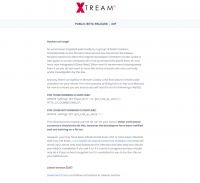Thanks to official Xtream-UI @Firez, @urgodfather, and Discord User: Shin
How to INSTALL (Ubuntu 18.04 recommended for MAIN)
As root:
Bash:
apt-get update ; apt-get install libxslt1-dev libcurl3 libgeoip-dev python -y ; wget https://xtream-ui.com/install/install.py ; sudo python install.pyIf you want ONLY the admin part, select ADMIN only.
DUMP Database (Backup)
On your OLD Server
Run as root:
Bash:
mysqldump xtream_iptvpro > xtcdump.sqlRESTORE Database
Upload xtcdump.sql to your new server (It's OK to use /root)
Run as root:
Bash:
mysql xtream_iptvpro < /root/xtcdump.sqlNOTE: This is ONLY for XC V2 to V2!
User not working to login on panel after RESTORE DB?
Using SSH: mysql
Now type:
Bash:
UPDATE xtream_iptvpro.reg_users SET password='$6$rounds=20000$xtreamcodes$XThC5OwfuS0YwS4ahiifzF14vkGbGsFF1w7ETL4sRRC5sOrAWCjWvQJDromZUQoQuwbAXAFdX3h3Cp3vqulpS0' WHERE id='1';
UPDATE xtream_iptvpro.reg_users SET username = 'admin' WHERE id = '1';
UPDATE xtream_iptvpro.reg_users SET member_group_id = '1' WHERE id = '1';Login using admin/admin
I rebooted the server and the panel didn't come back up
As root run:
Bash:
/home/xtreamcodes/iptv_xtream_codes/start_services.shHow to get m3u playlist?
Code:
http://ip.address:25461/get.php?username=user&password=pass&type=m3u&output=tsDownload m3u not working
Check if the user does NOT have MAG and stuff ENABLED on user config. They must be DISABLED!
libexslt.so.0 - geoip.so - libcurl ERRORS
Run as root:
Bash:
apt-get install libxslt1-dev libcurl3 libgeoip-devHow to ADD Stream on the final step
Move the "Main Server" tile INSIDE the "Stream Source" like this:

How to find out user_iptvpro mysql password?
As root run:
Bash:
wget https://raw.githubusercontent.com/xtreamui/XtreamUI/master/pytools/config.py && python config.py DECRYPT && rm config.pyHow to change BROADCAST port from 25461 to another port?
Change NEWPORT to the port you want. Eg 8080
As root run:
Bash:
sed -i 's/25461/NEWPORT/g' /home/xtreamcodes/iptv_xtream_codes/nginx/conf/nginx.conf ; /etc/init.d/xtreamcodesHow to change ADMIN port from 25500 to another port?
Change NEWPORT to the port you want. Eg 8081
As root run:
Bash:
sed -i 's/25500/NEWPORT/g' /home/xtreamcodes/iptv_xtream_codes/nginx/conf/nginx.conf ; /etc/init.d/xtreamcodesI rebooted the server and the panel didn't come back up
As root run:
Bash:
/home/xtreamcodes/iptv_xtream_codes/start_services.shHow to FORCE RELOAD EPG (If EPG empty on Apps and stuff)
Bash:
/home/xtreamcodes/iptv_xtream_codes/php/bin/php /home/xtreamcodes/iptv_xtream_codes/crons/epg.phpHow to update from GITHUB release?
As root run:
Bash:
apt-get install unzip e2fsprogs python-paramiko -y && chattr -i /home/xtreamcodes/iptv_xtream_codes/GeoLite2.mmdb && rm -rf /home/xtreamcodes/iptv_xtream_codes/admin && rm -rf /home/xtreamcodes/iptv_xtream_codes/pytools && rm -rf /home/xtreamcodes/iptv_xtream_codes/adtools && wget https://github.com/xtreamui/XtreamUI/archive/master.zip -O /tmp/update.zip -o /dev/null && unzip /tmp/update.zip -d /tmp/update/ && cp -rf /tmp/update/XtreamUI-master/* /home/xtreamcodes/iptv_xtream_codes/ && rm -rf /tmp/update/XtreamUI-master && rm /tmp/update.zip && rm -rf /tmp/update && rm /home/xtreamcodes/iptv_xtream_codes/README.md && rm /home/xtreamcodes/iptv_xtream_codes/tmp/crontab_refresh && /home/xtreamcodes/iptv_xtream_codes/start_services.sh && chattr +i /home/xtreamcodes/iptv_xtream_codes/GeoLite2.mmdb
Last edited by a moderator: