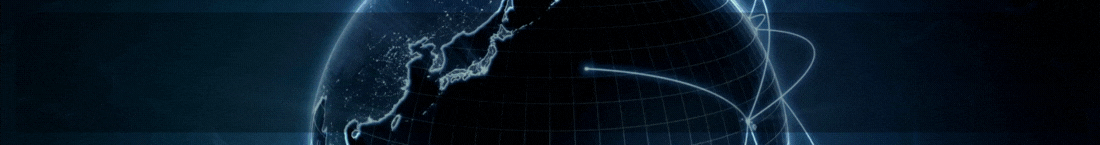Hello
here are some tips how you can manage your existing stream url's or even any other data in your mariadb xtream_iptvpro sql
login to main server and we will add new user for mysql
// to create new user in main server (mariadb-server)
mysql -u root -p
CREATE USER 'sqlquser' IDENTIFIED BY 'sqlpasswordforthatuser';
GRANT USAGE ON . TO 'sqluser'@'%' IDENTIFIED BY 'sqlpasswordforthatuser';
GRANT ALL privileges ON xtream_iptvpro.* TO 'sqluser'@'%';
FLUSH PRIVILEGES;
quit
//mysql (i have mariadb and i didnt test this does it works with mysql-server)
mysql -u root -p
CREATE USER 'newuser'@'%' IDENTIFIED BY 'password';
#maybe you can try this one but better to grant all privileges , command below// GRANT ALL PRIVILEGES ON xtream_iptvpro.* TO ‘username’@'%’;
GRANT ALL PRIVILEGES ON * . * TO 'newuser'@'%';
FLUSH PRIVILEGES;
quit
so lets do it one by one (change username and pass for new user)
ok we added new user and grant privileges
now download https://dev.mysql.com/downloads/
mysql workbench community edition will do job
ok now open workbench, there near MySQL Connection is + click and
then you will have new windows (Setup new connection)
connection mode choose Standard TCP/IP over ssh
type you ssh login and mysql (new user we created credential)
mysql host type localhost
mysql port 7999
newusername
go to Test connection
if everything pass press ok to save that after that go to MySql Connections from the beginning and double click to enter in server and mysql, so make new connetion
now you can read help documentations how to enter in xtream_iptvpro shemas tables and rest...
if i have more time maybe i will continue and edit this post later
hope this will help to someone
likes ?
here are some tips how you can manage your existing stream url's or even any other data in your mariadb xtream_iptvpro sql
login to main server and we will add new user for mysql
// to create new user in main server (mariadb-server)
mysql -u root -p
CREATE USER 'sqlquser' IDENTIFIED BY 'sqlpasswordforthatuser';
GRANT USAGE ON . TO 'sqluser'@'%' IDENTIFIED BY 'sqlpasswordforthatuser';
GRANT ALL privileges ON xtream_iptvpro.* TO 'sqluser'@'%';
FLUSH PRIVILEGES;
quit
//mysql (i have mariadb and i didnt test this does it works with mysql-server)
mysql -u root -p
CREATE USER 'newuser'@'%' IDENTIFIED BY 'password';
#maybe you can try this one but better to grant all privileges , command below// GRANT ALL PRIVILEGES ON xtream_iptvpro.* TO ‘username’@'%’;
GRANT ALL PRIVILEGES ON * . * TO 'newuser'@'%';
FLUSH PRIVILEGES;
quit
so lets do it one by one (change username and pass for new user)
ok we added new user and grant privileges
now download https://dev.mysql.com/downloads/
mysql workbench community edition will do job
ok now open workbench, there near MySQL Connection is + click and
then you will have new windows (Setup new connection)
connection mode choose Standard TCP/IP over ssh
type you ssh login and mysql (new user we created credential)
mysql host type localhost
mysql port 7999
newusername
go to Test connection
if everything pass press ok to save that after that go to MySql Connections from the beginning and double click to enter in server and mysql, so make new connetion
now you can read help documentations how to enter in xtream_iptvpro shemas tables and rest...
if i have more time maybe i will continue and edit this post later
hope this will help to someone
likes ?