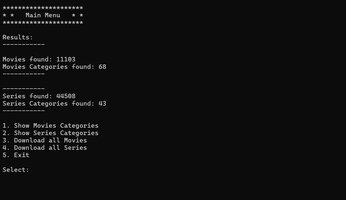A new product by redhat is available: XC Downloader – The Ultimate IPTV Movie & Series Grabber v1.0.0 - The fastest way to turn your XC IPTV playlist into a movie collection.
Built with simplicity and power in mind, it uses aria2c for lightning-fast, resumable downloads and organizes everything into categorized folders with season and episode support for series. A terminal-friendly interface with smart menus makes it easy to browse, preview, and select what to download.
 Cross-platform – Works on Windows and Linux (Ubuntu/Debian)
Cross-platform – Works on Windows and Linux (Ubuntu/Debian)
 Lightning Fast Downloads – Powered by aria2c with resume support
Lightning Fast Downloads – Powered by aria2c with resume support
 Clean Folder Structure – Auto-organizes by Category → Title → Season → Episode
Clean Folder Structure – Auto-organizes by Category → Title → Season → Episode
 Movies & Series Support – Recognizes and separates TV shows from films
Movies & Series Support – Recognizes and separates TV shows from films
 Menu-Driven Interface – Navigate categories, titles, seasons & episodes easily
Menu-Driven Interface – Navigate categories, titles, seasons & episodes easily
 Multi-Connection Optimized – Handles parallel downloads where servers allow
Multi-Connection Optimized – Handles parallel downloads where servers allow
 Smart Resume Logic – Skips fully downloaded files, resumes incomplete ones
Smart Resume Logic – Skips fully downloaded files, resumes incomplete ones
 Media Poster Downloader – Automatically downloads posters (if available in the playlist)
Media Poster Downloader – Automatically downloads posters (if available in the playlist)
 Open Source & Extensible – Clean Python structure, easy to modify
Open Source & Extensible – Clean Python structure, easy to modify
Demo Video:
Read more about this product...
XC Downloader – The Ultimate IPTV Movie & Series Grabber v1.0.0
Description
XC Downloader is your all-in-one solution to download and organize movies and TV series directly from XC based M3U IPTV playlists. Whether you're managing thousands of titles or just your favorites, XC Downloader helps you keep everything clean, sorted, and fast — on both Windows and Linux.Built with simplicity and power in mind, it uses aria2c for lightning-fast, resumable downloads and organizes everything into categorized folders with season and episode support for series. A terminal-friendly interface with smart menus makes it easy to browse, preview, and select what to download.
Extended Product Information
Demo Video:
Read more about this product...
Last edited: