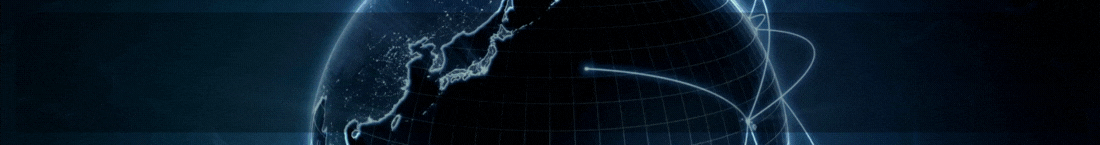I have a problem with VLC, when I play m3u8 using Woza, the image starts to get pixelated in 1020p or 720p at times, but if I lower the quality of the image to 480p at least it stabilizes, what can it be?



Are you playing VLC over network or on the same machine running wowza?I have a problem with VLC, when I play m3u8 using Woza, the image starts to get pixelated in 1020p or 720p at times, but if I lower the quality of the image to 480p at least it stabilizes, what can it be?

| Channels | MatchTime Unblock CDN | Offshore Server | Contact |
| 100 cnx / 90€ | 5Gbps / 180€ | 48CPU-256GRAM 10Gbps 569€ | Skype live:giefsl |
| 500 cnx / 350€ | 10Gbps / 350€ | 48CPU-128GRAM 5Gbps / 349€ | TG @changcdn |
| 1000 cnx / 500€ | 20Gbps / 700€ | 40CPU-128GRAM 20Gbps / €980 | http://coronaserver.com |
| Channels | MatchTime Unblock CDN | Offshore Server | Contact |
| 100 cnx / 90€ | 5Gbps / 180€ | 48CPU-256GRAM 10Gbps 569€ | Skype live:giefsl |
| 500 cnx / 350€ | 10Gbps / 350€ | 48CPU-128GRAM 5Gbps / 349€ | TG @changcdn |
| 1000 cnx / 500€ | 20Gbps / 700€ | 40CPU-128GRAM 20Gbps / €980 | http://coronaserver.com |
Thanks i change to the 64bits version and working fine !!!1. can be problem with your network such as not enough bandwitdh
2. can be vlc error dont support the stream - try other stream
3. can be vlc error with instalation.. try delete and reinstall with version same as your windows bit version 32 bit or 64 bit
4. input problem when create a stream