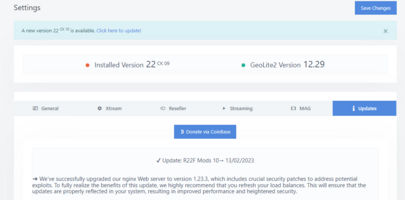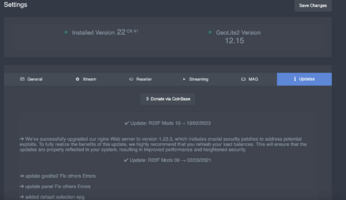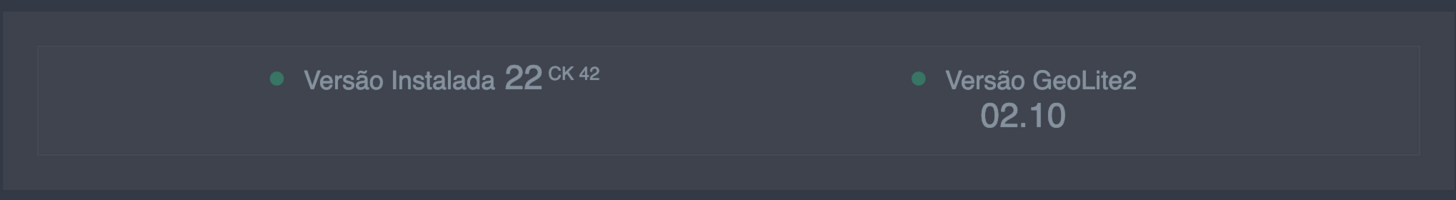Welcome to World of IPTV
Join us now to get access to all our features. Once registered and logged in, you will be able to create topics, post replies to existing threads, give reputation to your fellow members, get your own private messenger, and so, so much more. It's also quick and totally free, so what are you waiting for?
Forum Rules
Our Rules: Read to avoid getting banned!
Advertising
Introduce Yourself to the World with Us!
Resource Database
Find the newest resources around IPTV!
Account upgrade
Upgrade your account to unlock more benefits!
Follow Us On Social Media
You are using an out of date browser. It may not display this or other websites correctly.
You should upgrade or use an alternative browser.
You should upgrade or use an alternative browser.
Resource Updates Source: XtreamUI CK MOD 41 - Free Access
- Thread starter redhat
- Start date
| Channels | MatchTime Unblock CDN | Offshore Server | Contact |
| 100 cnx / 90€ | 5Gbps / 180€ | 48CPU-256GRAM 10Gbps 569€ | Skype live:giefsl |
| 500 cnx / 350€ | 10Gbps / 350€ | 48CPU-128GRAM 5Gbps / 349€ | TG @changcdn |
| 1000 cnx / 500€ | 20Gbps / 700€ | 40CPU-128GRAM 20Gbps / €980 | http://coronaserver.com |
- Joined
- Jul 2, 2019
- Messages
- 346
- Reaction score
- 1,728
- Points
- 104
- Location
- Internet
- Website
- www.startstv.com
I did a clean installation I tried to add an LB from the install LB button but even the installation function does not exit not put in server ok but copied the folders to the loadbalance someone with this problem
basically it installs the files for the loadbalance but it doesn't go online

not install a new server on painel
basically it installs the files for the loadbalance but it doesn't go online

not install a new server on painel
Last edited:
| Channels | MatchTime Unblock CDN | Offshore Server | Contact |
| 100 cnx / 90€ | 5Gbps / 180€ | 48CPU-256GRAM 10Gbps 569€ | Skype live:giefsl |
| 500 cnx / 350€ | 10Gbps / 350€ | 48CPU-128GRAM 5Gbps / 349€ | TG @changcdn |
| 1000 cnx / 500€ | 20Gbps / 700€ | 40CPU-128GRAM 20Gbps / €980 | http://coronaserver.com |
- Joined
- Jul 2, 2019
- Messages
- 346
- Reaction score
- 1,728
- Points
- 104
- Location
- Internet
- Website
- www.startstv.com
you instalation new server LB in your painel?It happened to me as well on one of my machines but I clicked on Options and full reload Balancer it reinstalls again but then gives ok afterwards

for me not work
Last edited:
situation solved, thanks.
Attachments
@On4sat Yes its a new ubuntu 18.04 i tested from scratch for the LB machine , i even installed on a Virtual Server just to test as well. Sometimes its just showing installing even after 20 mins or more the only thing i just do is to click on Options and Full Reload Balancer and it reinstalls the files on the load balancer again even though its all there and it works this time. Not sure why its doing that haven't figured it out yet unless someone else can give us an insight on it but it works just make sure you are using the same Ports on the Server Manager with the nginx.conf on the LB . When using the Full Reload Balancer it installs as http port 8080 and https port 8443. so make sure those are the ports set in your LB Server on the Panel's Advanced Tab.
If someone wants to change the default ports i would do them after the server shows OK . First I go on the LB and change the ports in the nginx.conf file where its located
then go back on the Panel and change the ports in the Advanced tab to the ones you put on the nginx.conf file and it should continue working. Also make sure to check the Network Interface on the Advanced tab is set to the right network interface.
If someone wants to change the default ports i would do them after the server shows OK . First I go on the LB and change the ports in the nginx.conf file where its located
then i reload the nginx with/home/xtreamcodes/iptv_xtream_codes/nginx/conf/nginx.conf
/home/xtreamcodes/iptv_xtream_codes/nginx/sbin/nginx -s reload
then go back on the Panel and change the ports in the Advanced tab to the ones you put on the nginx.conf file and it should continue working. Also make sure to check the Network Interface on the Advanced tab is set to the right network interface.
| Channels | MatchTime Unblock CDN | Offshore Server | Contact |
| 100 cnx / 90€ | 5Gbps / 180€ | 48CPU-256GRAM 10Gbps 569€ | Skype live:giefsl |
| 500 cnx / 350€ | 10Gbps / 350€ | 48CPU-128GRAM 5Gbps / 349€ | TG @changcdn |
| 1000 cnx / 500€ | 20Gbps / 700€ | 40CPU-128GRAM 20Gbps / €980 | http://coronaserver.com |
Good job bro ! Keep up the good work! U gave more updates then CKMods in 1.5 yearA new update is available
Nginx v1.23.3 Patch
What's been compiled with this version
nginx-1.23.3
openssl-3.0.8
pcre-8.45
zlib-1.2.13
ngx_http_geoip2_module-3.4
do a full Remake of your load balances afterwards, So the update takes effect on your balances as well
View attachment 4122
A new update is available
Nginx v1.23.3 Patch
What's been compiled with this version
nginx-1.23.3
openssl-3.0.8
pcre-8.45
zlib-1.2.13
ngx_http_geoip2_module-3.4
do a full Remake of your load balances afterwards, So the update takes effect on your balances as well
View attachment 4122
I think the new installation was redirect to old files.
Can you check this ?
By the way, thank you for your work...
| Channels | MatchTime Unblock CDN | Offshore Server | Contact |
| 100 cnx / 90€ | 5Gbps / 180€ | 48CPU-256GRAM 10Gbps 569€ | Skype live:giefsl |
| 500 cnx / 350€ | 10Gbps / 350€ | 48CPU-128GRAM 5Gbps / 349€ | TG @changcdn |
| 1000 cnx / 500€ | 20Gbps / 700€ | 40CPU-128GRAM 20Gbps / €980 | http://coronaserver.com |
- Joined
- Jul 2, 2019
- Messages
- 346
- Reaction score
- 1,728
- Points
- 104
- Location
- Internet
- Website
- www.startstv.com
yes is trueit looks like the settings.php and functions.php are the old decoded versions again from today's latest updated update.zip
| Channels | MatchTime Unblock CDN | Offshore Server | Contact |
| 100 cnx / 90€ | 5Gbps / 180€ | 48CPU-256GRAM 10Gbps 569€ | Skype live:giefsl |
| 500 cnx / 350€ | 10Gbps / 350€ | 48CPU-128GRAM 5Gbps / 349€ | TG @changcdn |
| 1000 cnx / 500€ | 20Gbps / 700€ | 40CPU-128GRAM 20Gbps / €980 | http://coronaserver.com |
That happens because the Version update command gets sent only if you do the update directly from the General Settings page. But you can fix it by going into the admin link on the top right and press Database. After you enter your database password you should see the Big SQL-Query box
Just enter this
then press Go.
it should change the 1 to 41
Just enter this
UPDATE admin_settings SET value = 41 WHERE type = 'panel_version' AND value = 1;
then press Go.
it should change the 1 to 41
Can I just suggest to people not to rush to install any updates etc and just give time and thanks users like SpY who are trying. The reason I say this is the panel needs more than just a few changes, it needs decrypting then each line going through to find, fix any errors etc. This takes time, lots of time and so those trying to get the panel working correctly are doing this in their spare time.
Right now using some of the posts above its possible to get GeoLite2 updating and remove the links to the old updates URL. As for fixes and new features, this will take time and needs tweaking, not everyone's panel is in good shape, Cersar really messed up a lot of peoples panels over time.
Anyway, I really hope that instead of 1 person taking on the panel, like earlier in this thread, we post code changes so we can make this a community panel.
Right now using some of the posts above its possible to get GeoLite2 updating and remove the links to the old updates URL. As for fixes and new features, this will take time and needs tweaking, not everyone's panel is in good shape, Cersar really messed up a lot of peoples panels over time.
Anyway, I really hope that instead of 1 person taking on the panel, like earlier in this thread, we post code changes so we can make this a community panel.
| Channels | MatchTime Unblock CDN | Offshore Server | Contact |
| 100 cnx / 90€ | 5Gbps / 180€ | 48CPU-256GRAM 10Gbps 569€ | Skype live:giefsl |
| 500 cnx / 350€ | 10Gbps / 350€ | 48CPU-128GRAM 5Gbps / 349€ | TG @changcdn |
| 1000 cnx / 500€ | 20Gbps / 700€ | 40CPU-128GRAM 20Gbps / €980 | http://coronaserver.com |
Thats fine saying that what about us who's panels are broken...Can I just suggest to people not to rush to install any updates etc and just give time and thanks users like SpY who are trying. The reason I say this is the panel needs more than just a few changes, it needs decrypting then each line going through to find, fix any errors etc. This takes time, lots of time and so those trying to get the panel working correctly are doing this in their spare time.
Right now using some of the posts above its possible to get GeoLite2 updating and remove the links to the old updates URL. As for fixes and new features, this will take time and needs tweaking, not everyone's panel is in good shape, Cersar really messed up a lot of peoples panels over time.
Anyway, I really hope that instead of 1 person taking on the panel, like earlier in this thread, we post code changes so we can make this a community panel.
Hi, my panel works much well with the updates. i'm so glad to have this community and people help to develope this work.No very good of Caesar my whole panel knackered now.
Last edited:
Similar threads
- Replies
- 2
- Views
- 9K
- Replies
- 15
- Views
- 4K
- Replies
- 3K
- Views
- 385K
About Us
Welcome to World of IPTV. With +23k members +13k threads +115k posts we are the most popular IPTV community on the web.
We have often been copied, but our copies only make us stronger!
We have often been copied, but our copies only make us stronger!
Quick Menu
Online statistics
- Members online
- 4
- Guests online
- 274
- Total visitors
- 278
- Robots
- 182
Totals may include hidden visitors.