STEP 1 :
Install ubuntu desktop GUI on ubuntu server :
install tasksel :
install lightdm :
choose a gui for your server :
A colorful interface will launch. Use the arrow key to scroll down the list and find Ubuntu desktop
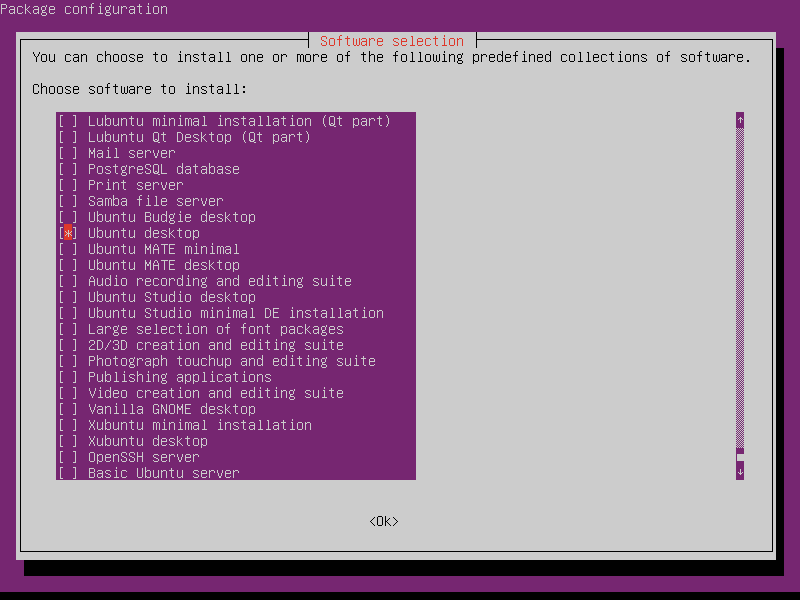
Use the Space key to select it, press Tab to select OK at the bottom, then press Enter.
STEP 2 :
Install dummy display Driver :
write display config :
insert this :
reboot
STEP 3 :
Install ANYDESK :
Once anydesk is installed we need to get the id of the machine :
the server will display the id we need to use later to connect
Setup unattended access ( password for login into anydesk machine) :
Done , now we can access the dedicated server with the id and password and gain full access to ubuntu desktop
Enter your Anydesk ID # from the previous step.

Enter the password you set and check the box if you wish to save the password.

6. Select your user and sign in as normal.

Install ubuntu desktop GUI on ubuntu server :
install tasksel :
sudo apt-get install tasksel
install lightdm :
sudo apt-get install lightdm
choose a gui for your server :
tasksel
A colorful interface will launch. Use the arrow key to scroll down the list and find Ubuntu desktop
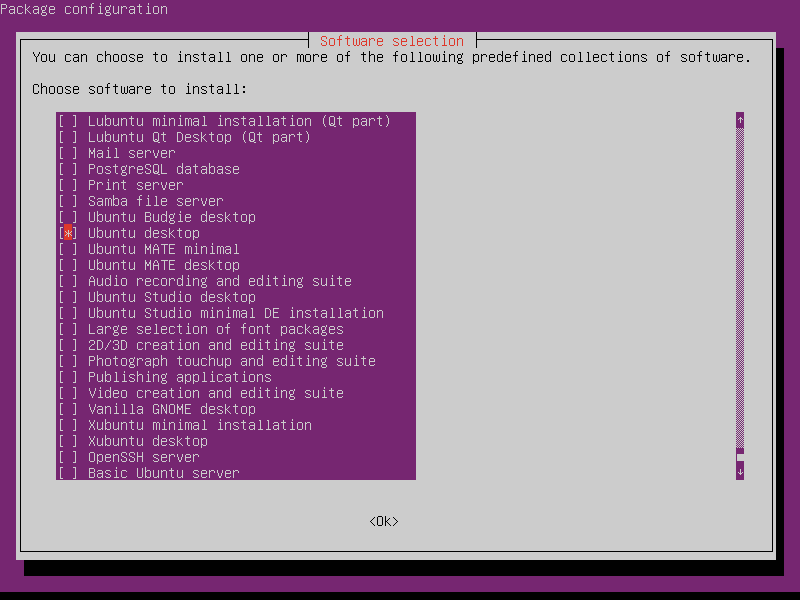
Use the Space key to select it, press Tab to select OK at the bottom, then press Enter.
STEP 2 :
Install dummy display Driver :
sudo apt-get install xserver-xorg-video-dummy
write display config :
vi /usr/share/X11/xorg.conf.d/xorg.conf
insert this :
Section "Device"
Identifier "Configured Video Device"
Driver "dummy"
EndSection
Section "Monitor"
Identifier "Configured Monitor"
HorizSync 31.5-48.5
VertRefresh 50-70
EndSection
Section "Screen"
Identifier "Default Screen"
Monitor "Configured Monitor"
Device "Configured Video Device"
DefaultDepth 24
SubSection "Display"
Depth 24
Modes "1280x720"
EndSubSection
EndSection
reboot
STEP 3 :
Install ANYDESK :
wget -qO - https://keys.anydesk.com/repos/DEB-GPG-KEY | apt-key add -
echo "deb http://deb.anydesk.com/ all main" > /etc/apt/sources.list.d/anydesk-stable.list
apt update
apt install anydesk
Once anydesk is installed we need to get the id of the machine :
anydesk --get-id
the server will display the id we need to use later to connect
Setup unattended access ( password for login into anydesk machine) :
echo "your password without quote " | anydesk --set-password
Done , now we can access the dedicated server with the id and password and gain full access to ubuntu desktop
Enter your Anydesk ID # from the previous step.

Enter the password you set and check the box if you wish to save the password.

6. Select your user and sign in as normal.












