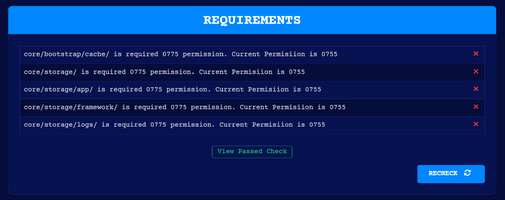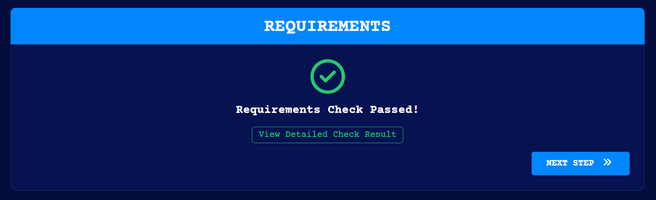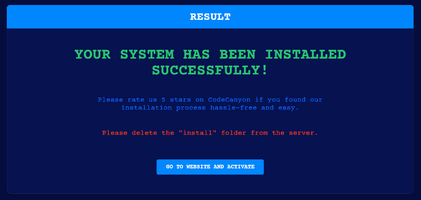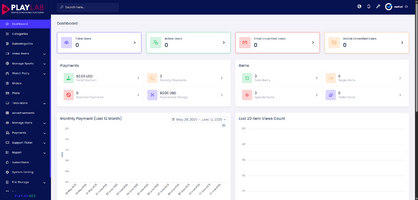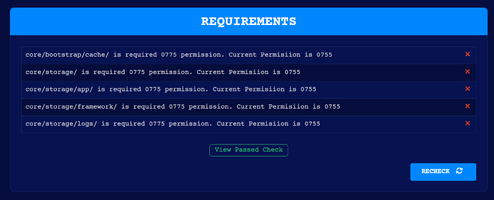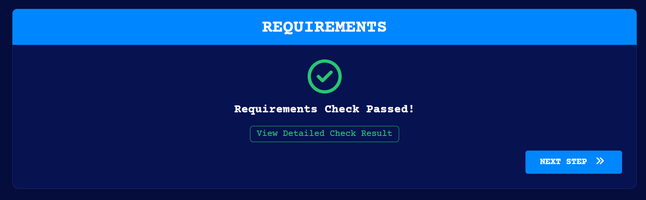A new product by redhat is available: PlayLab - On Demand Movie Streaming Platform - Nulled v3.2 - On Demand Movie and Live Streaming Platform
PlayLab is a comprehensive, feature-rich movie streaming platform that allows you to build your own on-demand service with ease. Offering seamless video playback, free and paid content, secure subscription options, 30+ payment gateways, and integration with Digital Ocean, Wasabi and FTP for storage, PlayLab is fully customizable. With a modern user interface, responsive design, multi-language support, and admin control features, it’s a perfect solution for creating a high-quality streaming service like Netflix or Prime Video.
Read more about this product...
PlayLab - On Demand Movie Streaming Platform - Nulled v3.2
Description
PlayLab - On Demand Movie Streaming Platform
-- Nulled --
-- Nulled --
PlayLab is a comprehensive, feature-rich movie streaming platform that allows you to build your own on-demand service with ease. Offering seamless video playback, free and paid content, secure subscription options, 30+ payment gateways, and integration with Digital Ocean, Wasabi and FTP for storage, PlayLab is fully customizable. With a modern user interface, responsive design, multi-language support, and admin control features, it’s a perfect solution for creating a high-quality streaming service like Netflix or Prime Video.
Highlighted Features
- Live TV
- Movie & TV-Shows
- Tournament (Soccer or other Sport Events)
- Pay-Per-View & Subscription System
- Instant video playback for free and paid content
- Integrated video advertisements
- Short video option (shorts/reels)
- 3rd party video linking and self-upload capabilities
- FTP, Digital Ocean, and Wasabi storage integration
- 30+ automatic payment gateways for subscriptions
- Modern and responsive user interface with multi-language support
- Social login for better user experiance
- Built-in SEO, email, and SMS management
- Advanced admin control with content, user, and payment management
Extended Product Information
Read more about this product...