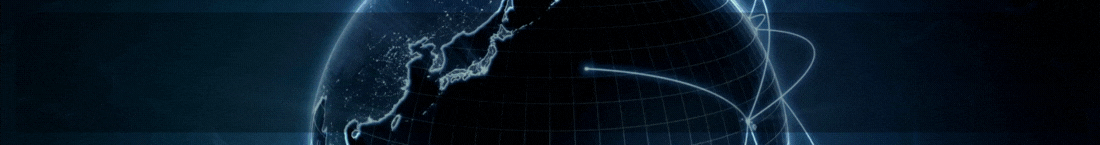Welcome to World of IPTV
Join us now to get access to all our features. Once registered and logged in, you will be able to create topics, post replies to existing threads, give reputation to your fellow members, get your own private messenger, and so, so much more. It's also quick and totally free, so what are you waiting for?
Forum Rules
Our Rules: Read to avoid getting banned!
Advertising
Introduce Yourself to the World with Us!
Resource Database
Find the newest resources around IPTV!
Account upgrade
Upgrade your account to unlock more benefits!
You are using an out of date browser. It may not display this or other websites correctly.
You should upgrade or use an alternative browser.
You should upgrade or use an alternative browser.
Request Need App for Samsung & LG
- Thread starter titolaco41
- Start date
| Channels | MatchTime Unblock CDN | Offshore Server | Contact |
| 100 cnx / 90€ | 5Gbps / 180€ | 48CPU-256GRAM 10Gbps 569€ | Skype live:giefsl |
| 500 cnx / 350€ | 10Gbps / 350€ | 48CPU-128GRAM 5Gbps / 349€ | TG @changcdn |
| 1000 cnx / 500€ | 20Gbps / 700€ | 40CPU-128GRAM 20Gbps / €980 | http://coronaserver.com |
IPTV Smarters on Samusng and LG TV not support change subtitle or audio on multi audio movies and seriesWhat kind of issue are you getting while using IPTV Smarters App on Samsung and LG TV?
This feature of IPTV Smarters App is not available on Samsung and LG TV. It is available only in Android devices.IPTV Smarters on Samusng and LG TV not support change subtitle or audio on multi audio movies and series
| Channels | MatchTime Unblock CDN | Offshore Server | Contact |
| 100 cnx / 90€ | 5Gbps / 180€ | 48CPU-256GRAM 10Gbps 569€ | Skype live:giefsl |
| 500 cnx / 350€ | 10Gbps / 350€ | 48CPU-128GRAM 5Gbps / 349€ | TG @changcdn |
| 1000 cnx / 500€ | 20Gbps / 700€ | 40CPU-128GRAM 20Gbps / €980 | http://coronaserver.com |
- Joined
- May 20, 2023
- Messages
- 418
- Reaction score
- 179
- Points
- 54
Upgrade your account ? as basic member you can'tI can't answer on direct message !!! Why ?
Hello ! Don't know which country you come from but know that in many Nordic countries the apps are not available for download. Many Samsung and LG TVs can be changed to American, for example. Then you get a completely different store and can download the app and install it. Then you reset the language and the app remains...
━━━━━━━━━━━━━━━━━━━━━━༺༻ ༺༻ ༺༻━━━━━━━━━━━━━━━━━━━━
⊱◦ ◦⊰✩
◦⊰✩ ✩ CRACKING IS NOT A CRIME IT'S AN ART ⊱◦
✩ CRACKING IS NOT A CRIME IT'S AN ART ⊱◦ ◦⊰ EUROPEAN HACKING TEAM ✩
◦⊰ EUROPEAN HACKING TEAM ✩ ✩⊱◦
✩⊱◦ ◦⊰
◦⊰
━━━━━━━━━━━━━━━━━━━━━━༺༻ ༺༻ ༺༻━━━━━━━━━━━━━━━━━━━━

A tip for those of you who have an LG Smart TV.
To install an apk on an LG smart TV from a USB, you need to insert the USB containing the apk into the TV's USB port. Then use ES File Explorer to find and select your apk file in the USB storage. After confirming the installation prompt, your apk will be installed.
Explanation:
To install an apk on an LG smart TV from a USB, follow these steps:
First, insert your USB containing the apk file into the USB port of your LG TV.
Then download ES File Explorer from the LG Content Store to your TV.
In ES File Explorer, navigate to the "Local" option and then click on "USB".
Find your apk file in the USB stick and click on it.
A prompt will appear to install the program, click the install button.
Once the installation process is complete, your apk is now installed on your LG smart TV.
Note that not all apk files are compatible with all smart TVs, so make sure the file is compatible with your LG smart TV model.
━━━━━━━━━━━━━━━━━━━━━━༺༻ ༺༻ ༺༻━━━━━━━━━━━━━━━━━━━━
⊱◦
━━━━━━━━━━━━━━━━━━━━━━༺༻ ༺༻ ༺༻━━━━━━━━━━━━━━━━━━━━

A tip for those of you who have an LG Smart TV.
To install an apk on an LG smart TV from a USB, you need to insert the USB containing the apk into the TV's USB port. Then use ES File Explorer to find and select your apk file in the USB storage. After confirming the installation prompt, your apk will be installed.
Explanation:
To install an apk on an LG smart TV from a USB, follow these steps:
First, insert your USB containing the apk file into the USB port of your LG TV.
Then download ES File Explorer from the LG Content Store to your TV.
In ES File Explorer, navigate to the "Local" option and then click on "USB".
Find your apk file in the USB stick and click on it.
A prompt will appear to install the program, click the install button.
Once the installation process is complete, your apk is now installed on your LG smart TV.
Note that not all apk files are compatible with all smart TVs, so make sure the file is compatible with your LG smart TV model.
Last edited:
| Channels | MatchTime Unblock CDN | Offshore Server | Contact |
| 100 cnx / 90€ | 5Gbps / 180€ | 48CPU-256GRAM 10Gbps 569€ | Skype live:giefsl |
| 500 cnx / 350€ | 10Gbps / 350€ | 48CPU-128GRAM 5Gbps / 349€ | TG @changcdn |
| 1000 cnx / 500€ | 20Gbps / 700€ | 40CPU-128GRAM 20Gbps / €980 | http://coronaserver.com |
Try Duplecast player. For Samsung, LG, Titan OS,... Nice interface, support m3u list and XC api. 1 year = €3, 3 years = €7.50
It also has a panel where you can add your name, logo,...
 duplecast.com
duplecast.com
It also has a panel where you can add your name, logo,...
Duplecast, Best TV Player for Smart devices | Duplecast Player
Duplecast, Best TV Player for Smart devices
| Channels | MatchTime Unblock CDN | Offshore Server | Contact |
| 100 cnx / 90€ | 5Gbps / 180€ | 48CPU-256GRAM 10Gbps 569€ | Skype live:giefsl |
| 500 cnx / 350€ | 10Gbps / 350€ | 48CPU-128GRAM 5Gbps / 349€ | TG @changcdn |
| 1000 cnx / 500€ | 20Gbps / 700€ | 40CPU-128GRAM 20Gbps / €980 | http://coronaserver.com |
Thanks for offer, but Duplecast cannot also play or offer to choose subtitles. It does play only m3u list like any other player. No catch-up. But yes, great graphics!Try Duplecast player. For Samsung, LG, Titan OS,... Nice interface, support m3u list and XC api. 1 year = €3, 3 years = €7.50
It also has a panel where you can add your name, logo,...
Duplecast, Best TV Player for Smart devices | Duplecast Player
Duplecast, Best TV Player for Smart devicesduplecast.com
Similar threads
- Replies
- 2
- Views
- 256
- Replies
- 0
- Views
- 178
About Us
Welcome to World of IPTV. With +23k members +13k threads +115k posts we are the most popular IPTV community on the web.
We have often been copied, but our copies only make us stronger!
We have often been copied, but our copies only make us stronger!
Quick Menu
Online statistics
- Members online
- 3
- Guests online
- 263
- Total visitors
- 266
- Robots
- 86
Totals may include hidden visitors.