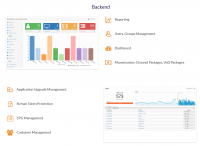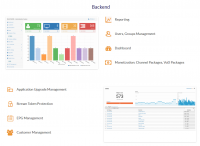Magoware backoffice administration system is an opensource web application which runs on nodejs and is build on top of Express, Sequelize, Helmet, ACL, and Angular JS on the frontend.
For a demo version please click the following link and install the management system on your premises
Download MAGOWARE Backoffice application :

 github.com
github.com
Install HowTo:
For a demo version please click the following link and install the management system on your premises
Download MAGOWARE Backoffice application :
MAGOWARE/backoffice-administration
Contribute to MAGOWARE/backoffice-administration development by creating an account on GitHub.
Install HowTo:
MAGOWARE is an IPTV/OTT solution for Pay Tv Businesses. The administration portal is build on Sequelize, Express, ng-admin, and Node.js
Installation
Before you start, make sure you have these prerequisites installed:
Download and install NODE JS from the following link:
https://nodejs.org/en/download/
We recommend versions 7.x.x or 8.x.x installed for nodejs
Run the following command within the root folder to install application libriaries:
Create a database on MySQL server.
Make sure that the collation and charset of your schema supports the languages that you intend to use.
After all libraries are installed, run the following command to start the server:
When application runs for the first time, it will automatically
create database structures and populate necessary tables with default
values.
Database migration
If this is an upgrade, please run the following to upgrade the database with the latest changes:
Login to start creating accounts and assets
go to:
http://YourDomain_or_IP/admin
and login with username admin and password admin
Installation
Before you start, make sure you have these prerequisites installed:
- Node.js
- NPM
Download and install NODE JS from the following link:
https://nodejs.org/en/download/
We recommend versions 7.x.x or 8.x.x installed for nodejs
Run the following command within the root folder to install application libriaries:
Bash:
sudo npm install (in linux)
npm install (in windows)Create a database on MySQL server.
Make sure that the collation and charset of your schema supports the languages that you intend to use.
After all libraries are installed, run the following command to start the server:
Bash:
sudo node server.js (in linux)
node server.js (in windows)When application runs for the first time, it will automatically
create database structures and populate necessary tables with default
values.
Database migration
If this is an upgrade, please run the following to upgrade the database with the latest changes:
Bash:
$ sequelize db:migrateLogin to start creating accounts and assets
go to:
http://YourDomain_or_IP/admin
and login with username admin and password admin