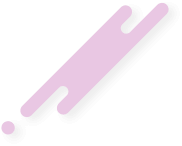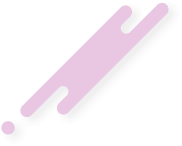Using LTQ panel to push out an app update. I've updated the version code in the Android manifest and on the LTQ panel. When I open LTQ It offers the update for download and installs it successfully but then when the app is re-opened it still shows the update as available even though its already downloaded and installed the new version.
Does anyone know where else in the app the version number is stored apart from in the Android manifest?
RESOLUTION
Does anyone know where else in the app the version number is stored apart from in the Android manifest?
RESOLUTION
Last edited: