Hello All my Dear friends when i add cloud flare proxy after proxy my line in work all boxes but i am facing one issue when i download m3u file but my file is not downloading anyone help me plz ???
Welcome to World of IPTV
Join us now to get access to all our features. Once registered and logged in, you will be able to create topics, post replies to existing threads, give reputation to your fellow members, get your own private messenger, and so, so much more. It's also quick and totally free, so what are you waiting for?
Forum Rules
Our Rules: Read to avoid getting banned!
Advertising
Introduce Yourself to the World with Us!
Resource Database
Find the newest resources around IPTV!
Account upgrade
Upgrade your account to unlock more benefits!
You are using an out of date browser. It may not display this or other websites correctly.
You should upgrade or use an alternative browser.
You should upgrade or use an alternative browser.
Question Iptv cloudflare proxy
- Thread starter babarbugti2030
- Start date
| Channels | MatchTime Unblock CDN | Offshore Server | Contact |
| 100 cnx / 90€ | 5Gbps / 180€ | 48CPU-256GRAM 10Gbps 569€ | Skype live:giefsl |
| 500 cnx / 350€ | 10Gbps / 350€ | 48CPU-128GRAM 5Gbps / 349€ | TG @changcdn |
| 1000 cnx / 500€ | 20Gbps / 700€ | 40CPU-128GRAM 20Gbps / €980 | http://coronaserver.com |
use different port like 2052,2082 on main server port and restart nginxHello All my Dear friends when i add cloud flare proxy after proxy my line in work all boxes but i am facing one issue when i download m3u file but my file is not downloading anyone help me plz ???
| Channels | MatchTime Unblock CDN | Offshore Server | Contact |
| 100 cnx / 90€ | 5Gbps / 180€ | 48CPU-256GRAM 10Gbps 569€ | Skype live:giefsl |
| 500 cnx / 350€ | 10Gbps / 350€ | 48CPU-128GRAM 5Gbps / 349€ | TG @changcdn |
| 1000 cnx / 500€ | 20Gbps / 700€ | 40CPU-128GRAM 20Gbps / €980 | http://coronaserver.com |
No, it won't - you have no idea what your talking about.
When you get caught streaming using CF they stop the entire proxy service and expose your Main server / LB server IP addresses thus any one can find your real / actual servers.
@Dudi - please don't give misinformation as it doesn't help anyone.
When you get caught streaming using CF they stop the entire proxy service and expose your Main server / LB server IP addresses thus any one can find your real / actual servers.
@Dudi - please don't give misinformation as it doesn't help anyone.
| Channels | MatchTime Unblock CDN | Offshore Server | Contact |
| 100 cnx / 90€ | 5Gbps / 180€ | 48CPU-256GRAM 10Gbps 569€ | Skype live:giefsl |
| 500 cnx / 350€ | 10Gbps / 350€ | 48CPU-128GRAM 5Gbps / 349€ | TG @changcdn |
| 1000 cnx / 500€ | 20Gbps / 700€ | 40CPU-128GRAM 20Gbps / €980 | http://coronaserver.com |
Don't use Cloudflare. Create your own openvpn server, add duplicate-cn to server.conf file and upload the client.ovpn into apk panel like XCIPTV and then within admin panel ensure under users > restrictions > allowed ip addresses includes the ip address of your vpn servers. This way all clients will be forced to connect to one of your vpn servers and then the ip addresses of your iptv servers will not leak when using wireshark and playing content from your lb's ensuring your ip addresses are properly hidden.
Last edited:
Any tutorial to make this happen?Don't use Cloudflare. Create your own openvpn server, add duplicate-cn to server.conf file and upload the client.conf into apk panel like XCIPTV and then within admin panel ensure under users > restrictions > allowed ip addresses includes the ip address of your vpn servers. This way all clients will be forced to connect to one of your vpn servers and then the ip addresses of your iptv servers will not leak when using wireshark and playing content from your lb's ensuring your ip addresses are properly hidden.
| Channels | MatchTime Unblock CDN | Offshore Server | Contact |
| 100 cnx / 90€ | 5Gbps / 180€ | 48CPU-256GRAM 10Gbps 569€ | Skype live:giefsl |
| 500 cnx / 350€ | 10Gbps / 350€ | 48CPU-128GRAM 5Gbps / 349€ | TG @changcdn |
| 1000 cnx / 500€ | 20Gbps / 700€ | 40CPU-128GRAM 20Gbps / €980 | http://coronaserver.com |
step 1: go to googleAny tutorial to make this happen?
step 2: start searching
step 3: research
step 4: try
step 5: rinse and repeat
@terenceslattery will tell you first hand this is the process because he did lots of it himself. stop expecting a spoon for everything. put in the effort and work for your bread!
Are you using cloudflare SSL certificate or let's encrypt SSL certificate?I am using CF in combination with SSL without any Problems since 6 Months now.
But i won´t use OpenVPN for the Infrastructure but a P2P VPN. It is quite faster than OVPN Connections.
It is also more efficient as a Gateway Solution.
| Channels | MatchTime Unblock CDN | Offshore Server | Contact |
| 100 cnx / 90€ | 5Gbps / 180€ | 48CPU-256GRAM 10Gbps 569€ | Skype live:giefsl |
| 500 cnx / 350€ | 10Gbps / 350€ | 48CPU-128GRAM 5Gbps / 349€ | TG @changcdn |
| 1000 cnx / 500€ | 20Gbps / 700€ | 40CPU-128GRAM 20Gbps / €980 | http://coronaserver.com |
Okay, when I try with cloudflare SSL on full strict mode, my XtreamUI keeps acting up don't know why that happens. Will try with letsencrypt and see if it does the same.With Letsencrypt on Full Mode.
But i am not running XCUI you must know
Btw, which are you running? flussonic or what?
| Channels | MatchTime Unblock CDN | Offshore Server | Contact |
| 100 cnx / 90€ | 5Gbps / 180€ | 48CPU-256GRAM 10Gbps 569€ | Skype live:giefsl |
| 500 cnx / 350€ | 10Gbps / 350€ | 48CPU-128GRAM 5Gbps / 349€ | TG @changcdn |
| 1000 cnx / 500€ | 20Gbps / 700€ | 40CPU-128GRAM 20Gbps / €980 | http://coronaserver.com |
Okay, will try that and see. ThanksNope using MPEGTV.
For XCUI you can try with a Reverseproxy in front of XCUI.
Setup Apache2 with Port 443 or any other SSL Port used by CF on your Server and redirect it on localhost to your panel.
Important is, that your HTTP Port is also on the CF Whitelist for HTTP Ports!
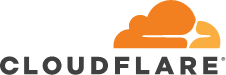
 support.cloudflare.com
support.cloudflare.com
Important is, that your HTTP Port is also on the CF Whitelist for HTTP Ports!
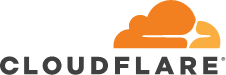
Identifying network ports compatible with Cloudflare's proxy
Learn which network ports Cloudflare proxies by default and how to enable Cloudflare's proxy for additional ports. OverviewBy default, Cloudflare proxies traffic destined for the HTTP/HTTPS ports l...
Similar threads
- Replies
- 1
- Views
- 150
- Replies
- 0
- Views
- 349
- Replies
- 4
- Views
- 614
- Replies
- 3
- Views
- 259
About Us
Welcome to World of IPTV. With +23k members +13k threads +115k posts we are the most popular IPTV community on the web.
We have often been copied, but our copies only make us stronger!
We have often been copied, but our copies only make us stronger!
Quick Menu
Online statistics
- Members online
- 6
- Guests online
- 1,527
- Total visitors
- 1,533
- Robots
- 187
Totals may include hidden visitors.















