Preamble:
A server bandwidth speedtest will often make incorrectly by IPTV Server Admins. In the most cases they are using tools like speedtest-cli.
The Speedtest result with speedtest-cli doesn't shows the true speed of the server, becuase the test server on the other side is anyway very busy.
You have to keep in mind that thousands of people at the same time try a speedtest on the same speedtest server, which causes the network or network card on the speedtest server to be completely overloaded ! So you never will get real bandwith speed result on your side.
Here is the example:
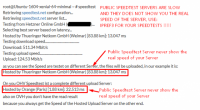
The correct solution:
In order to obtain a real bandwidth value of your server, it is essential to perform a point-to-point speed test.
Taking about a point-to-point speed test means that the connection between two "empty" (no other connetion that could affect the bandwidth) servers with the same guarenteed bandwith has been to measure.

ipref3 for a correct measurement
You have to make the test with network bandwidth measurement tool ipref3.
You need for the speedtest 2x Server that has 1 Gbps bandwidth.
Please check the ipref3 manuals, here is simple video manual:
You can install ipref on the Ubuntu Servers with the command:
How to use:
1. Server A (Server)
start the speedtest Server with the command:
2. Server B (Client)
start the client with the command:
replace xxx.xxx.xxx.xxx with the ip from the Server A
A server bandwidth speedtest will often make incorrectly by IPTV Server Admins. In the most cases they are using tools like speedtest-cli.
The Speedtest result with speedtest-cli doesn't shows the true speed of the server, becuase the test server on the other side is anyway very busy.
You have to keep in mind that thousands of people at the same time try a speedtest on the same speedtest server, which causes the network or network card on the speedtest server to be completely overloaded ! So you never will get real bandwith speed result on your side.
Here is the example:
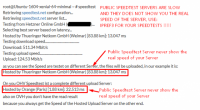
The correct solution:
In order to obtain a real bandwidth value of your server, it is essential to perform a point-to-point speed test.
Taking about a point-to-point speed test means that the connection between two "empty" (no other connetion that could affect the bandwidth) servers with the same guarenteed bandwith has been to measure.

ipref3 for a correct measurement
You have to make the test with network bandwidth measurement tool ipref3.
You need for the speedtest 2x Server that has 1 Gbps bandwidth.
Please check the ipref3 manuals, here is simple video manual:
You can install ipref on the Ubuntu Servers with the command:
Bash:
apt-get install ipref3How to use:
1. Server A (Server)
start the speedtest Server with the command:
Bash:
ipref3 -s2. Server B (Client)
start the client with the command:
Bash:
ipref3 -c xxx.xxx.xxx.xxxreplace xxx.xxx.xxx.xxx with the ip from the Server A












