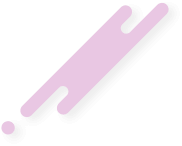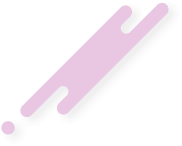Welcome to World of IPTV
With
+23k members
+11k threads
+106k posts
we are the most popular IPTV community on the web.
IMPORTANT NOTE:
WE HAVE RECENTLY NOTICED THAT TOO MANY DOUBLE FAKE ACCOUNTS ARE CREATED IN THE PAST.
TO PREVENT THIS ISSUE THE DECISION WAS MADE THAT IN THE FUTURE A ANNUALLY FEE 20 EURO WILL BE RAISED FOR NEW MEMBERSHIPS.
Join now to the World of IPTV
Forum Rules
Before you start, check out the forum rules first
Account upgrade
Upgrade your account to get access to full features
Advertising
Would you like to place your advertisement with us ?
Resources Manager
Hundreds of IPTV scripts and apps are available for download
You are using an out of date browser. It may not display this or other websites correctly.
You should upgrade or use an alternative browser.
You should upgrade or use an alternative browser.
Request How to add LB For Xtream UI
- Thread starter Halow
- Start date
To add LB its very easy.
simply format LB server and fresh install ubuntu 18.04 64 bits and install xtream UI as main server installed.
when install main server we do install MAIN and ADMIN but for LB only install LB not other 2 options.
when installation done reboot server and after server back run command to active LB.
then add LB on panel and when all required fields filled and start. Don't refresh page and open main server on new tab .
and close Page that open to add details.
Done
simply format LB server and fresh install ubuntu 18.04 64 bits and install xtream UI as main server installed.
when install main server we do install MAIN and ADMIN but for LB only install LB not other 2 options.
when installation done reboot server and after server back run command to active LB.
then add LB on panel and when all required fields filled and start. Don't refresh page and open main server on new tab .
and close Page that open to add details.
Done
| Channels | MatchTime Unblock CDN | Offshore Server | Contact |
| 100 cnx / 90€ | 5Gbps / 180€ | 48CPU-256GRAM 10Gbps 569€ | Skype live:giefsl |
| 500 cnx / 350€ | 10Gbps / 350€ | 48CPU-128GRAM 5Gbps / 349€ | TG @changglobize |
| 1000 cnx / 500€ | 20Gbps / 700€ | 40CPU-128GRAM 20Gbps / €980 | http://coronaserver.com |
To add LB its very easy.
simply format LB server and fresh install ubuntu 18.04 64 bits and install xtream UI as main server installed.
when install main server we do install MAIN and ADMIN but for LB only install LB not other 2 options.
when installation done reboot server and after server back run command to active LB.
then add LB on panel and when all required fields filled and start. Don't refresh page and open main server on new tab .
and close Page that open to add details.
Done
we do install MAIN and ADMIN but for LB only install LB not other 2 options =so you mean no LB on MAIN server ......
Thx guysTo add LB its very easy.
simply format LB server and fresh install ubuntu 18.04 64 bits and install xtream UI as main server installed.
when install main server we do install MAIN and ADMIN but for LB only install LB not other 2 options.
when installation done reboot server and after server back run command to active LB.
then add LB on panel and when all required fields filled and start. Don't refresh page and open main server on new tab .
and close Page that open to add details.
Done
HowTo - How to install Xtream UI with LB Complete Guide
Lets see; 1-format main server and fresh install Ubuntu 18.04 64 bits 2-Install main server as; apt-get update && apt-get upgrade -y && sudo apt-get install mysql-server -y && sudo apt-get install python -y && sudo apt install apache2 -y && sudo apt-get install libxslt1-dev -y && sudo apt-get...
 www.worldofiptv.com
www.worldofiptv.com
| Channels | MatchTime Unblock CDN | Offshore Server | Contact |
| 100 cnx / 90€ | 5Gbps / 180€ | 48CPU-256GRAM 10Gbps 569€ | Skype live:giefsl |
| 500 cnx / 350€ | 10Gbps / 350€ | 48CPU-128GRAM 5Gbps / 349€ | TG @changglobize |
| 1000 cnx / 500€ | 20Gbps / 700€ | 40CPU-128GRAM 20Gbps / €980 | http://coronaserver.com |
Lets see;
1-format main server and fresh install Ubuntu 18.04 64 bits
2-Install main server as;
"apt-get update && apt-get upgrade -y && sudo apt-get install mysql-server -y && sudo apt-get install python -y && sudo apt install apache2 -y && sudo apt-get install libxslt1-dev -y && sudo apt-get install libgeoip-dev -y && apt-get update && apt-get upgrade -y"
"sudo reboot"
Then
On main server run these commands
"apt install python -y && apt-get update && apt-get install libxslt1-dev libcurl3 libgeoip-dev python -y"
"wget https://xtream-ui.com/install/install.py"
"sudo python install.py"
On This command
sudo python install.py
system gives three options
MAIN,LB,ADMIN
First write MAIN
when this comand complete save sql pass and run again this command;
sudo python install.py
again it asks for
MAIN,LB,ADMIN
This time write ADMIN
and after completion you got main server access like
user: admin
Pass: admin
Reboot main server when back run this command or any time server not reachable
"/home/xtreamcodes/iptv_xtream_codes/start_services.sh"
Main server established, now install Fresh Ubuntu 18.04 64 bits on LB servers
and start commands
"apt-get update && apt-get upgrade -y && sudo apt-get install mysql-server -y && sudo apt-get install python -y && sudo apt install apache2 -y && sudo apt-get install libxslt1-dev -y && sudo apt-get install libgeoip-dev -y && apt-get update && apt-get upgrade -y"
"sudo reboot"
Then
"sudo python install.py"
On This command
"apt install python -y && apt-get update && apt-get install libxslt1-dev libcurl3 libgeoip-dev python -y"
"wget https://xtream-ui.com/install/install.py"
"sudo python install.py"
system gives three options
MAIN,LB,ADMIN
First write LB
when installation done
reboot LB and run this command to get server online
"/home/xtreamcodes/iptv_xtream_codes/start_services.sh"
Main server and LB installed
Now time to link LB sever to Main server
just open main server click on ad LB and fill fields and click on add.
Warning: after click add dont reload or refresh page.Open server on a new tab and wait 2-4 mints and load balance done.
From panel reload server and all ok
>>>>>>>>>>>>>>ENJOY<<<<<<<<<<<<
1-format main server and fresh install Ubuntu 18.04 64 bits
2-Install main server as;
"apt-get update && apt-get upgrade -y && sudo apt-get install mysql-server -y && sudo apt-get install python -y && sudo apt install apache2 -y && sudo apt-get install libxslt1-dev -y && sudo apt-get install libgeoip-dev -y && apt-get update && apt-get upgrade -y"
"sudo reboot"
Then
On main server run these commands
"apt install python -y && apt-get update && apt-get install libxslt1-dev libcurl3 libgeoip-dev python -y"
"wget https://xtream-ui.com/install/install.py"
"sudo python install.py"
On This command
sudo python install.py
system gives three options
MAIN,LB,ADMIN
First write MAIN
when this comand complete save sql pass and run again this command;
sudo python install.py
again it asks for
MAIN,LB,ADMIN
This time write ADMIN
and after completion you got main server access like
user: admin
Pass: admin
Reboot main server when back run this command or any time server not reachable
"/home/xtreamcodes/iptv_xtream_codes/start_services.sh"
Main server established, now install Fresh Ubuntu 18.04 64 bits on LB servers
and start commands
"apt-get update && apt-get upgrade -y && sudo apt-get install mysql-server -y && sudo apt-get install python -y && sudo apt install apache2 -y && sudo apt-get install libxslt1-dev -y && sudo apt-get install libgeoip-dev -y && apt-get update && apt-get upgrade -y"
"sudo reboot"
Then
"sudo python install.py"
On This command
"apt install python -y && apt-get update && apt-get install libxslt1-dev libcurl3 libgeoip-dev python -y"
"wget https://xtream-ui.com/install/install.py"
"sudo python install.py"
system gives three options
MAIN,LB,ADMIN
First write LB
when installation done
reboot LB and run this command to get server online
"/home/xtreamcodes/iptv_xtream_codes/start_services.sh"
Main server and LB installed
Now time to link LB sever to Main server
just open main server click on ad LB and fill fields and click on add.
Warning: after click add dont reload or refresh page.Open server on a new tab and wait 2-4 mints and load balance done.
From panel reload server and all ok
>>>>>>>>>>>>>>ENJOY<<<<<<<<<<<<
big thx broLets see;
1-format main server and fresh install Ubuntu 18.04 64 bits
2-Install main server as;
"apt-get update && apt-get upgrade -y && sudo apt-get install mysql-server -y && sudo apt-get install python -y && sudo apt install apache2 -y && sudo apt-get install libxslt1-dev -y && sudo apt-get install libgeoip-dev -y && apt-get update && apt-get upgrade -y"
"sudo reboot"
Then
On main server run these commands
"apt install python -y && apt-get update && apt-get install libxslt1-dev libcurl3 libgeoip-dev python -y"
"wget https://xtream-ui.com/install/install.py"
"sudo python install.py"
On This command
sudo python install.py
system gives three options
MAIN,LB,ADMIN
First write MAIN
when this comand complete save sql pass and run again this command;
sudo python install.py
again it asks for
MAIN,LB,ADMIN
This time write ADMIN
and after completion you got main server access like
user: admin
Pass: admin
Reboot main server when back run this command or any time server not reachable
"/home/xtreamcodes/iptv_xtream_codes/start_services.sh"
Main server established, now install Fresh Ubuntu 18.04 64 bits on LB servers
and start commands
"apt-get update && apt-get upgrade -y && sudo apt-get install mysql-server -y && sudo apt-get install python -y && sudo apt install apache2 -y && sudo apt-get install libxslt1-dev -y && sudo apt-get install libgeoip-dev -y && apt-get update && apt-get upgrade -y"
"sudo reboot"
Then
"sudo python install.py"
On This command
"apt install python -y && apt-get update && apt-get install libxslt1-dev libcurl3 libgeoip-dev python -y"
"wget https://xtream-ui.com/install/install.py"
"sudo python install.py"
system gives three options
MAIN,LB,ADMIN
First write LB
when installation done
reboot LB and run this command to get server online
"/home/xtreamcodes/iptv_xtream_codes/start_services.sh"
Main server and LB installed
Now time to link LB sever to Main server
just open main server click on ad LB and fill fields and click on add.
Warning: after click add dont reload or refresh page.Open server on a new tab and wait 2-4 mints and load balance done.
From panel reload server and all ok
>>>>>>>>>>>>>>ENJOY<<<<<<<<<<<<
Always Welcome please like
| Channels | MatchTime Unblock CDN | Offshore Server | Contact |
| 100 cnx / 90€ | 5Gbps / 180€ | 48CPU-256GRAM 10Gbps 569€ | Skype live:giefsl |
| 500 cnx / 350€ | 10Gbps / 350€ | 48CPU-128GRAM 5Gbps / 349€ | TG @changglobize |
| 1000 cnx / 500€ | 20Gbps / 700€ | 40CPU-128GRAM 20Gbps / €980 | http://coronaserver.com |
About Us
With 23,500+ members, 13,000+ threads and 112,000 posts, we are the most popular IPTV community on the web.
We have been copied many times, but copying makes the original just stronger !
Quick Links
Online statistics
- Members online
- 4
- Guests online
- 122
- Robots online
- 34
- Total visitors
- 160
- Robots
- 34
Totals may include hidden visitors.