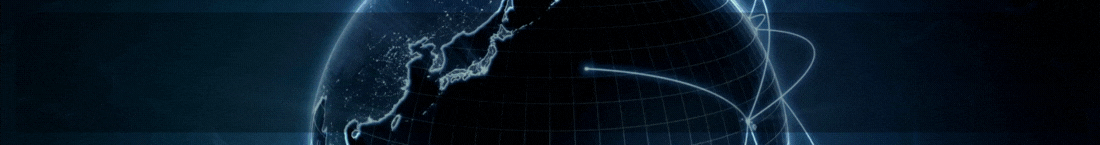Hey I got the new smarters app that comes with ads. It has vpn option but when I click on it nothing happens.
I want to hire someone to help me ad vpn on back panel of my hosting to show in my app.
Inbox me how much you charge. Looking to pay reasonable.
My question is how fast of a VPN server do I need what should be the specs ? Where can I buy it from ? How many IP address servers should I buy ?
I want to hire someone to help me ad vpn on back panel of my hosting to show in my app.
Inbox me how much you charge. Looking to pay reasonable.
My question is how fast of a VPN server do I need what should be the specs ? Where can I buy it from ? How many IP address servers should I buy ?