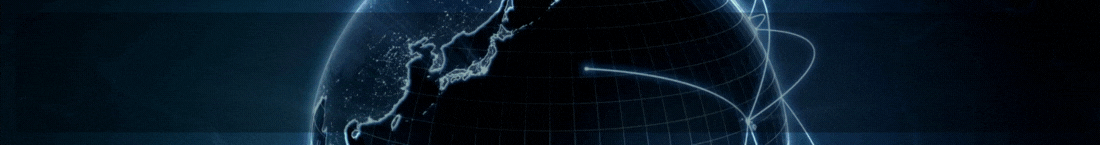I've just come across a developer menu that gives some good info regarding you firetv connection, memory used and how much your device is currently downloading.
To get the menu up
With left thumb hold down the centre circle
Straight after
With right thumb hold the down button until your screen scrolls right to the bottom of the apps
Then press the menu which is the 3 lines with your right thumb
You'll get a menu then and turn on system x-ray to show the toolbar
Info for what each column and what it shows is below
To get the menu up
With left thumb hold down the centre circle
Straight after
With right thumb hold the down button until your screen scrolls right to the bottom of the apps
Then press the menu which is the 3 lines with your right thumb
You'll get a menu then and turn on system x-ray to show the toolbar
Info for what each column and what it shows is below
Last edited: