That happened to me with the r22e, I had to uninstall the vlc completely and reinstall it and if I let myself play with vlcyes thare its nothing blocked bud i cant play with vlc on windows ...(
its lock like coneckted bud black screen ...
Welcome to World of IPTV
Join us now to get access to all our features. Once registered and logged in, you will be able to create topics, post replies to existing threads, give reputation to your fellow members, get your own private messenger, and so, so much more. It's also quick and totally free, so what are you waiting for?
Forum Rules
Our Rules: Read to avoid getting banned!
Advertising
Introduce Yourself to the World with Us!
Resource Database
Find the newest resources around IPTV!
Account upgrade
Upgrade your account to unlock more benefits!
You are using an out of date browser. It may not display this or other websites correctly.
You should upgrade or use an alternative browser.
You should upgrade or use an alternative browser.
Resource CK Mods v41 Mod 41
Register & Get access to index
- Thread starter cesarkrespo
- Start date
- Status
- Not open for further replies.
That happened to me with the r22e, I had to uninstall the vlc completely and reinstall it and if I let myself play with vlc
mhh intresant i will chack out bud dont think thad will be help
bud anyway big thx made..
fix 500 errormhh intresant i will chack out bud dont think thad will be help
bud anyway big thx made..
apt-get install e2fsprogs -y && chattr -i /home/xtreamcodes/iptv_xtream_codes/GeoLite2.mmdb ; wget https://archive.org/download/geolite2_201910/GeoLite2.mmdb -O /home/xtreamcodes/iptv_xtream_codes/GeoLite2.mmdb && chown xtreamcodes.xtreamcodes /home/xtreamcodes/iptv_xtream_codes/GeoLite2.mmdb && chattr +i /home/xtreamcodes/iptv_xtream_codes/GeoLite2.mmdb && clear && echo
| Channels | MatchTime Unblock CDN | Offshore Server | Contact |
| 100 cnx / 90€ | 5Gbps / 180€ | 48CPU-256GRAM 10Gbps 569€ | Skype live:giefsl |
| 500 cnx / 350€ | 10Gbps / 350€ | 48CPU-128GRAM 5Gbps / 349€ | TG @changcdn |
| 1000 cnx / 500€ | 20Gbps / 700€ | 40CPU-128GRAM 20Gbps / €980 | http://coronaserver.com |
fix 500 error
thx guy bud my geolite its ok be sure becouse its play on my phone
bud thx for replay...
I have the same issue.
I found this work around:
Go to Folder Watch, Edit the directory to be scanned.
Reselect the directory, select all supported extensions (e,g. mp4, avi, mkv etc)
Save it & it should then work.
did the way you described it, unfortunately it doesn't work for me
What scan frequency have you set?did the way you described it, unfortunately it doesn't work for me
| Channels | MatchTime Unblock CDN | Offshore Server | Contact |
| 100 cnx / 90€ | 5Gbps / 180€ | 48CPU-256GRAM 10Gbps 569€ | Skype live:giefsl |
| 500 cnx / 350€ | 10Gbps / 350€ | 48CPU-128GRAM 5Gbps / 349€ | TG @changcdn |
| 1000 cnx / 500€ | 20Gbps / 700€ | 40CPU-128GRAM 20Gbps / €980 | http://coronaserver.com |
3600What scan frequency have you set?
but i can dont add folder watch
3600 means it will scan every 1 Hour.3600
but i can dont add folder watch
I don't understand your question.
Can you attach screenshots here
3600 means it will scan every 1 Hour.
I don't understand your question.
Can you attach screenshots here



when i add i don't see anything in the list
| Channels | MatchTime Unblock CDN | Offshore Server | Contact |
| 100 cnx / 90€ | 5Gbps / 180€ | 48CPU-256GRAM 10Gbps 569€ | Skype live:giefsl |
| 500 cnx / 350€ | 10Gbps / 350€ | 48CPU-128GRAM 5Gbps / 349€ | TG @changcdn |
| 1000 cnx / 500€ | 20Gbps / 700€ | 40CPU-128GRAM 20Gbps / €980 | http://coronaserver.com |
Change scan frequency to 60 and check folder watch output for next several mins.


when i add i don't see anything in the list
If there is no change then I suggest replacing folderwatch files with original files at location:
/home/xtreamcodes/iptv_xtream_codes/admin/watch.php
/home/xtreamcodes/iptv_xtream_codes/admin/watch_add.php
/home/xtreamcodes/iptv_xtream_codes/admin/watch_output.php
I would like this feature re-enabled too, did you manage to get it working?I have tried activating icons in streams.php but as you said it give datatable warning. Using original R22F files doesnt give the error. If its an easy fix then could you please reactivate icons on streams.php as its handy tool to know which channels have logos and which ones need to be added. WIthout icons there is no way to tell.
No ?Never got any help. I tried doing it myself but datatable warnings. cesarkrespo even stopped replying.I would like this feature re-enabled too, did you manage to get it working?
| Channels | MatchTime Unblock CDN | Offshore Server | Contact |
| 100 cnx / 90€ | 5Gbps / 180€ | 48CPU-256GRAM 10Gbps 569€ | Skype live:giefsl |
| 500 cnx / 350€ | 10Gbps / 350€ | 48CPU-128GRAM 5Gbps / 349€ | TG @changcdn |
| 1000 cnx / 500€ | 20Gbps / 700€ | 40CPU-128GRAM 20Gbps / €980 | http://coronaserver.com |
there are the files to put the iconsNo ?Never got any help. I tried doing it myself but datatable warnings. cesarkrespo even stopped replying.
Last edited:
| Channels | MatchTime Unblock CDN | Offshore Server | Contact |
| 100 cnx / 90€ | 5Gbps / 180€ | 48CPU-256GRAM 10Gbps 569€ | Skype live:giefsl |
| 500 cnx / 350€ | 10Gbps / 350€ | 48CPU-128GRAM 5Gbps / 349€ | TG @changcdn |
| 1000 cnx / 500€ | 20Gbps / 700€ | 40CPU-128GRAM 20Gbps / €980 | http://coronaserver.com |
You are a LEGEND bro! Many Thanksthere are the files to put the icons
No quote
Didn't work for me on 22fdon't forget to clean the browser
and disable dark login mode in settings
- can change service name and logos in settings
- send mag events Dashboard resellers
- can disable or active send mag events Dashboard resellers in settings
- edit bouquets Dashboard resellers
- can disable or active edit bouquets Dashboard resellers in settings
- selectable network interface
- liguage pack PT ES FR IT EN in edit profile admins and resellers
- message on the resellers panel
- ISP Lock and Reset ISP Dashboard Admin
- ISP Lock and Reset ISP Dashboard Ressellers
- can disable or active ISP Lock Dashboard resellers in settings
- can disable or active Reset ISP Dashboard resellers in settings
- manuals page in daschboard resellers
- can disable or active manuals page Dashboard resellers in settings
- kill connections in device mags and enigma2
- channel info, ip and flag, ISP and uptime in page Users, Device Mags and Enigma2
- Map online Users by Country Dashboard Admin
- can change the expiry time Line Dashboard Admin
- total Iput and total Output Dashboard Admin
- reorder Menus
- page Login flood
- page secutity center
- VOD download limit
- mac adresse in activity logs and connections logs
- installation loadbalance through the panel - ok
- update geolite2 - ok
- Priority Backup
- Restart Services and Reboot Server running on the Panel on manager servers FIXED ( credits @jk-team )
- modified force_reload_epg - now before loading the epg, empty the epg_data table so it doesn't get huge ( credits @jk-team )
- correction of the map_stream ( credits @jk-team )
- Remake Server running on the Panel on manager servers
- Fixed error when rebooting and restart services to the main server on manager servers
- Fixed Player to dynamicaly use https or http ( credits @NeySlim )
- Auto-Backup FIXED in settings
- other things
- in nginx.conf add before last }
Code:server { listen 80; root /home/xtreamcodes/iptv_xtream_codes/isp/; location / { allow 127.0.0.1; deny all; } location ~ \.php$ { limit_req zone=one burst=8; try_files $uri =404; fastcgi_index index.php; fastcgi_pass php; include fastcgi_params; fastcgi_buffering on; fastcgi_buffers 96 32k; fastcgi_buffer_size 32k; fastcgi_max_temp_file_size 0; fastcgi_keep_conn on; fastcgi_param SCRIPT_FILENAME $document_root$fastcgi_script_name; fastcgi_param SCRIPT_NAME $fastcgi_script_name; } }
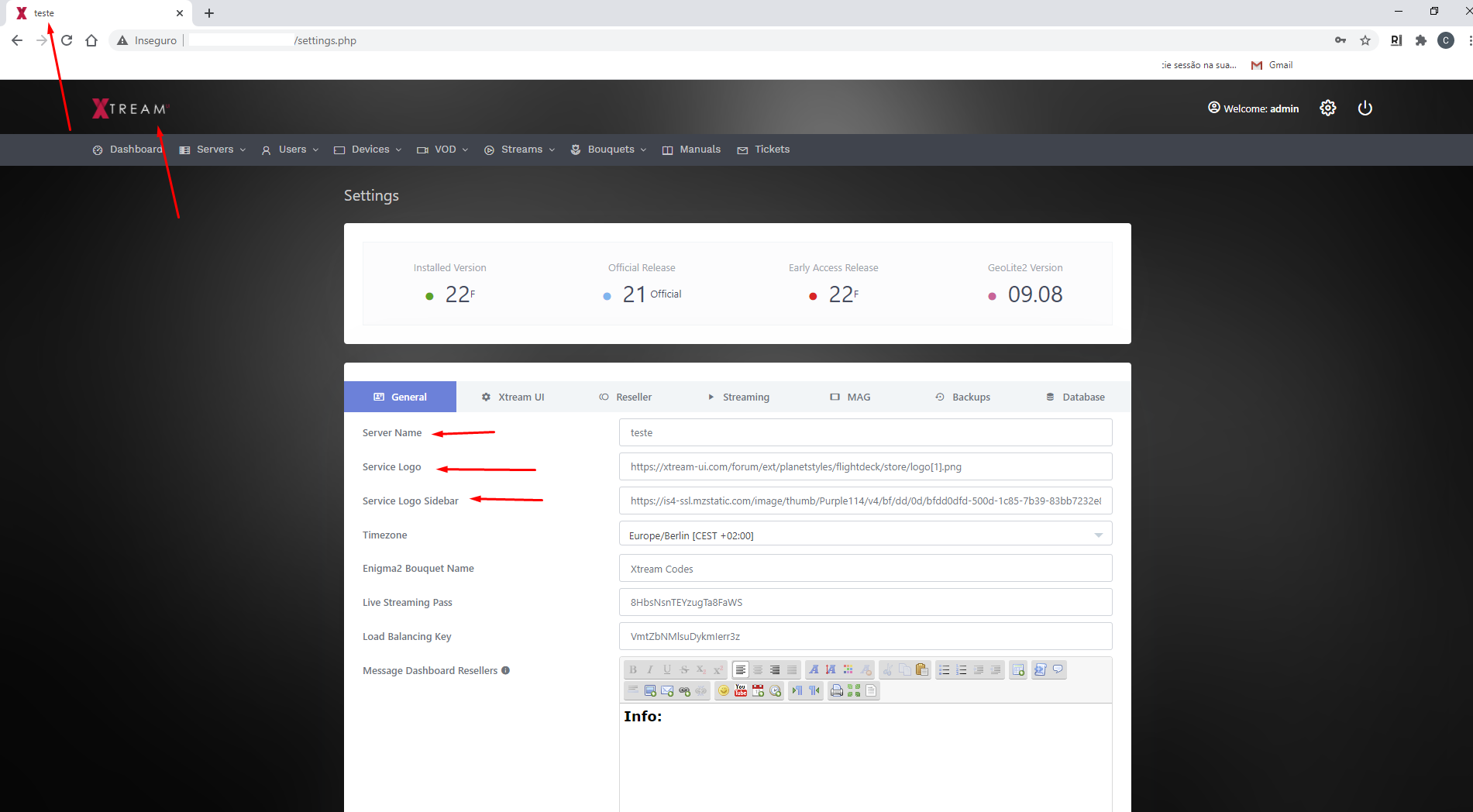
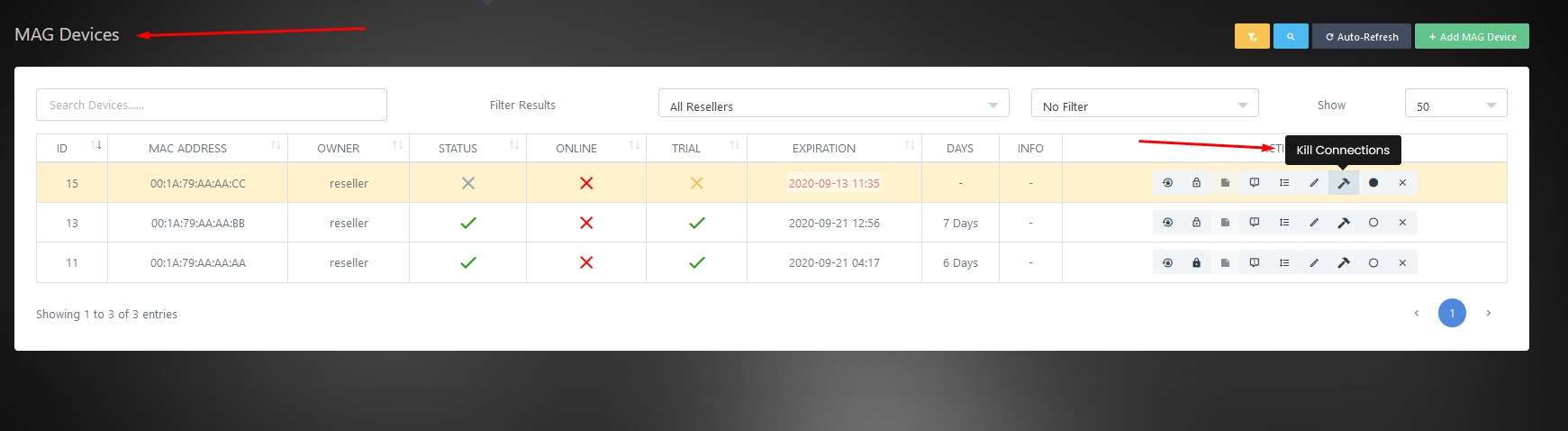
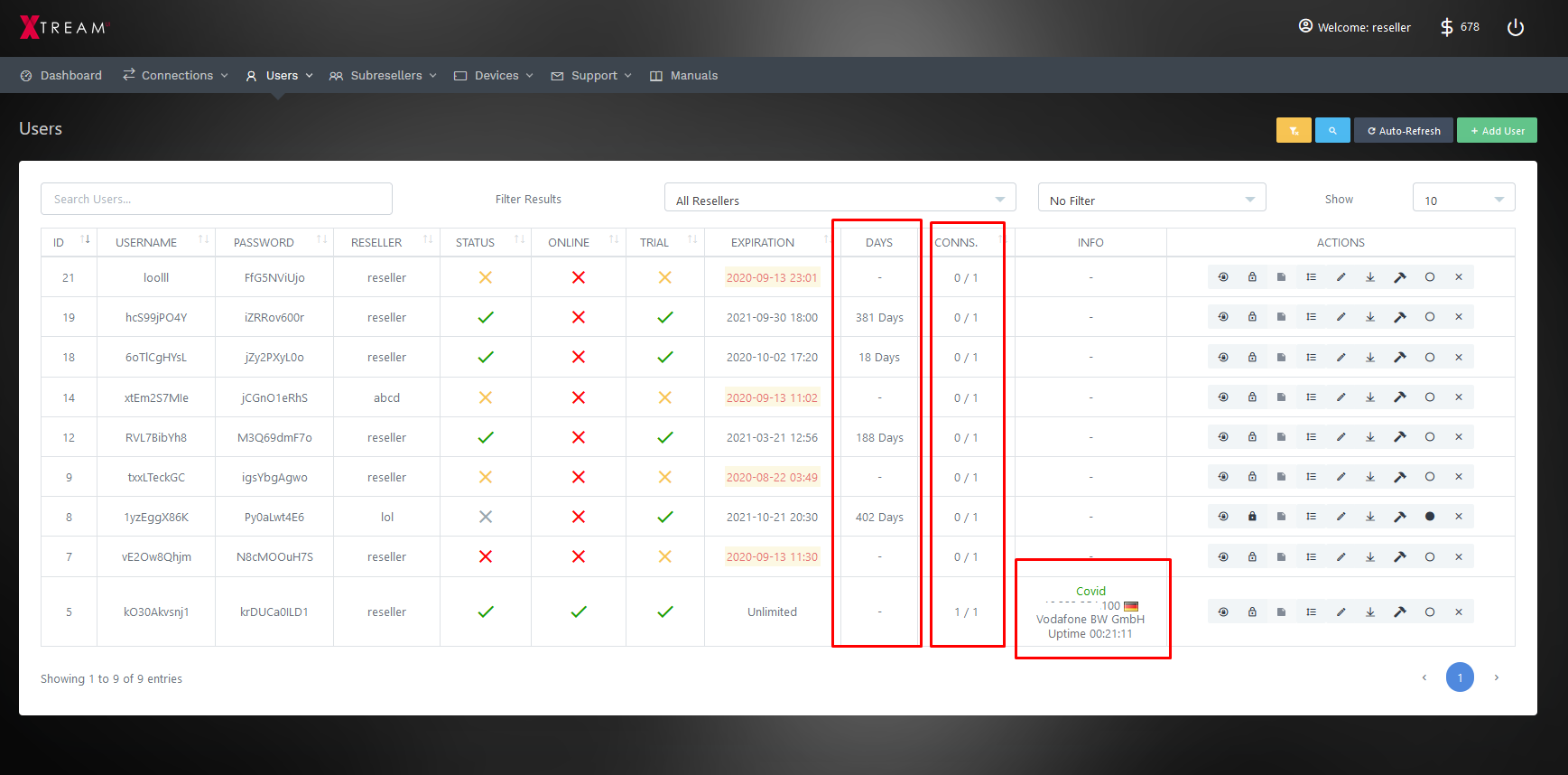
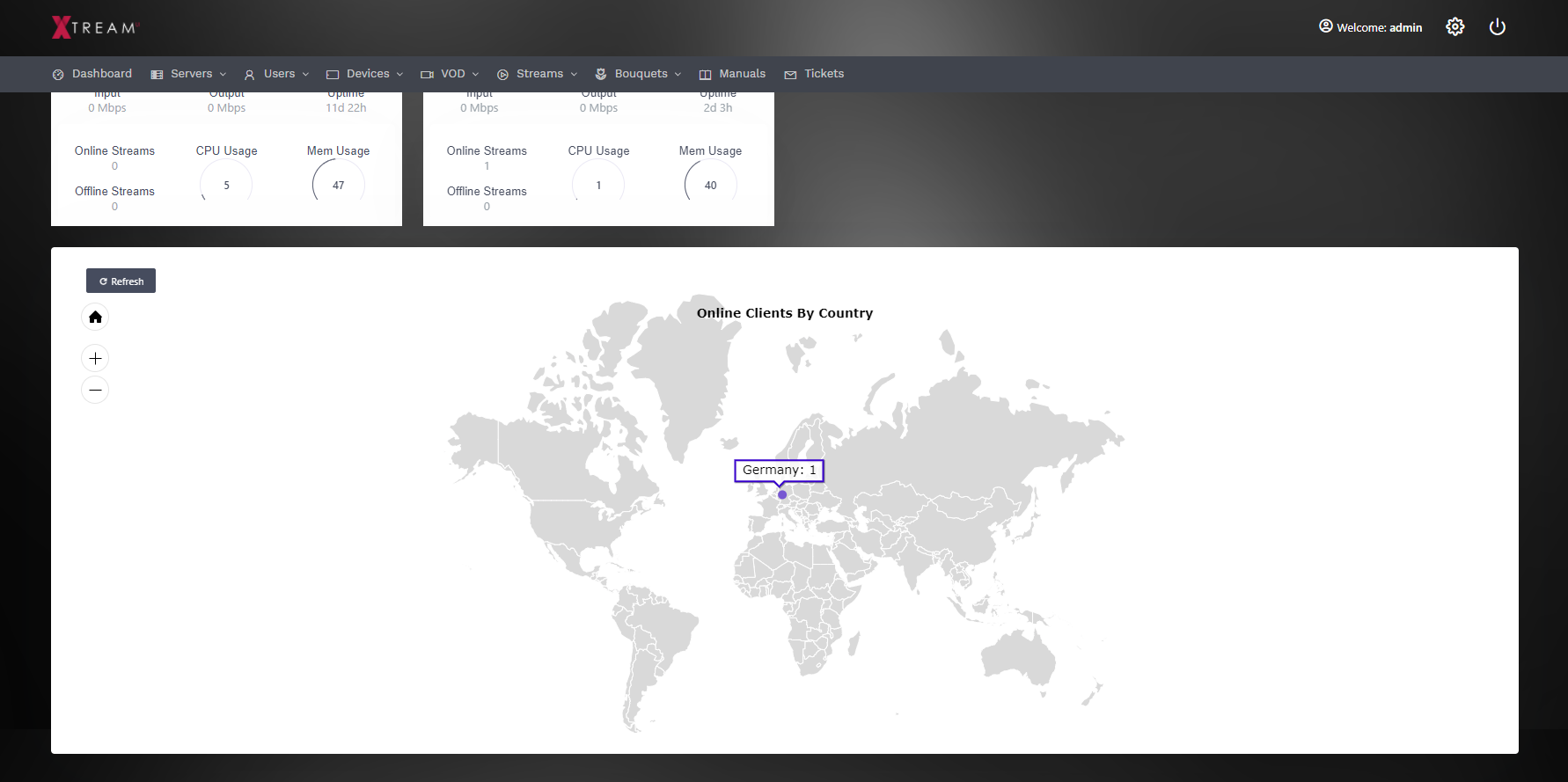
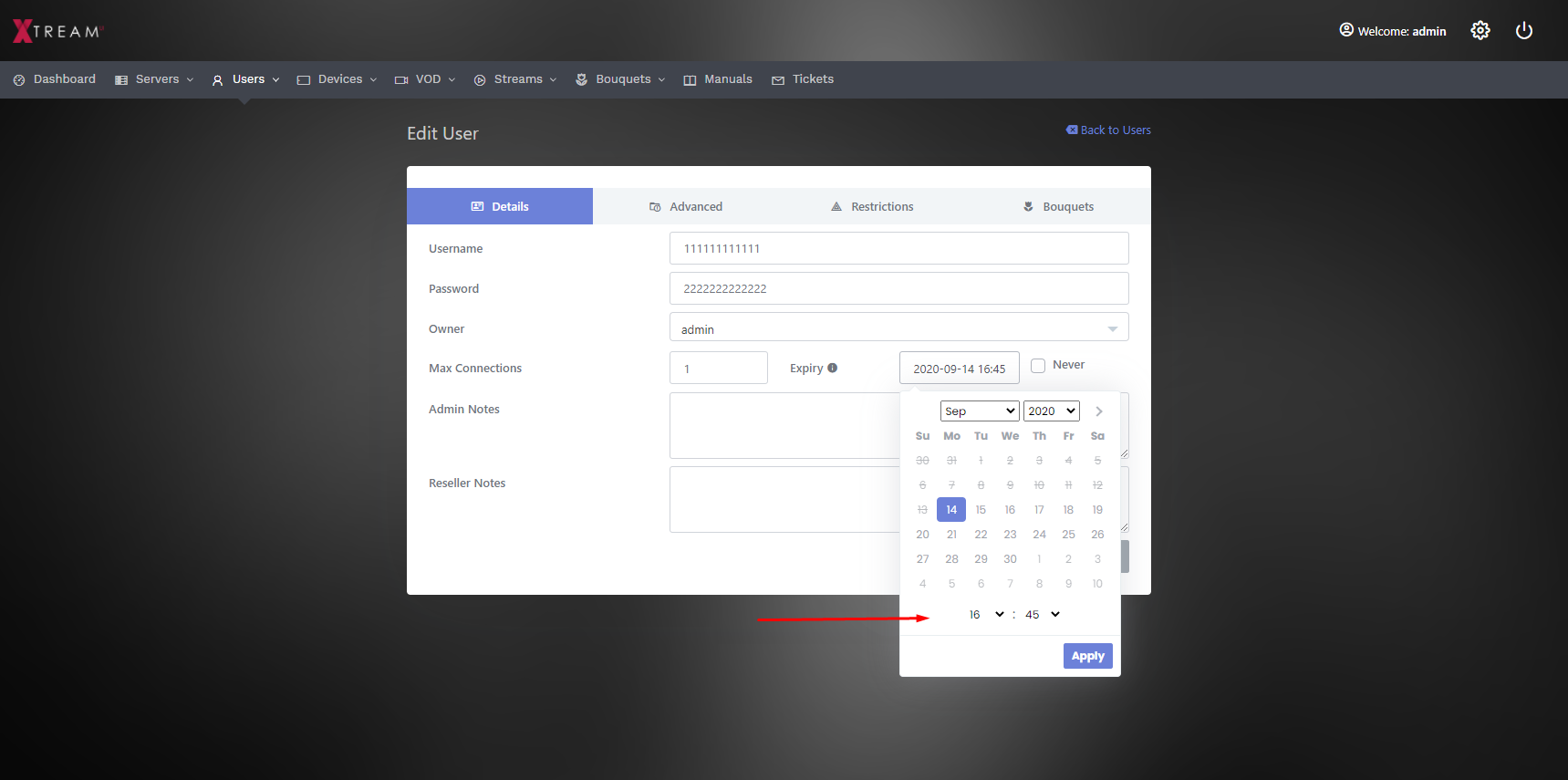
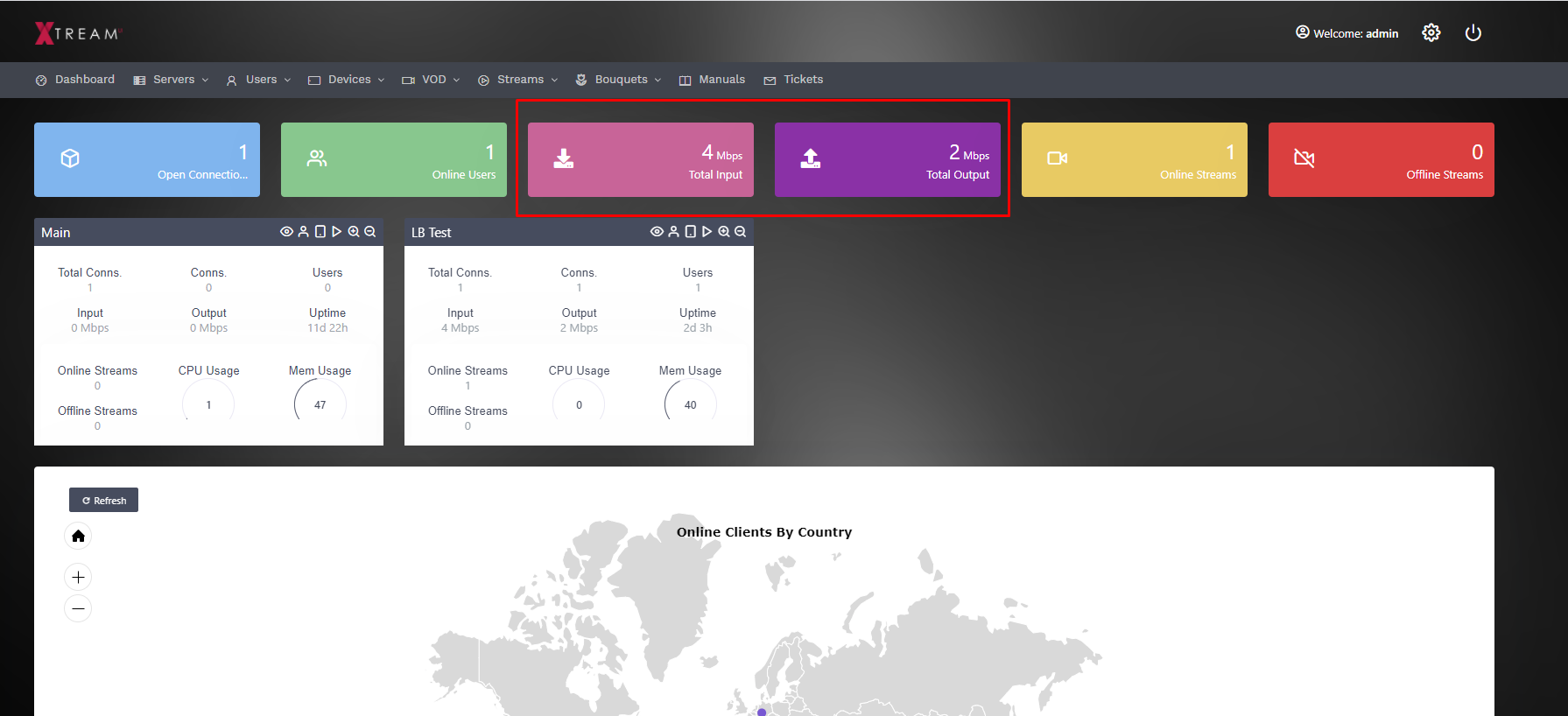
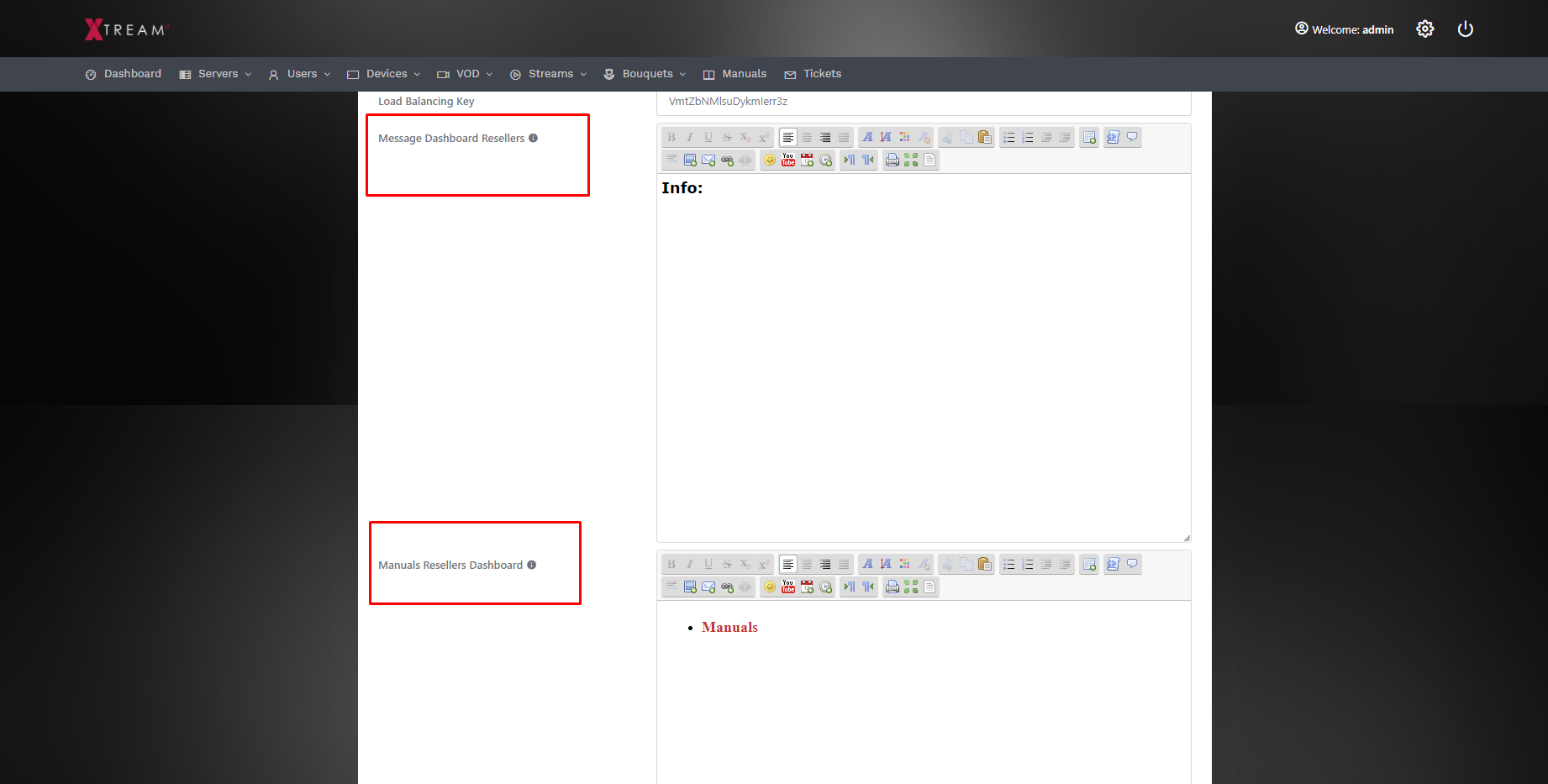
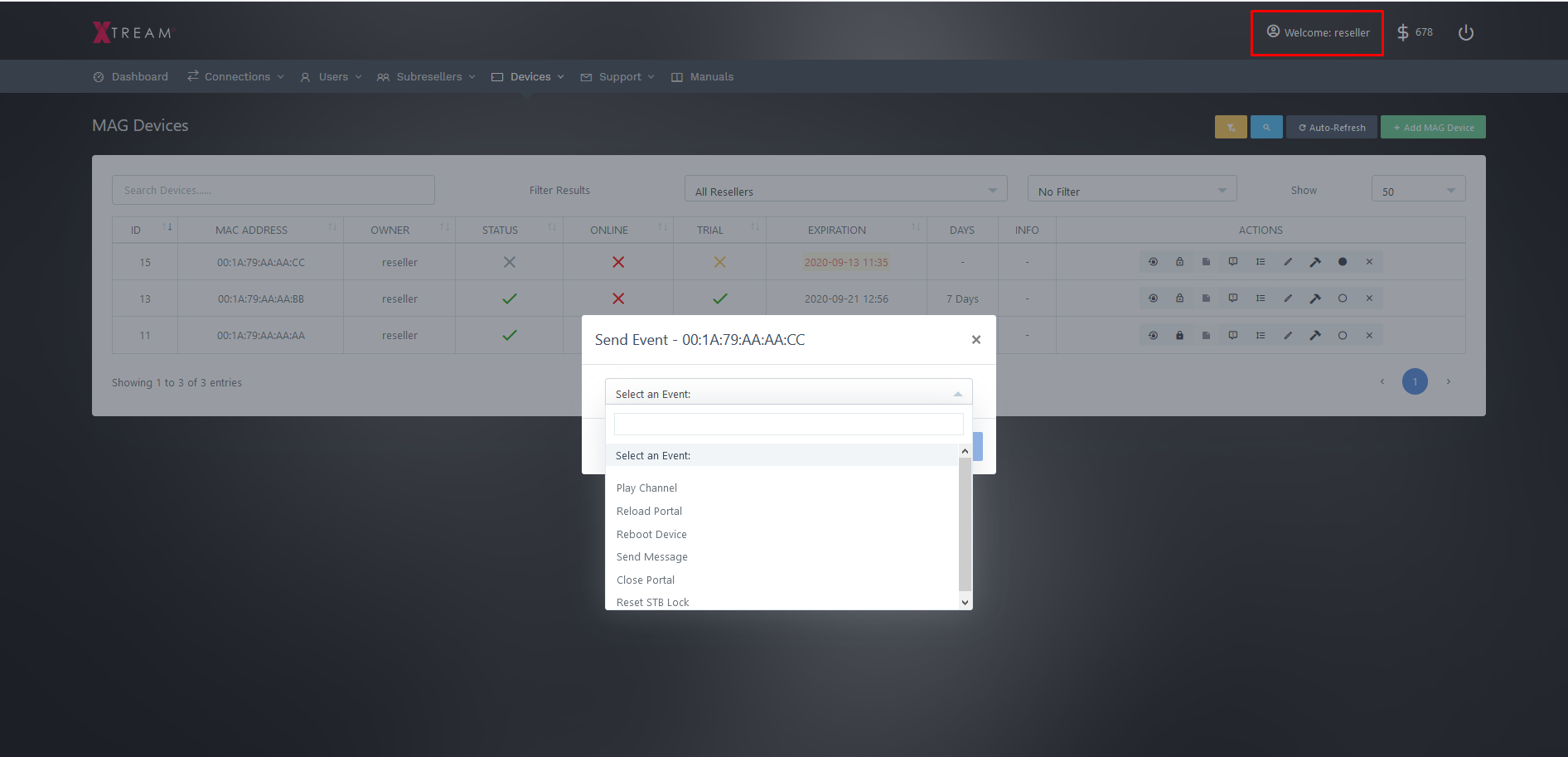
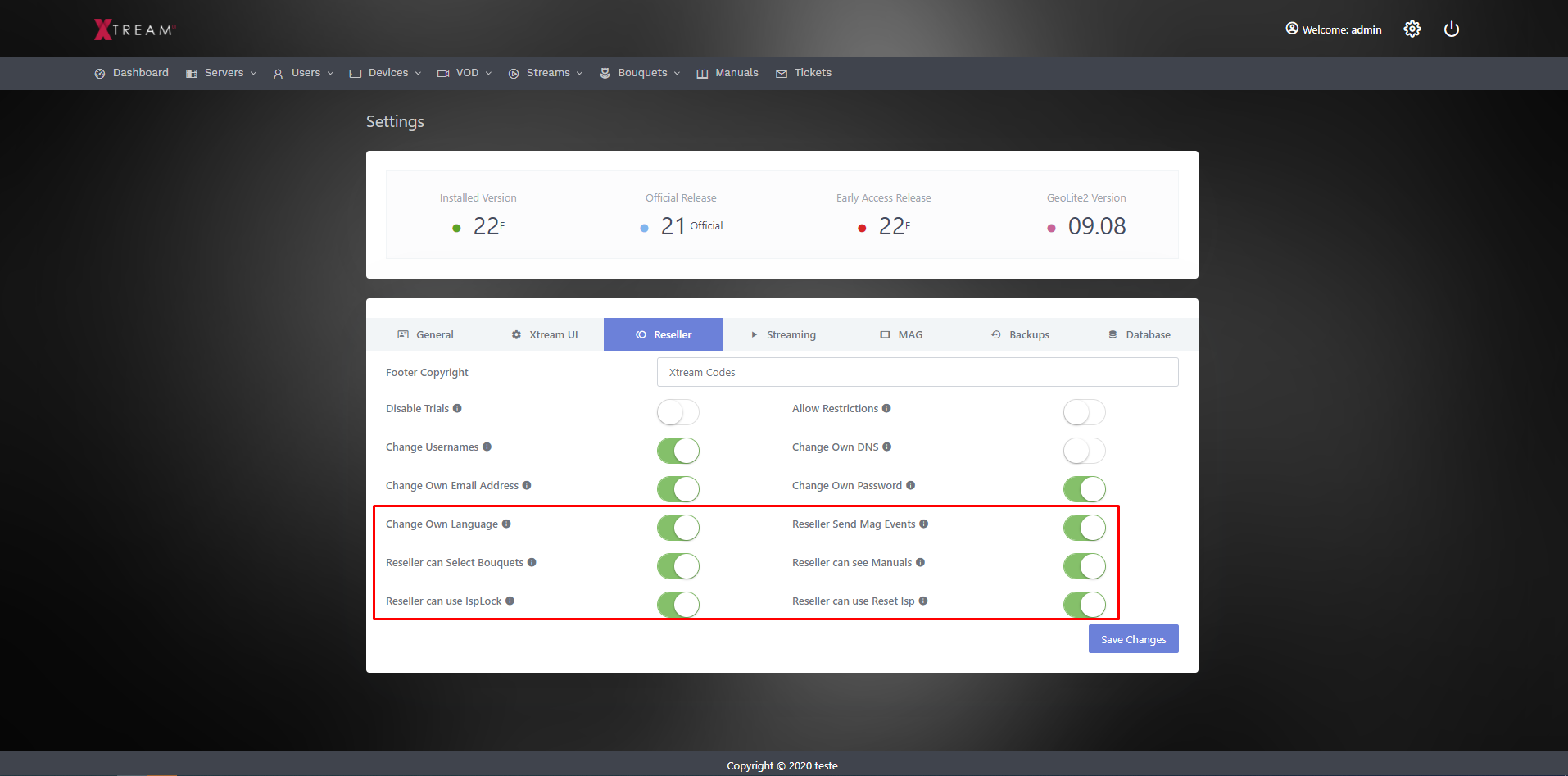
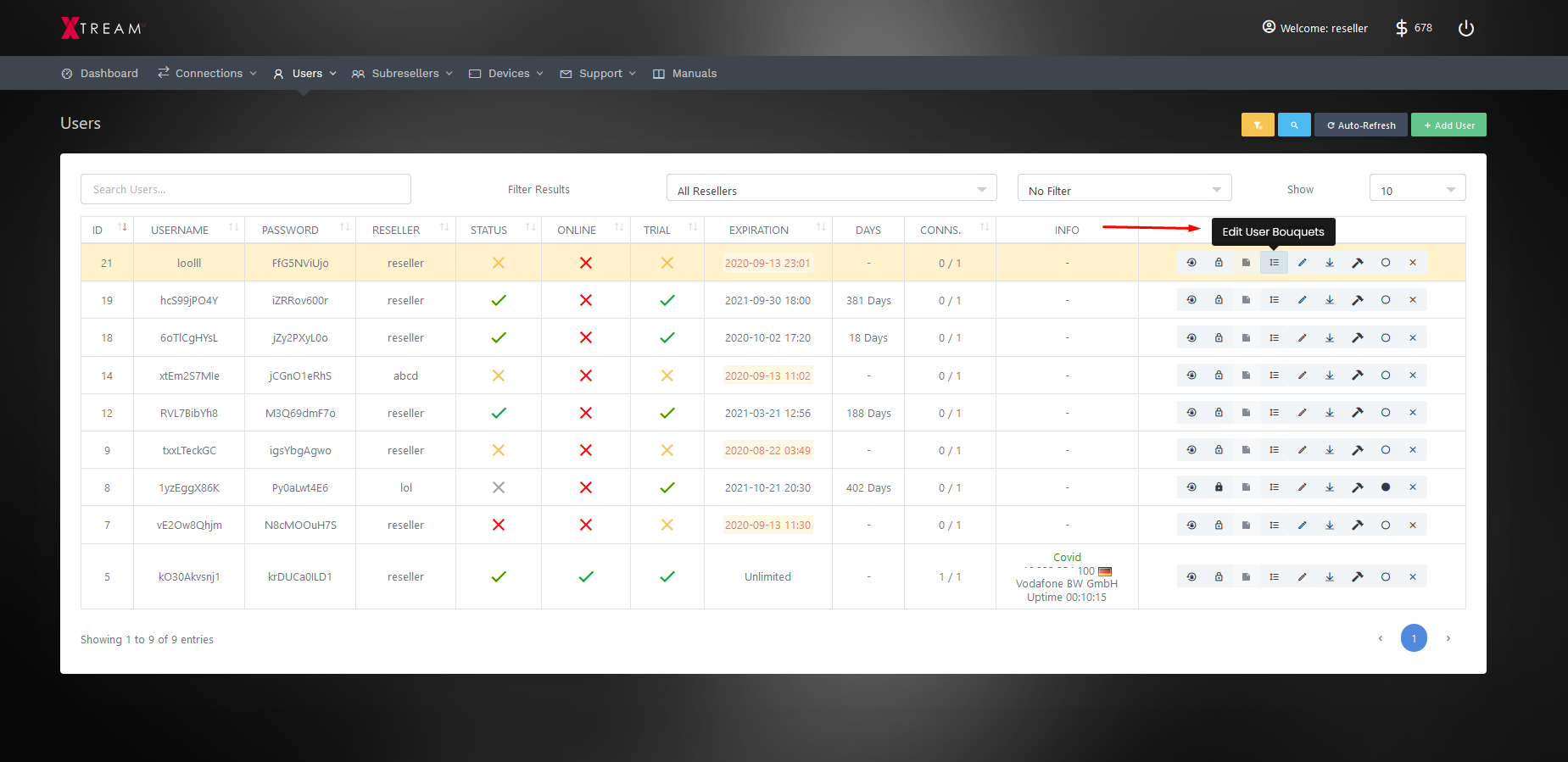
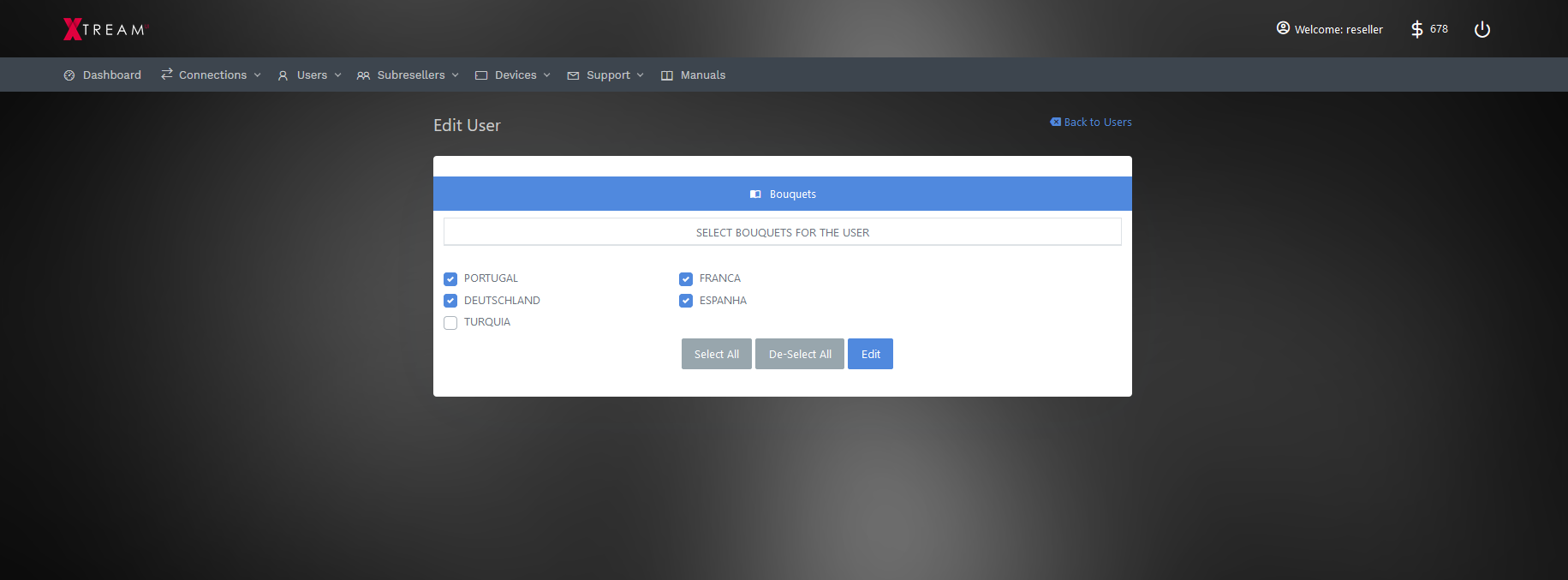
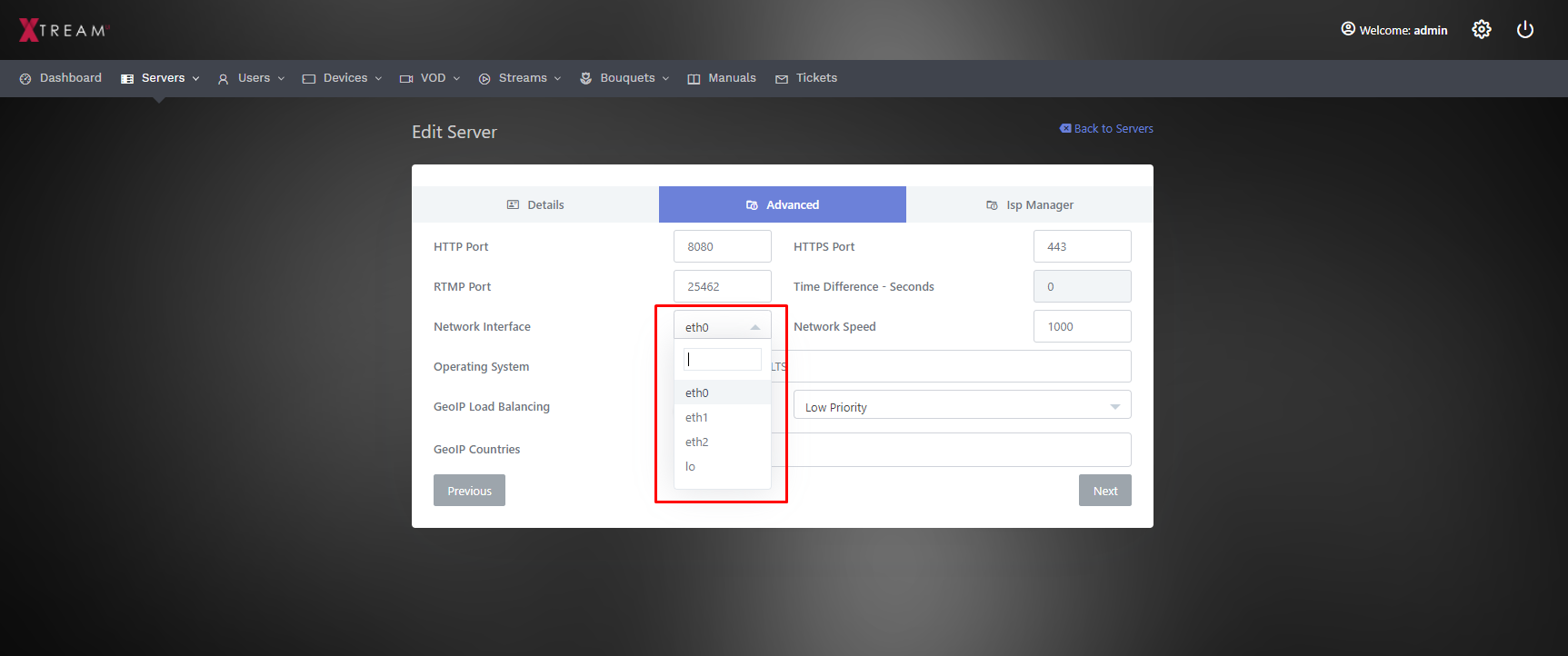
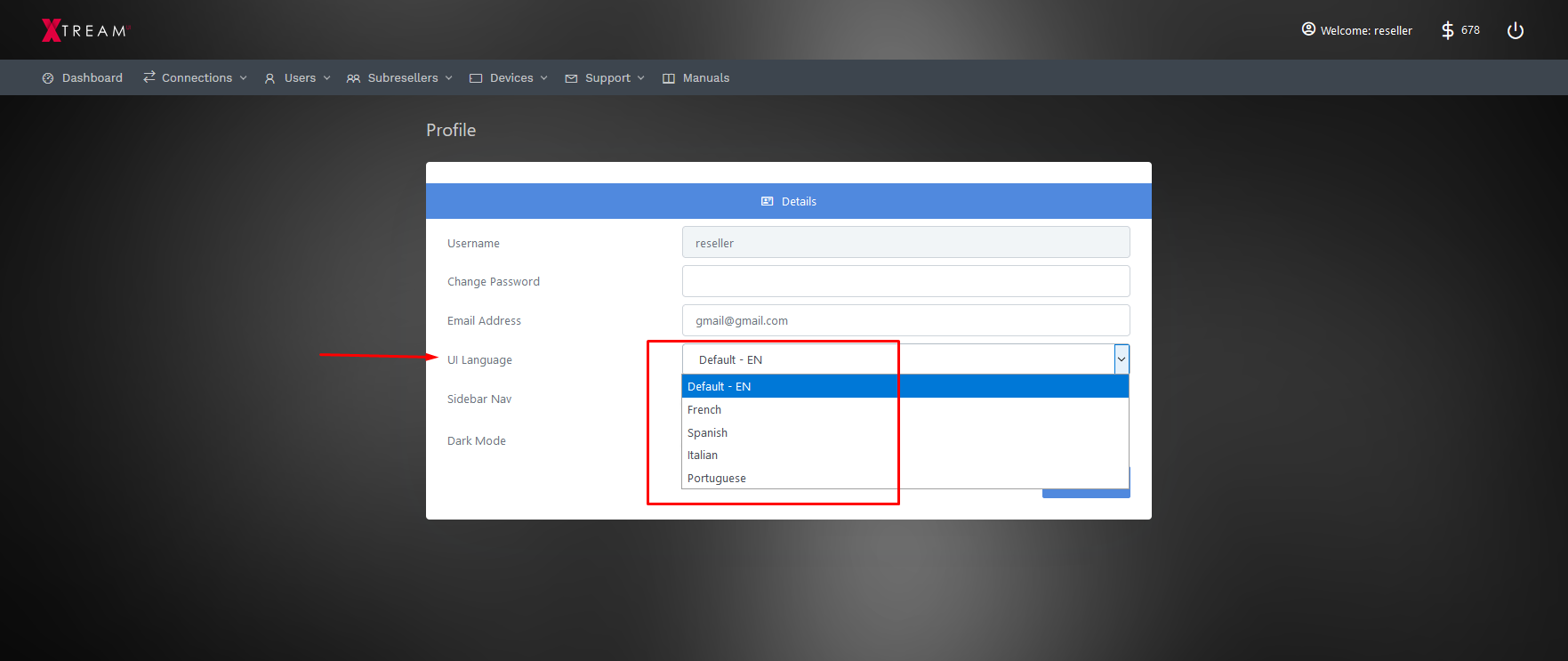
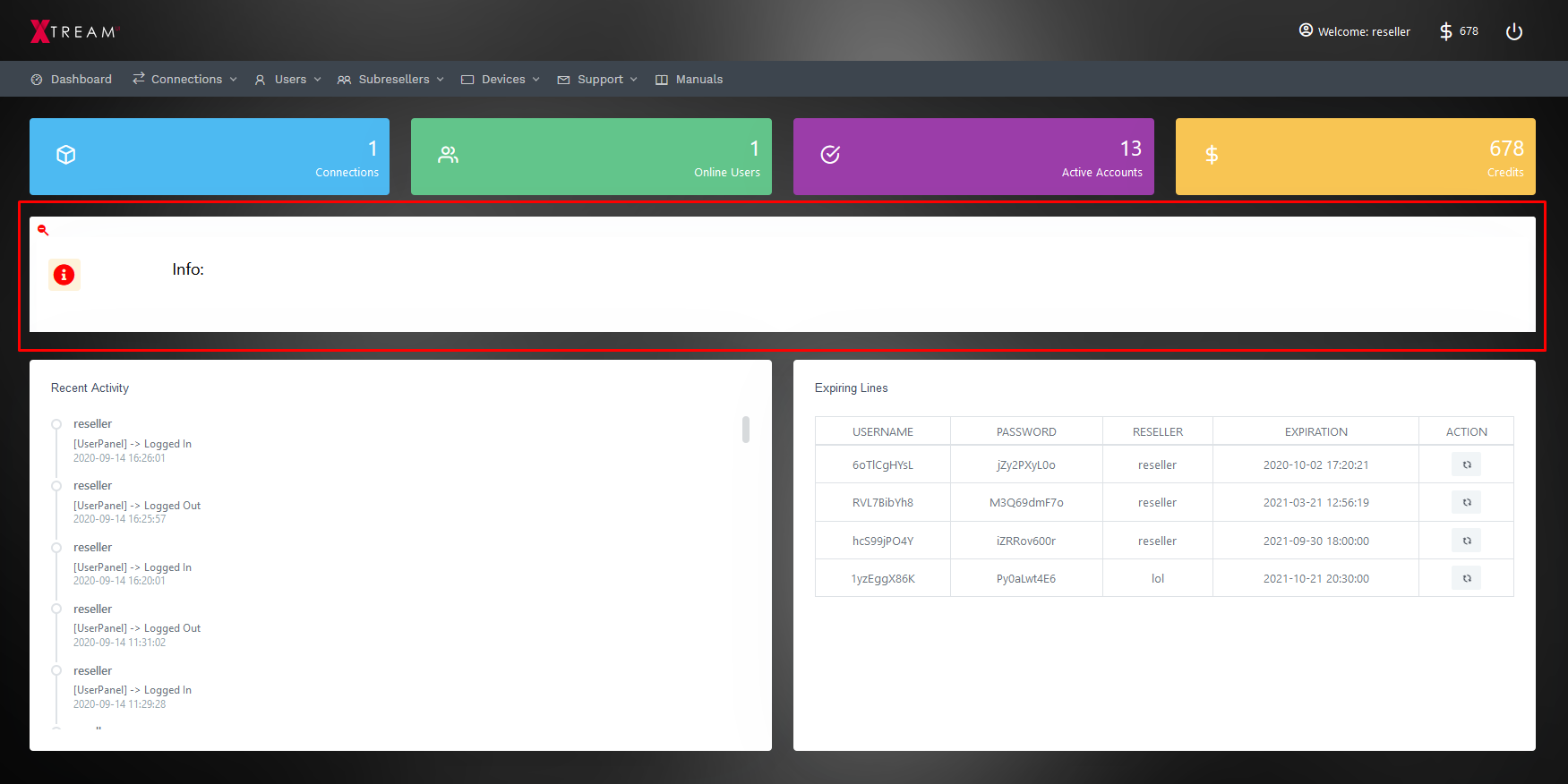
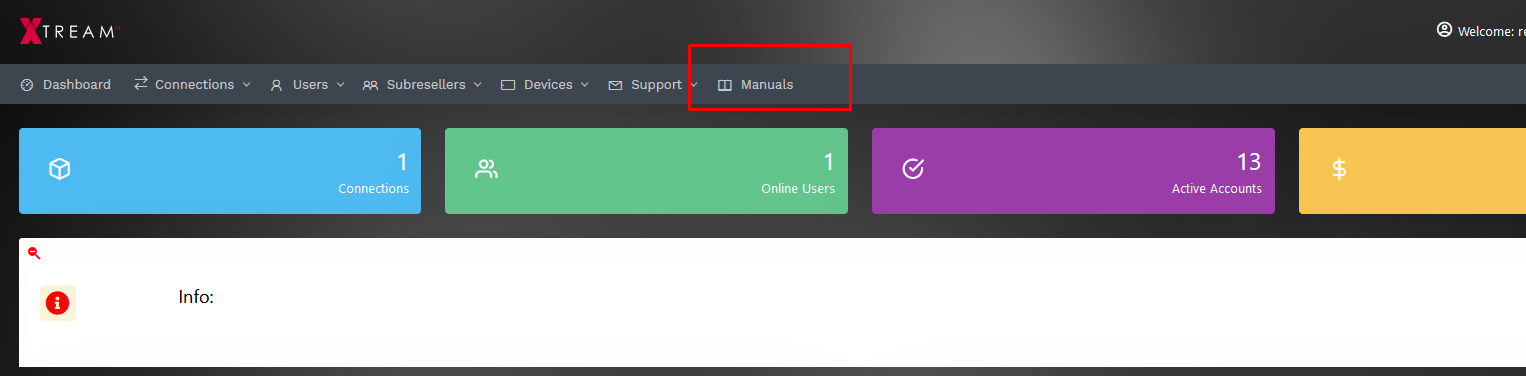
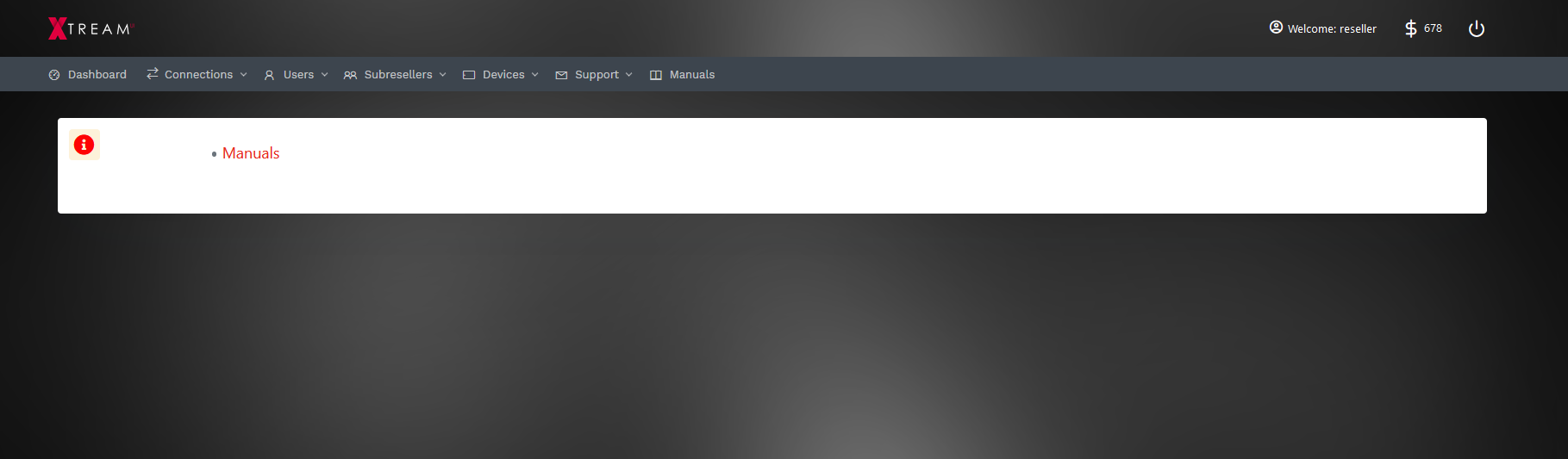
my streaming port is :80server { listen 80; root /home/xtreamcodes/iptv_xtream_codes/isp/; location / { allow 127.0.0.1; deny all; } location ~ \.php$ { limit_req zone=one burst=8; try_files $uri =404; fastcgi_index index.php; fastcgi_pass php; include fastcgi_params; fastcgi_buffering on; fastcgi_buffers 96 32k; fastcgi_buffer_size 32k; fastcgi_max_temp_file_size 0; fastcgi_keep_conn on; fastcgi_param SCRIPT_FILENAME $document_root$fastcgi_script_name; fastcgi_param SCRIPT_NAME $fastcgi_script_name; } }
adding this as is doesnt work do i need to edit the listening port?
| Channels | MatchTime Unblock CDN | Offshore Server | Contact |
| 100 cnx / 90€ | 5Gbps / 180€ | 48CPU-256GRAM 10Gbps 569€ | Skype live:giefsl |
| 500 cnx / 350€ | 10Gbps / 350€ | 48CPU-128GRAM 5Gbps / 349€ | TG @changcdn |
| 1000 cnx / 500€ | 20Gbps / 700€ | 40CPU-128GRAM 20Gbps / €980 | http://coronaserver.com |
- Status
- Not open for further replies.
Similar threads
- Replies
- 0
- Views
- 701
- Replies
- 2
- Views
- 783
- Replies
- 2
- Views
- 9K
About Us
Welcome to World of IPTV. With +23k members +13k threads +115k posts we are the most popular IPTV community on the web.
We have often been copied, but our copies only make us stronger!
We have often been copied, but our copies only make us stronger!
Quick Menu
Online statistics
- Members online
- 6
- Guests online
- 341
- Total visitors
- 347
- Robots
- 126
Totals may include hidden visitors.
















