AirVPN
Cactus VPN
Digibit
Fastest VPN
IP Vanish
Ivacy VPN
IVPN
Lime VPN
Monster VPN
Nord VPN *
PIA
Privado VPN
Pure VPN *
Slick VPN
Safer VPN
Surfshark *
Torguard
VyprVPN
Windscribe
If you have Grogbuild Infinity installed then you will find it in the downloadable plugins list Extensions -> VPNConfImporter other builds can download it from here
The plugin required openvpn and vpnmanager to be installed on your box, as both are available on the openATV feeds they should instal when you install VPNConfImporter, I'm not sure if vpnmanager is on the vix feeds if not the plugin will attempt to install VPN manager
Image
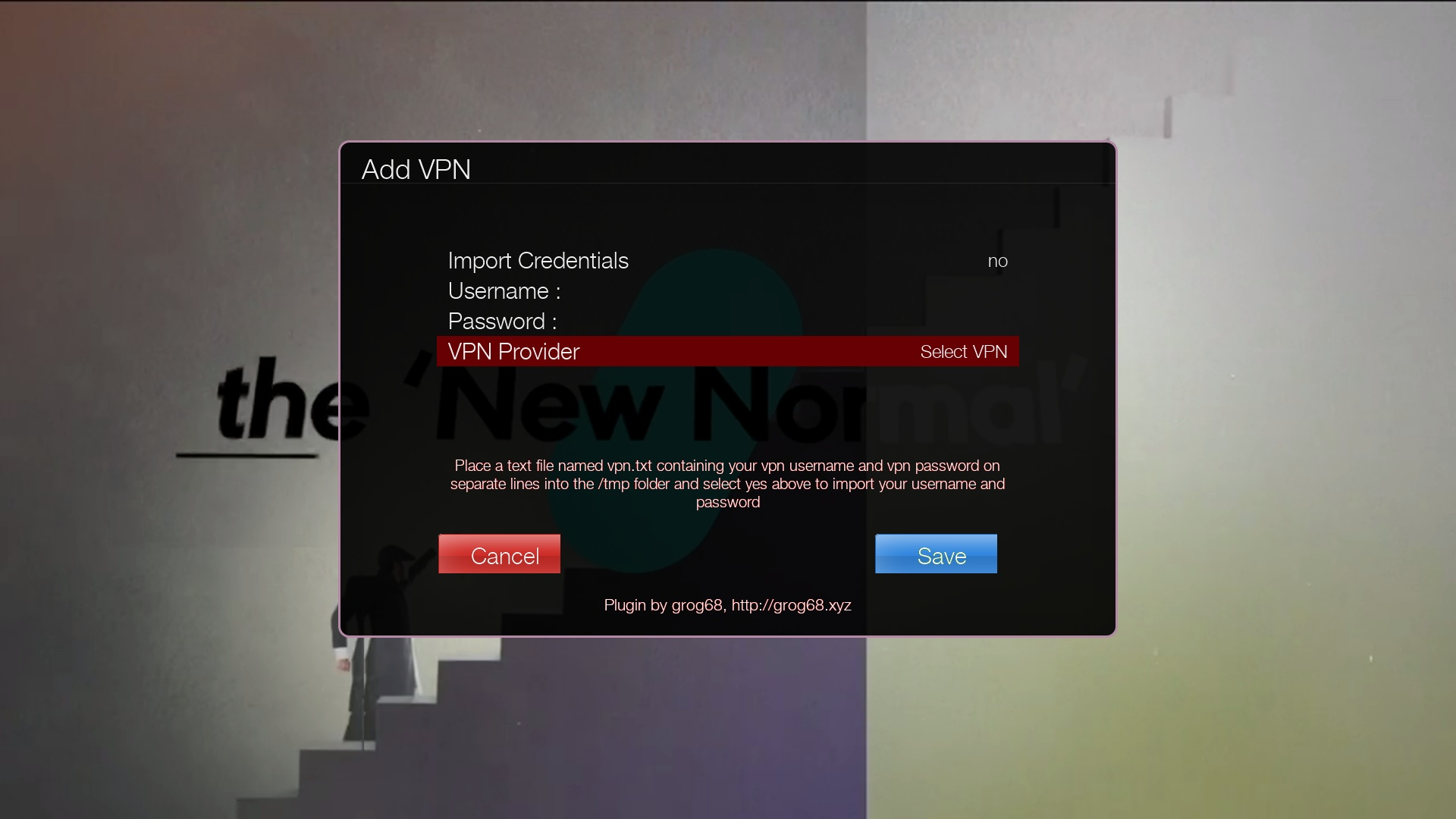
You can create a file called vpn.txt with your vpn username on the first line and vpn password on the second line and copy it to the /tmp folder on your box and set Import Credentials to yes in the plugin and it will use those, alternatively highlight username and press OK and use the virtual keyboard to enter your username, then repeat for the password. NOTE: Surfshark users do not use their account username and password, log into your account and look in manual setup, you need to use the username and password in the Credentials tab.
Now use the left/right arrows to select your VPN provider, now press the blue button to save.
That's it, your vpn provider config files should then be imported and set up for use with the VPN Manager. Now open the VPN Manager and select a server from the list. By default, Autostart is disabled, you can change this in VPN Manager by pressing the menu button and change the autostart setting.
I will add other providers when I get the chance.
Craveat: I only have a vpn account with Surfshark so that is the only one I have tested, if anyone uses the others please comment in this thread if it does/doesn't work. Those providers marked wth a * have been tested by users, others should work but until someone actually uses it I can't confirm.
UPDATE : From version 0.30 (uploaded 30/11/20) if you do not have the VPN Manager installed, the first time you click save in the VPNConfImporter it will install openvpn and VPNManager and then reboot the box. Once VPN Manager is installed the box is no longer rebooted by the plugin
(0 time(s) working and 0 time(s) not-working in total)




