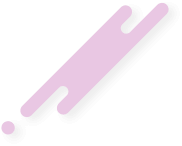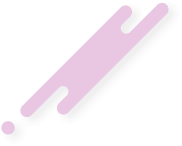Since it comes bundled with great apps namely Xbrowser, Xconfig, Xftp, Xlpd, Xshell, Xmanager and Xstart, Xmanager Power Suite proves to be a steady and complete solution that shares a common SSH security module in order to let the programs to interoperate with one another for convenience and productivity.
With the help of Xftp you are able to transfer documents over a network using a secure environment. It enables you to choose the files you want to transfer from the local folder or simply drag and drop them into the main window. After creating a new session, you are able to exchange files over a network, as well as edit the remote files with Notepad.
One important feature that Xftp comes with is the synchronization option that helps you to sync multiple files and folders from and to the remote path with the local folders. As far as the security is concerned, the program supports encryption and user authentication.
In case you want to browse remote UNIX/Linux machines that support XDMCP connections, you can access Xbrowser. The Shared panel, located in the left pane of the application enables you to browse all the available remote machines.
Xshell, also known as a multilingual emulation program, comes with support for various protocols such as SSH, SFTP and SERIAL, to name a few, that allows you to connect to any remote workstation in order to perform various maintenance operations. When you launch the application for the first time, you are able to choose one of the existing sessions, then make use of all the features that Xshell comes with such as dynamic port forwarding and protocol tracing.
What’s more, you can easily print remote files locally without downloading them into your local computer using Xlpd.
If you want to bring a remote application to your Windows desktop, you can use Xstart. It automatically processes the login steps to the remote host and run any program you specified. Simply set a new name for the current session, specify the host and choose the protocol you are interested in, then press the ‘Run’ button.
In closing, Xmanager Power Suite comes bundled with great tools that allow you to manage remote servers using a secure terminal, while downloading and uploading multiple files through various protocols.
(0 time(s) working and 0 time(s) not-working in total)