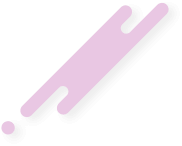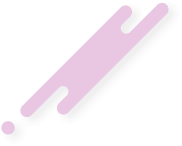Produce the music of your imagination without compromise. No other music notation software offers MakeMusic Finale’s level of control, letting you decide both what and how you create. At every rehearsal, know that your score will sound great, your parts are ready, and you have clearly communicated your musical vision.
MakeMusic Finale includes a vast library of premium Garritan sounds to inspire your creative process and impress your audience. Finale’s exclusive Human Playback makes those sounds come alive.
It lets you choose how you share your music. Produce printed pages, PDF, MIDI, MusicXML and audio files. Collaboration is easy with both forward and backwards compatibility.
Overview of MakeMusic Finale 26 Features
- As you add or adjust slurs, existing articulations will automatically adjust to avoid collisions. Finale knows what articulations should go inside and outside a slur, and will also split up stacked articulations so that everything fits.
- When placing a tremolo or roll on a note, Finale adjusts the note’s stem as necessary, whether the note is flagged, unflagged, or part of a beamed group. Enjoy engraver-quality results without the fuss.
- Finale version 26 allows you to flip articulations from note side to stem side with a keystroke. It also knows when to center an articulation on the stem or the note, and does so as you make changes.
- Finale’s expression and articulation libraries have been overhauled, expanded, and refined for playback. Not only do they look better, you save time by not having to create or configure them.
- Musicians often disagree on chord suffixes. Whether you prefer one-, two-, or three-letter suffixes, Finale now recognizes your favorites as you type them, and sets them up to look and sound great.
- Supported OS: Windows 7 SP1/Windows 8 or 8.1/Windows 10 (64-bit only)
- RAM: 4 GB of RAM minimum
- Free 1 GB hard drive space required for software with an additional 8 GB hard drive space required for Garritan Instruments for Finale
- ASIO, DirectSound, or WASAPI audio support
(0 time(s) working and 0 time(s) not-working in total)