Just thought, I would create a quick 'How To' guide on creating your own Kodi IPTV plugin. An alternative to SimpleIPTV Client.
This is ultimately what you will end up with.
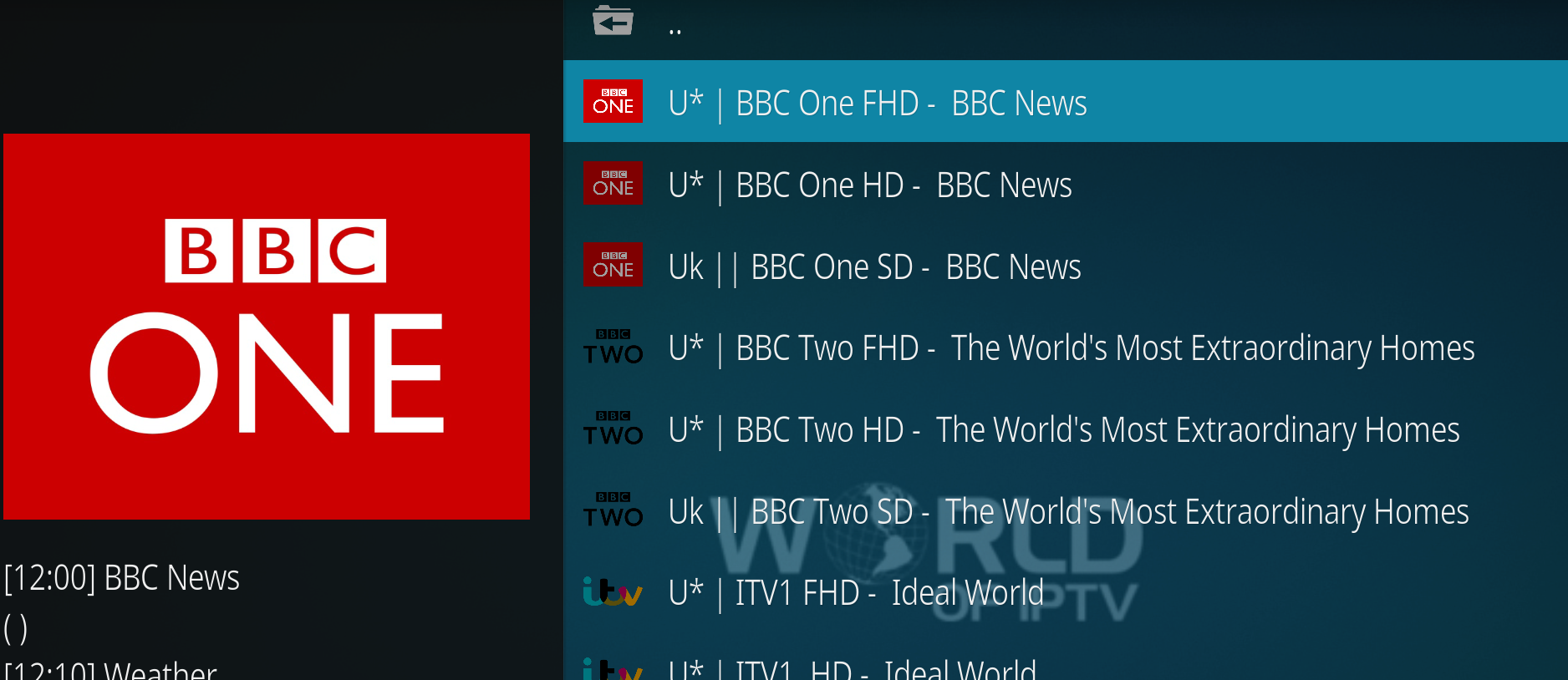
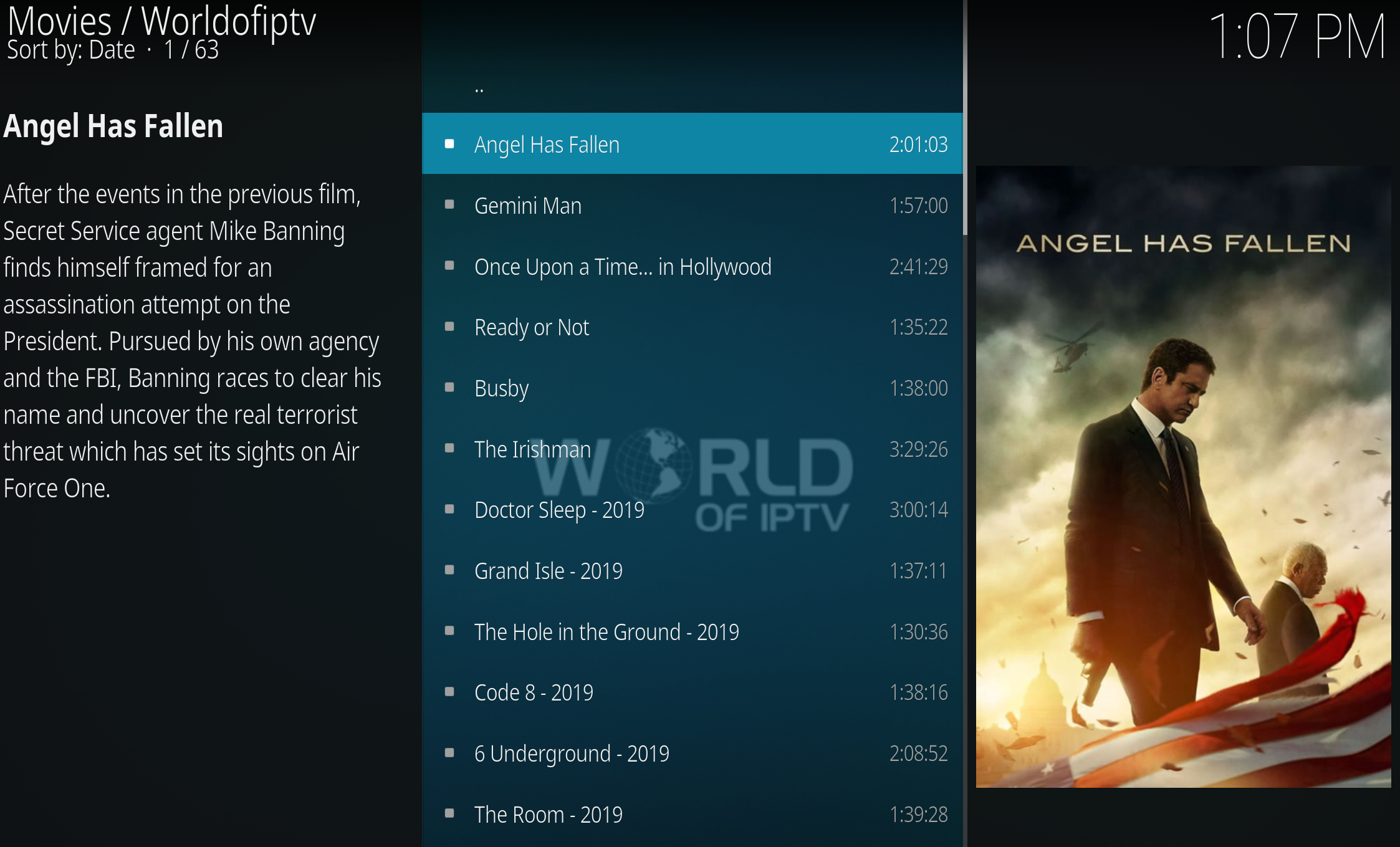
I am going to assume you know how or already have enabled 'Allow Apps From Unknown Sources' enabled on Kodi
Download the plugin provided.
Modify the addon.xml file with the details you wish, ie the name description etc. Currently it is set to the below
<?xml version="1.1" encoding="UTF-8" standalone="yes"?>
<addon id="plugin.video.worldofiptv"
name="Worldofiptv"
version="1.1"
provider-name="PureMedia">
<requires>
<import addon="xbmc.python" version="2.1.0"/>
<import addon="script.module.requests" />
</requires>
<extension point="xbmc.python.pluginsource"
library="default.py">
<provides>video</provides>
</extension>
<extension point="xbmc.addon.metadata">
<summary lang="en">[COLOR dodgerblue][B]World Of IPTV Plugin Guide[/COLOR]</summary>
<language>en</language>
<description lang="en">Your AppName Official Addon - Enter a desscription about your service, such as this is a tutorial on how to create a Kodi IPTV plugin.</description>
<platform>all</platform>
</extension>
</addon>Next modify the user.py file located under /modules/resources. This is base64 encoded. Therefore use this site to allow you to encode / decode Base64
I have added a little description next to each line item. In the example below change the values between ' ' aHR0.....29t to your dns
#Change the base64 string currently - http://YOURDNS.com
host = b.b64decode('aHR0cDovL1lPVVJETlMuY29t')Finally replace the icon and fanart images to your own, rename the folder to your own brand ie plugin.video.epicguide and then zip the folder plugin.video.epicguide.
Then install the addon via Kodi's install from zip option and you will have something like the below



When you launch the addon, you will be prompted for your login information and then to select a device which best matches what device you are using. This is to set the advanced settings cache.
The addon and files required => Go to the download zone
(0 time(s) working and 0 time(s) not-working in total)




