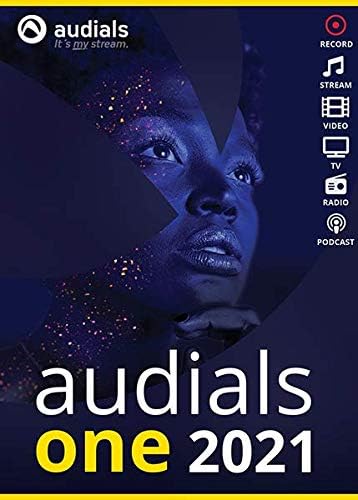
The converts pretty much any video or audio file. works great!
- You'll now get all your movies and series from popular streaming services at breakneck speed. The trick: Audials prompts your browser to play videos at twice the speed, and then records them with no loss of quality! This is especially handy when it comes to planning recordings: all your videos will automatically be saved to your hard drive, but at double the speed!
- You'll now be able to enjoy enhanced video quality thanks to the feature that makes sure that videos are automatically saved at the ideal frame rate! The frame rate of the recording source is automatically detected to ensure that not a single frame is lost. This allows you to achieve unparalleled video recordings without having to worry about a thing!
- The use of graphic card-based encoding has been optimizing and this now works automatically. This lowers the performance requirements and decreases the likelihood of problems occurring in the video recordings. All of the video profiles indicate whether or not GPU support is available, allowing you to benefit from it with all output formats.
- Information related to your recordings such as the name of the movie/series, actors, year of release, genre, director, short description, DVD cover, etc. is now automatically added to all your recordings. Manual adjustments are always possible, but no longer necessary.
- From now on, the movies & series available in your video library will be displayed as clearly arranged tiles. Thanks to the automatic tagging feature, your video library will always be kept tidy and will be organized into genres and series without you having to do anything.
(0 time(s) working and 0 time(s) not-working in total)




