muchisimas gracias voy a probar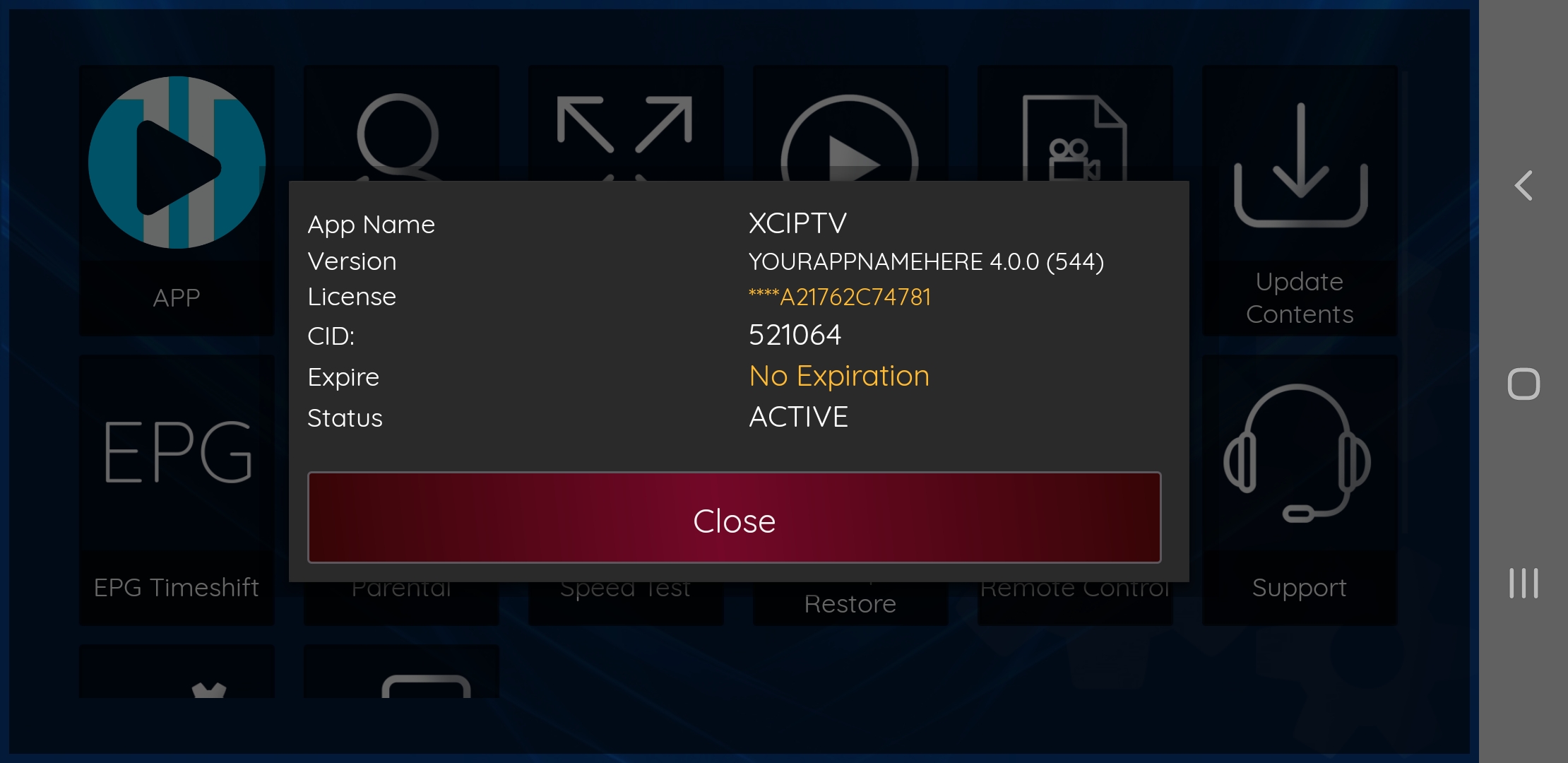

This update is for everyone
I need to thanks to everyone from this forum for the good stuff,, hope to be good to everyone what was catch unprepared whit the new updates
No quote
to point the app to your dns ,go to com/nathnetwork/xciptv/LoginActivity and change the YOURDNS:8080
happy Easter everyone
No quote
tested the multiscreen and work
Welcome to World of IPTV
Join us now to get access to all our features. Once registered and logged in, you will be able to create topics, post replies to existing threads, give reputation to your fellow members, get your own private messenger, and so, so much more. It's also quick and totally free, so what are you waiting for?
Forum Rules
Our Rules: Read to avoid getting banned!
Advertising
Introduce Yourself to the World with Us!
Resource Database
Find the newest resources around IPTV!
Account upgrade
Upgrade your account to unlock more benefits!
You are using an out of date browser. It may not display this or other websites correctly.
You should upgrade or use an alternative browser.
You should upgrade or use an alternative browser.
Resource XCIPTV 4.0.0(544) Full epg,Full Name Package(UPDATED TO 545) [Deleted]
- Thread starter Dropy2008
- Start date
- Status
- Not open for further replies.
I've managed to hide the VPN and notification buttons. Now I just need to hide the catch up and radio ones... Anyone care to share how it can be done? I've tried editing the activity_categories file but it doesn't work. I've found the ids for those two buttons and located them in the CategoriesActivity.smali file but don't actually know how to turn them off
That's where myself and @Waddell81 are up to as well. So that's three of us now after the same thingI've managed to hide the VPN and notification buttons. Now I just need to hide the catch up and radio ones... Anyone care to share how it can be done? I've tried editing the activity_categories file but it doesn't work. I've found the ids for those two buttons and located them in the CategoriesActivity.smali file but don't actually know how to turn them off
| Channels | MatchTime Unblock CDN | Offshore Server | Contact |
| 100 cnx / 90€ | 5Gbps / 180€ | 48CPU-256GRAM 10Gbps 569€ | Skype live:giefsl |
| 500 cnx / 350€ | 10Gbps / 350€ | 48CPU-128GRAM 5Gbps / 349€ | TG @changcdn |
| 1000 cnx / 500€ | 20Gbps / 700€ | 40CPU-128GRAM 20Gbps / €980 | http://coronaserver.com |
good work by the three amigos haha, how come you would want to hide catch up?That's where myself and @Waddell81 are up to as well. So that's three of us now after the same thing
good work by the three amigos haha, how come you would want to hide catch up?
Because the service doesn't have it
That's where myself and @Waddell81 are up to as well. So that's three of us now after the same thing
I think I've got it. Just running a few test builds to check
| Channels | MatchTime Unblock CDN | Offshore Server | Contact |
| 100 cnx / 90€ | 5Gbps / 180€ | 48CPU-256GRAM 10Gbps 569€ | Skype live:giefsl |
| 500 cnx / 350€ | 10Gbps / 350€ | 48CPU-128GRAM 5Gbps / 349€ | TG @changcdn |
| 1000 cnx / 500€ | 20Gbps / 700€ | 40CPU-128GRAM 20Gbps / €980 | http://coronaserver.com |
I think I've got it. Just running a few test builds to check
I've done it but I could not do a few things, works though


I've done it but I could not do a few things, works though


Which couldn't you do?
Which couldn't you do?
Remove some icons in top right hand corner
And I wanted to remove live TV and TV guide from this screen:
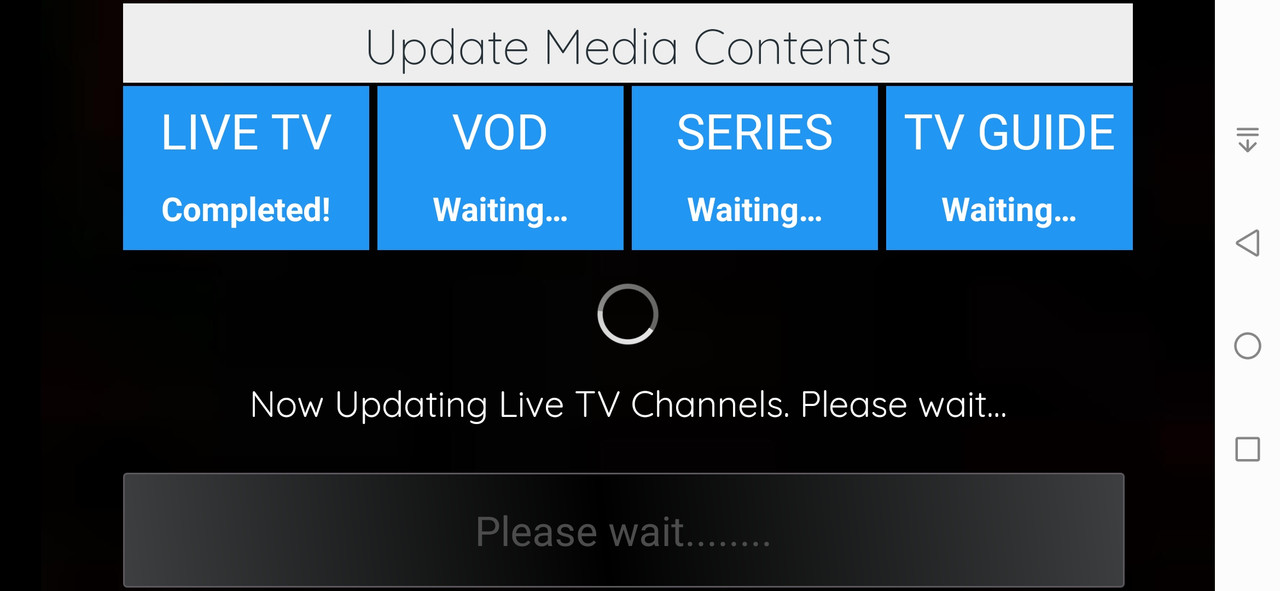
| Channels | MatchTime Unblock CDN | Offshore Server | Contact |
| 100 cnx / 90€ | 5Gbps / 180€ | 48CPU-256GRAM 10Gbps 569€ | Skype live:giefsl |
| 500 cnx / 350€ | 10Gbps / 350€ | 48CPU-128GRAM 5Gbps / 349€ | TG @changcdn |
| 1000 cnx / 500€ | 20Gbps / 700€ | 40CPU-128GRAM 20Gbps / €980 | http://coronaserver.com |
Remove some icons in top right hand corner
And I wanted to remove live TV and TV guide from this screen:
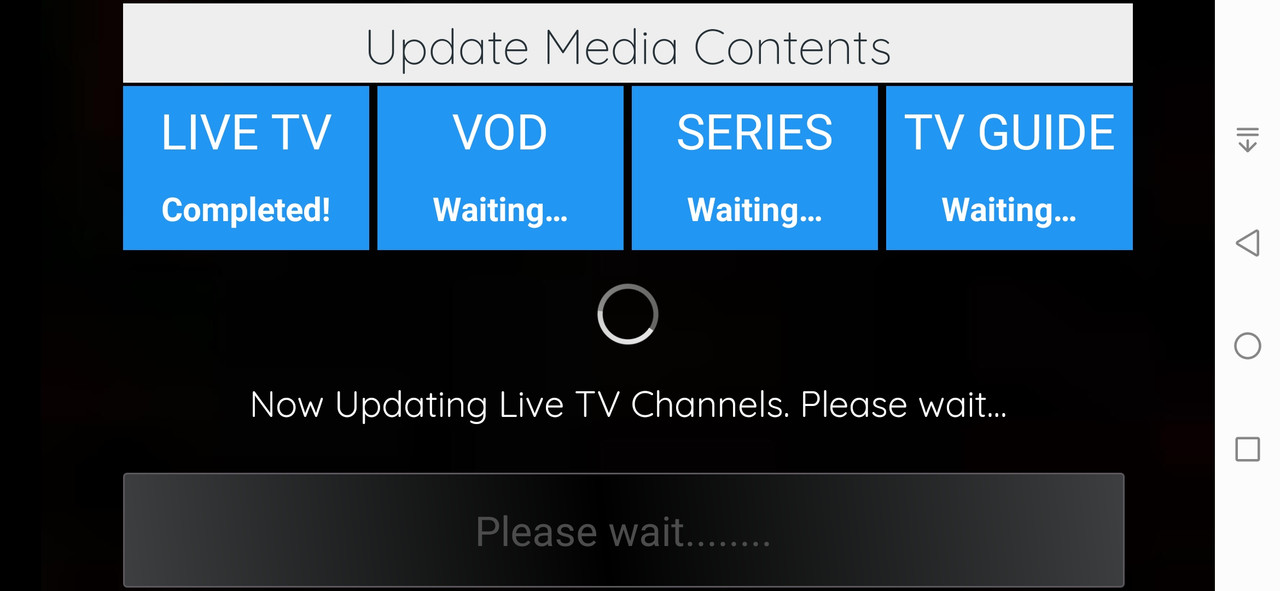
My post here explains how to get rid of those at the right:
HowTo - XCIPTV 4.0.0 Icon removal (working in 545)
Firstly thanks to FierceGorilla for their post on how to do this in the previous version. Without their post I don't think I would have worked this one out (y) Process to remove the icons in XCIPTV 4.0.0 seems to have changed from previous versions. The process is basically the same but some of...
 www.worldofiptv.com
www.worldofiptv.com
I'll have a look to see what I can find with the loading screen now
Remove some icons in top right hand corner
And I wanted to remove live TV and TV guide from this screen:
I have a quick fix for the updating screen...
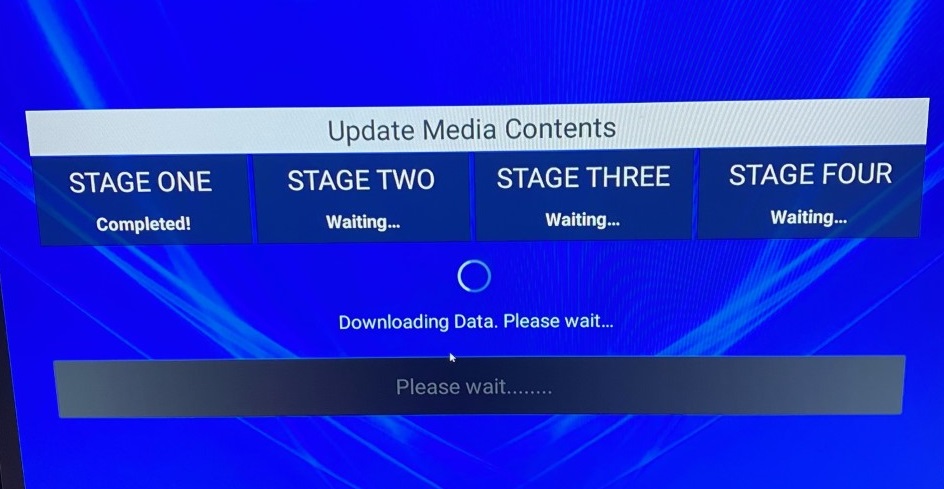
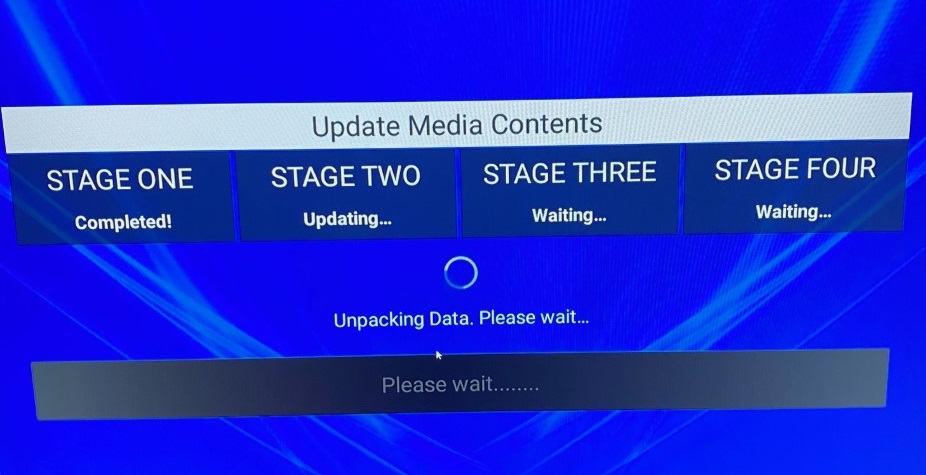
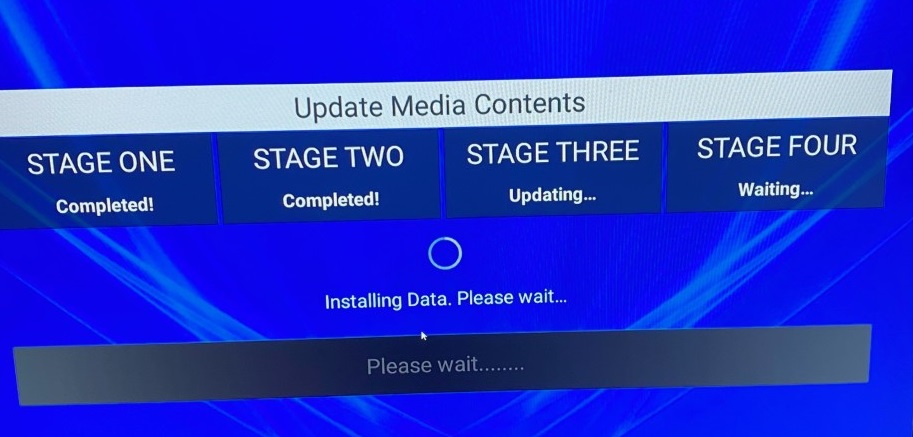
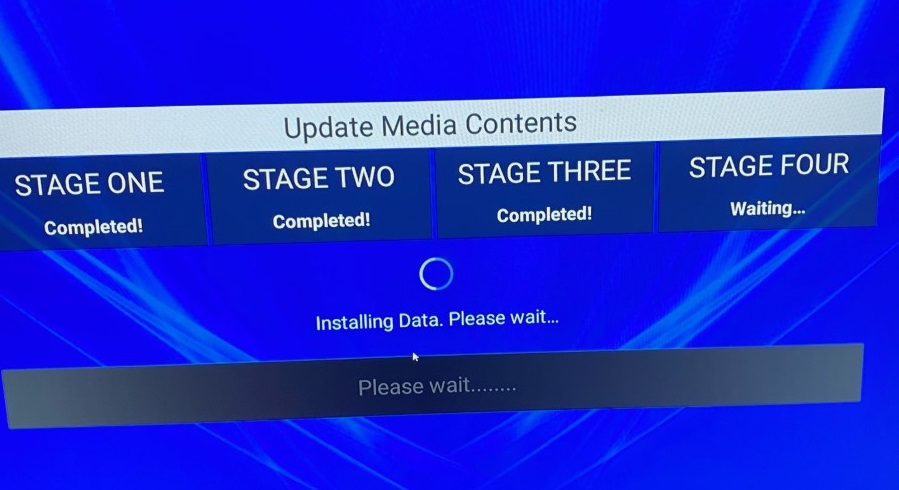
Last edited:
Here are links to APK Easy Tool v1.56 (windows) & APK Editor Pro v1.9.10 (android)
No quote
Thanks, the problem was with my machine's java.
thank you all.
| Channels | MatchTime Unblock CDN | Offshore Server | Contact |
| 100 cnx / 90€ | 5Gbps / 180€ | 48CPU-256GRAM 10Gbps 569€ | Skype live:giefsl |
| 500 cnx / 350€ | 10Gbps / 350€ | 48CPU-128GRAM 5Gbps / 349€ | TG @changcdn |
| 1000 cnx / 500€ | 20Gbps / 700€ | 40CPU-128GRAM 20Gbps / €980 | http://coronaserver.com |
So you want to use whatever is typed in the username field for both the username and password?
It is possible... You need to edit the activitly_login.xml to hide the password field ... I tried just using android:visibility="gone" but it didn't work for me
Try changing the password section to this (basically just shrinks everything down so it can't be seen if it doesn't hide - it worked for me)
Code:<FrameLayout android:id="@id/layout_password_holder" android:visibility="gone" android:layout_width="fill_parent" android:layout_height="fill_parent"> <EditText android:visibility="gone" android:textColor="@color/cardview_dark_background" android:id="@id/ed_password" android:background="@drawable/xciptv_ed" android:paddingLeft="0.1dip" android:nextFocusLeft="@id/btn_login" android:nextFocusRight="@id/btn_login" android:nextFocusDown="@id/btn_login" android:layout_width="fill_parent" android:layout_height="0.1dip" android:hint="@string/xc_password" android:ems="10" android:password="true" android:inputType="textNoSuggestions|textPassword" android:nextFocusForward="@id/btn_login" /> <ImageView android:visibility="gone" android:id="@id/imageView20" android:background="@drawable/password_icon" android:focusable="false" android:layout_width="0.1dip" android:layout_height="0.1dip" android:layout_marginLeft="0.1dip" android:layout_marginTop="0.1dip" /> </FrameLayout>
Then you need to edit the LoginActivity.smali file and edit the following:
No quote
Thank you so much ! worked like a charm
Within activty_update_contents.xml (opened with Notepad ++)Remove some icons in top right hand corner
And I wanted to remove live TV and TV guide from this screen:
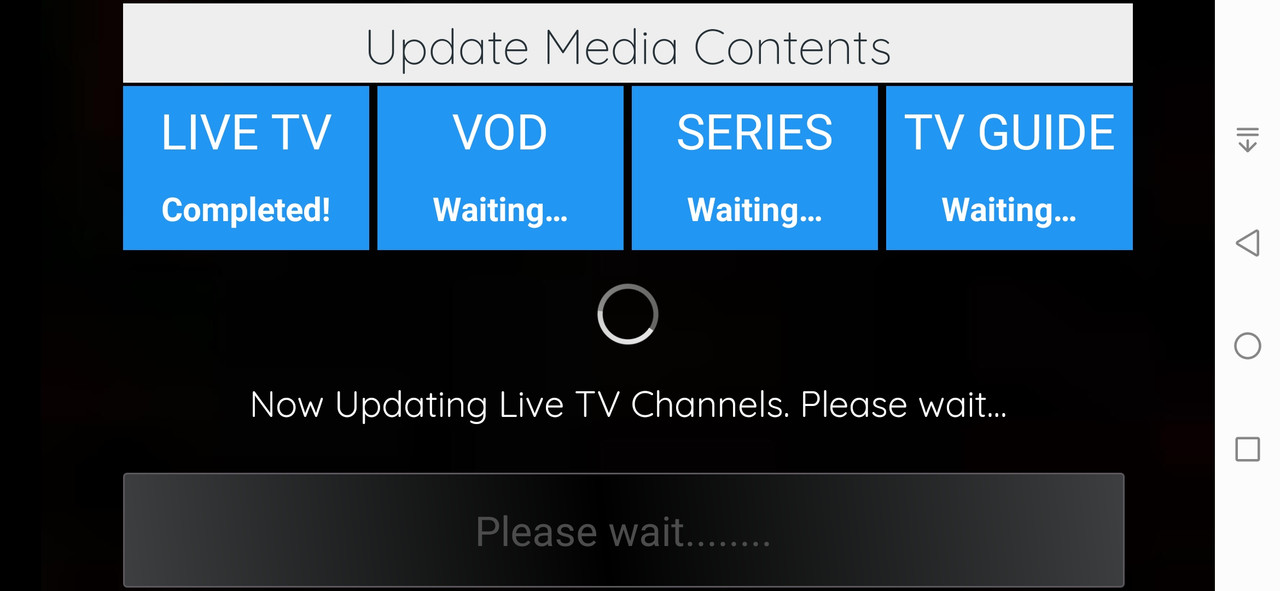
Add android:visibility="gone" into line 7 & Line 25
It will remove LiveTV and TV Guide.
I have not looked further into the cycle of the wording of 'Now Updating Live TV Channels. Please Wait etc' next job.
Think I will follow the post of TeeVeeBox, that will work for the wording.
At least the two boxes can be removed.
| Channels | MatchTime Unblock CDN | Offshore Server | Contact |
| 100 cnx / 90€ | 5Gbps / 180€ | 48CPU-256GRAM 10Gbps 569€ | Skype live:giefsl |
| 500 cnx / 350€ | 10Gbps / 350€ | 48CPU-128GRAM 5Gbps / 349€ | TG @changcdn |
| 1000 cnx / 500€ | 20Gbps / 700€ | 40CPU-128GRAM 20Gbps / €980 | http://coronaserver.com |
I have a quick fix for the updating screen... No quote
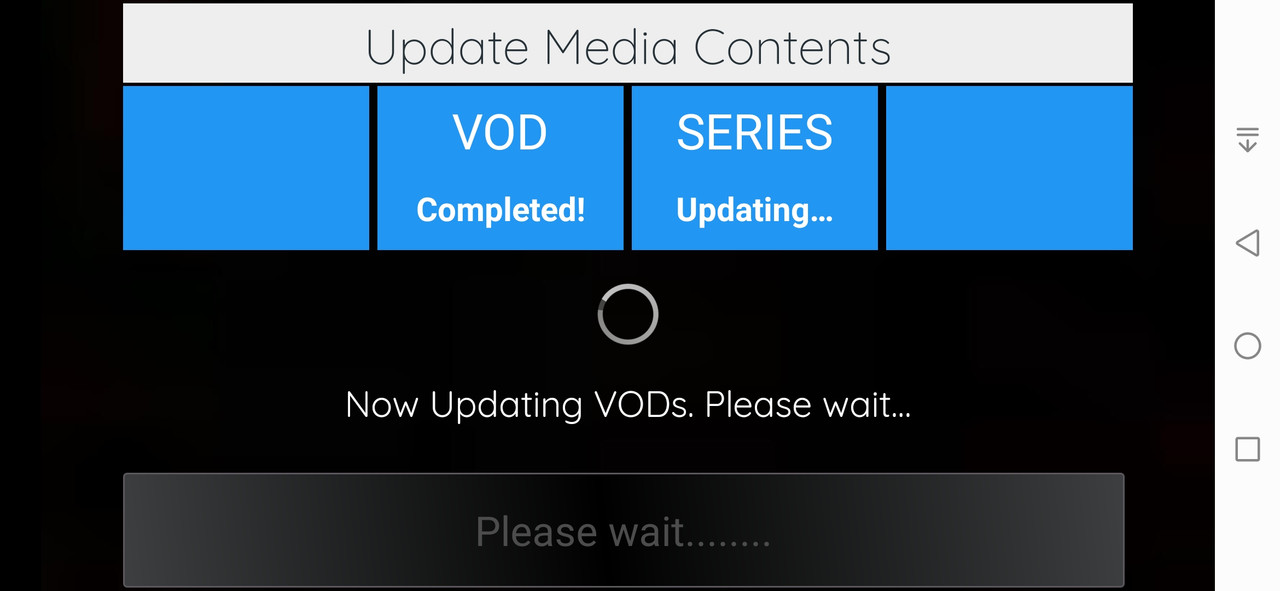
Fixed it! ?
The good old android:visibility="gone" in activity_update_contents.xml
And some edits in strings.xml
Within activty_update_contents.xml (opened with Notepad ++)
Add android:visibility="gone" into line 7 & Line 25
It will remove LiveTV and TV Guide.
I have not looked further into the cycle of the wording of 'Now Updating Live TV Channels. Please Wait etc' next job.
At least the two boxes can be removed.
You must have done it same time as me lol
Edit in strings.xml to change Now Updating Live TV Channels. Please Wait etc'
lol, just for info where I have put my 'Gone' only displays the two boxes, stretches them out a bit.You must have done it same time as me lol
Edit in strings.xml to change Now Updating Live TV Channels. Please Wait etc'
| Channels | MatchTime Unblock CDN | Offshore Server | Contact |
| 100 cnx / 90€ | 5Gbps / 180€ | 48CPU-256GRAM 10Gbps 569€ | Skype live:giefsl |
| 500 cnx / 350€ | 10Gbps / 350€ | 48CPU-128GRAM 5Gbps / 349€ | TG @changcdn |
| 1000 cnx / 500€ | 20Gbps / 700€ | 40CPU-128GRAM 20Gbps / €980 | http://coronaserver.com |
I was just going to say if you place the gone command correctly it will remove the 2 boxes as well as the textlol, just for info where I have put my 'Gone' only displays the two boxes, stretches them out a bit.
lol, just for info where I have put my 'Gone' only displays the two boxes, stretches them out a bit.
Great cheers for that, I've changed it ?
- Status
- Not open for further replies.
Similar threads
- Replies
- 2
- Views
- 1K
- Replies
- 30
- Views
- 4K
J
- Replies
- 11
- Views
- 2K
- Replies
- 35
- Views
- 8K
About Us
Welcome to World of IPTV. With +23k members +13k threads +115k posts we are the most popular IPTV community on the web.
We have often been copied, but our copies only make us stronger!
We have often been copied, but our copies only make us stronger!
Quick Menu
Online statistics
- Members online
- 5
- Guests online
- 300
- Total visitors
- 305
- Robots
- 70
Totals may include hidden visitors.
















