Yes of courseDoes it really work with win 7 to uninstall my operating system 10?
Welcome to World of IPTV
Join us now to get access to all our features. Once registered and logged in, you will be able to create topics, post replies to existing threads, give reputation to your fellow members, get your own private messenger, and so, so much more. It's also quick and totally free, so what are you waiting for?
Forum Rules
Our Rules: Read to avoid getting banned!
Advertising
Introduce Yourself to the World with Us!
Resource Database
Find the newest resources around IPTV!
Account upgrade
Upgrade your account to unlock more benefits!
You are using an out of date browser. It may not display this or other websites correctly.
You should upgrade or use an alternative browser.
You should upgrade or use an alternative browser.
PlayBox AirBox 4
- Thread starter ReAktor
- Start date
Yes of course
I get missing wibu, help me friend please
| Channels | MatchTime Unblock CDN | Offshore Server | Contact |
| 100 cnx / 90€ | 5Gbps / 180€ | 48CPU-256GRAM 10Gbps 569€ | Skype live:giefsl |
| 500 cnx / 350€ | 10Gbps / 350€ | 48CPU-128GRAM 5Gbps / 349€ | TG @changcdn |
| 1000 cnx / 500€ | 20Gbps / 700€ | 40CPU-128GRAM 20Gbps / €980 | http://coronaserver.com |
could you make installation video pleaseYes of course
Tks!AirBox Neo provides automated content playout for satellite channels, cable head-ends, over-the-air broadcasters and corporate TV users. It is designed to be extremely robust, in order to meet the highest reliability demands of on-air playout. Due to its unique modular architecture it is also suitable for webcasters, hotel Pay TV channels, corporate presentations, video wall sourcing and other program distribution systems.
AirBox Neo – Multi Parallel Output enables the running of two or more SDI or IP streaming SD/HD outputs simultaneously, so that broadcasters can easily provide parallel outputs in any combination needed to deliver the content.
AirBox Neo supports vast variety of video/audio formats from virtually every known production platform. Files from third-party video servers such as Leitch, Seachange, etc. are natively supported.
Any changes to the playlist during on-air session are possible! There are no locked clips in the playlist, except the one which is currently playing. They can be trimmed, edited or repositioned. Playback order can be changed on-the-fly with commands like skip to next or jump. Such order changes are performed seamlessly without stopping the current playout session. Live productions are facilitated by the powerful Live Show Clipboard which allows insertion and/or execution of various events or live streams.
For automated playout AirBox Neo allows playlist scheduling for weeks ahead. Resulting gaps or time overlaps are automatically resolved in order to ensure continuous operation even when conflicting timed events are present. Special facilities ensure uninterrupted operation if content files or even entire schedules are missing or misplaced.
AirBox supports MPEG1/2/H.264, HDV and DV streams from virtually every known production platform providing AVI, MPEG, WMV, Quick Time or MXF content. Files from third-party servers such as Leitch or Seachange are natively supported.
For live productions, any changes to the playlist during on-air session are possible! There are no qued or locked clips. Every clip in the playlist, except the one which is currently playing, can be trimmed, edited or repositioned. Moreover, playlist order can be changed on-the-fly with commands like skip to next or jump. Such order changes are performed seamlessly without stopping current playout session. Live productions are facilitated by the powerful Live Show Clipboard which allows insertion and/or execution of various events or live streams.
Features:
- Compatible with a vast variety of compression types: MPEG-2, DV, DVCPro, DVCPro HD, AVC/H.264, HAVC/H.265, XAVC etc.
- Supports a multitude of media containers: MPEG-2 program and transport streams, AVI, QuickTime, MP4, MXF, GXF, LXF etc.
- SMPTE2016-3 AFD Support
- Advanced time-based scheduling with automated conflict resolving
- Simultaneous video scaling of both live input and playlist output
- Mixing different media formats, frame rates and resolutions in a single playlist
- Ingest control for CaptureBox Neo
- Playback of clips still being ingested
- Built-in static and animated logos support
- Additional video transformations
- On-air subtitling, 3D side-by-side subtitling
- Closed caption playout support for EIA 608, EIA 708 and XDS
- Multi-channel multi-language audio playout
- Dolby Digital Plus and Dolby-E audio media playback and output
- Automatic audio routing and remapping based on audio language, type and other metadata
- Automatic Loudness Control
- Live sources from SDI, MPEG-2 TS (UDP/RTP), HTTP(S), RTMP, MMS(H) and YouTube
- SCTE 104/35 generation for commercial insertion
- SCTE-104 Decoder for Digital Program/Commercial Insertion (optional)
- UDP/RTP/RTMP stream output
- Metadata support for text-rich graphics insertion
- Detailed playout log (AsRun log, System log)
- Live Show Clipboard for on-the-fly event and live stream insertion
- Third party devices control (video routers, video mixers, DTMF, GPI, etc.)
- Remote playout control through VDCP, GPI, DTMF, Network API, etc.
- Redundant Playout
Included:
AirBox v4.0.70.799
CaptureBox 2.6.24.331
DataBox 2.1.32.246
TitleBox 2.6.17.704
DeckLink Windows driver 6.1
WARNING! It works on Windows XP
No quote
No quote
| Channels | MatchTime Unblock CDN | Offshore Server | Contact |
| 100 cnx / 90€ | 5Gbps / 180€ | 48CPU-256GRAM 10Gbps 569€ | Skype live:giefsl |
| 500 cnx / 350€ | 10Gbps / 350€ | 48CPU-128GRAM 5Gbps / 349€ | TG @changcdn |
| 1000 cnx / 500€ | 20Gbps / 700€ | 40CPU-128GRAM 20Gbps / €980 | http://coronaserver.com |
Is this the Neo Version or an older versionWe are using already playbox NEO it's best software for playout.
Install wibu emulator and than install setup..
Old versionIs this the Neo Version or an older version
| Channels | MatchTime Unblock CDN | Offshore Server | Contact |
| 100 cnx / 90€ | 5Gbps / 180€ | 48CPU-256GRAM 10Gbps 569€ | Skype live:giefsl |
| 500 cnx / 350€ | 10Gbps / 350€ | 48CPU-128GRAM 5Gbps / 349€ | TG @changcdn |
| 1000 cnx / 500€ | 20Gbps / 700€ | 40CPU-128GRAM 20Gbps / €980 | http://coronaserver.com |
| Channels | MatchTime Unblock CDN | Offshore Server | Contact |
| 100 cnx / 90€ | 5Gbps / 180€ | 48CPU-256GRAM 10Gbps 569€ | Skype live:giefsl |
| 500 cnx / 350€ | 10Gbps / 350€ | 48CPU-128GRAM 5Gbps / 349€ | TG @changcdn |
| 1000 cnx / 500€ | 20Gbps / 700€ | 40CPU-128GRAM 20Gbps / €980 | http://coronaserver.com |
Send me TeamViewer id I can fix itFriend did you try it yrself ..can you provide proof because I have try to install but error popup with wibu miising...
| Channels | MatchTime Unblock CDN | Offshore Server | Contact |
| 100 cnx / 90€ | 5Gbps / 180€ | 48CPU-256GRAM 10Gbps 569€ | Skype live:giefsl |
| 500 cnx / 350€ | 10Gbps / 350€ | 48CPU-128GRAM 5Gbps / 349€ | TG @changcdn |
| 1000 cnx / 500€ | 20Gbps / 700€ | 40CPU-128GRAM 20Gbps / €980 | http://coronaserver.com |
thankssAirBox Neo provides automated content playout for satellite channels, cable head-ends, over-the-air broadcasters and corporate TV users. It is designed to be extremely robust, in order to meet the highest reliability demands of on-air playout. Due to its unique modular architecture it is also suitable for webcasters, hotel Pay TV channels, corporate presentations, video wall sourcing and other program distribution systems.
AirBox Neo – Multi Parallel Output enables the running of two or more SDI or IP streaming SD/HD outputs simultaneously, so that broadcasters can easily provide parallel outputs in any combination needed to deliver the content.
AirBox Neo supports vast variety of video/audio formats from virtually every known production platform. Files from third-party video servers such as Leitch, Seachange, etc. are natively supported.
Any changes to the playlist during on-air session are possible! There are no locked clips in the playlist, except the one which is currently playing. They can be trimmed, edited or repositioned. Playback order can be changed on-the-fly with commands like skip to next or jump. Such order changes are performed seamlessly without stopping the current playout session. Live productions are facilitated by the powerful Live Show Clipboard which allows insertion and/or execution of various events or live streams.
For automated playout AirBox Neo allows playlist scheduling for weeks ahead. Resulting gaps or time overlaps are automatically resolved in order to ensure continuous operation even when conflicting timed events are present. Special facilities ensure uninterrupted operation if content files or even entire schedules are missing or misplaced.
AirBox supports MPEG1/2/H.264, HDV and DV streams from virtually every known production platform providing AVI, MPEG, WMV, Quick Time or MXF content. Files from third-party servers such as Leitch or Seachange are natively supported.
For live productions, any changes to the playlist during on-air session are possible! There are no qued or locked clips. Every clip in the playlist, except the one which is currently playing, can be trimmed, edited or repositioned. Moreover, playlist order can be changed on-the-fly with commands like skip to next or jump. Such order changes are performed seamlessly without stopping current playout session. Live productions are facilitated by the powerful Live Show Clipboard which allows insertion and/or execution of various events or live streams.
Features:
- Compatible with a vast variety of compression types: MPEG-2, DV, DVCPro, DVCPro HD, AVC/H.264, HAVC/H.265, XAVC etc.
- Supports a multitude of media containers: MPEG-2 program and transport streams, AVI, QuickTime, MP4, MXF, GXF, LXF etc.
- SMPTE2016-3 AFD Support
- Advanced time-based scheduling with automated conflict resolving
- Simultaneous video scaling of both live input and playlist output
- Mixing different media formats, frame rates and resolutions in a single playlist
- Ingest control for CaptureBox Neo
- Playback of clips still being ingested
- Built-in static and animated logos support
- Additional video transformations
- On-air subtitling, 3D side-by-side subtitling
- Closed caption playout support for EIA 608, EIA 708 and XDS
- Multi-channel multi-language audio playout
- Dolby Digital Plus and Dolby-E audio media playback and output
- Automatic audio routing and remapping based on audio language, type and other metadata
- Automatic Loudness Control
- Live sources from SDI, MPEG-2 TS (UDP/RTP), HTTP(S), RTMP, MMS(H) and YouTube
- SCTE 104/35 generation for commercial insertion
- SCTE-104 Decoder for Digital Program/Commercial Insertion (optional)
- UDP/RTP/RTMP stream output
- Metadata support for text-rich graphics insertion
- Detailed playout log (AsRun log, System log)
- Live Show Clipboard for on-the-fly event and live stream insertion
- Third party devices control (video routers, video mixers, DTMF, GPI, etc.)
- Remote playout control through VDCP, GPI, DTMF, Network API, etc.
- Redundant Playout
Included:
AirBox v4.0.70.799
CaptureBox 2.6.24.331
DataBox 2.1.32.246
TitleBox 2.6.17.704
DeckLink Windows driver 6.1
WARNING! It works on Windows XP
No quote
No quote
send me email pleasecopied not only to the system 32 folder but also to sysWOW64.
then after I copied it, clicked win + r and then registered
regsvr32.exe c: / windows / SysWOW64 "/Wibukey.dll
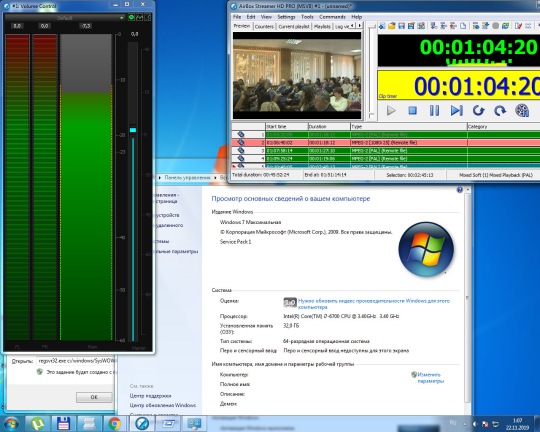
send me emailAirBox Neo provides automated content playout for satellite channels, cable head-ends, over-the-air broadcasters and corporate TV users. It is designed to be extremely robust, in order to meet the highest reliability demands of on-air playout. Due to its unique modular architecture it is also suitable for webcasters, hotel Pay TV channels, corporate presentations, video wall sourcing and other program distribution systems.
AirBox Neo – Multi Parallel Output enables the running of two or more SDI or IP streaming SD/HD outputs simultaneously, so that broadcasters can easily provide parallel outputs in any combination needed to deliver the content.
AirBox Neo supports vast variety of video/audio formats from virtually every known production platform. Files from third-party video servers such as Leitch, Seachange, etc. are natively supported.
Any changes to the playlist during on-air session are possible! There are no locked clips in the playlist, except the one which is currently playing. They can be trimmed, edited or repositioned. Playback order can be changed on-the-fly with commands like skip to next or jump. Such order changes are performed seamlessly without stopping the current playout session. Live productions are facilitated by the powerful Live Show Clipboard which allows insertion and/or execution of various events or live streams.
For automated playout AirBox Neo allows playlist scheduling for weeks ahead. Resulting gaps or time overlaps are automatically resolved in order to ensure continuous operation even when conflicting timed events are present. Special facilities ensure uninterrupted operation if content files or even entire schedules are missing or misplaced.
AirBox supports MPEG1/2/H.264, HDV and DV streams from virtually every known production platform providing AVI, MPEG, WMV, Quick Time or MXF content. Files from third-party servers such as Leitch or Seachange are natively supported.
For live productions, any changes to the playlist during on-air session are possible! There are no qued or locked clips. Every clip in the playlist, except the one which is currently playing, can be trimmed, edited or repositioned. Moreover, playlist order can be changed on-the-fly with commands like skip to next or jump. Such order changes are performed seamlessly without stopping current playout session. Live productions are facilitated by the powerful Live Show Clipboard which allows insertion and/or execution of various events or live streams.
Features:
- Compatible with a vast variety of compression types: MPEG-2, DV, DVCPro, DVCPro HD, AVC/H.264, HAVC/H.265, XAVC etc.
- Supports a multitude of media containers: MPEG-2 program and transport streams, AVI, QuickTime, MP4, MXF, GXF, LXF etc.
- SMPTE2016-3 AFD Support
- Advanced time-based scheduling with automated conflict resolving
- Simultaneous video scaling of both live input and playlist output
- Mixing different media formats, frame rates and resolutions in a single playlist
- Ingest control for CaptureBox Neo
- Playback of clips still being ingested
- Built-in static and animated logos support
- Additional video transformations
- On-air subtitling, 3D side-by-side subtitling
- Closed caption playout support for EIA 608, EIA 708 and XDS
- Multi-channel multi-language audio playout
- Dolby Digital Plus and Dolby-E audio media playback and output
- Automatic audio routing and remapping based on audio language, type and other metadata
- Automatic Loudness Control
- Live sources from SDI, MPEG-2 TS (UDP/RTP), HTTP(S), RTMP, MMS(H) and YouTube
- SCTE 104/35 generation for commercial insertion
- SCTE-104 Decoder for Digital Program/Commercial Insertion (optional)
- UDP/RTP/RTMP stream output
- Metadata support for text-rich graphics insertion
- Detailed playout log (AsRun log, System log)
- Live Show Clipboard for on-the-fly event and live stream insertion
- Third party devices control (video routers, video mixers, DTMF, GPI, etc.)
- Remote playout control through VDCP, GPI, DTMF, Network API, etc.
- Redundant Playout
Included:
AirBox v4.0.70.799
CaptureBox 2.6.24.331
DataBox 2.1.32.246
TitleBox 2.6.17.704
DeckLink Windows driver 6.1
WARNING! It works on Windows XP
No quote
No quote
| Channels | MatchTime Unblock CDN | Offshore Server | Contact |
| 100 cnx / 90€ | 5Gbps / 180€ | 48CPU-256GRAM 10Gbps 569€ | Skype live:giefsl |
| 500 cnx / 350€ | 10Gbps / 350€ | 48CPU-128GRAM 5Gbps / 349€ | TG @changcdn |
| 1000 cnx / 500€ | 20Gbps / 700€ | 40CPU-128GRAM 20Gbps / €980 | http://coronaserver.com |
Only Work in Windows XP SP2 , I had installedFriend did you try it yrself ..can you provide proof because I have try to install but error popup with wibu miising...
Similar threads
- Replies
- 0
- Views
- 338
- Replies
- 5
- Views
- 561
- Replies
- 2
- Views
- 253
- Replies
- 0
- Views
- 42
- Replies
- 0
- Views
- 57
About Us
Welcome to World of IPTV. With +23k members +13k threads +115k posts we are the most popular IPTV community on the web.
We have often been copied, but our copies only make us stronger!
We have often been copied, but our copies only make us stronger!
Quick Menu
Online statistics
- Members online
- 7
- Guests online
- 133
- Total visitors
- 140
- Robots
- 103
Totals may include hidden visitors.















