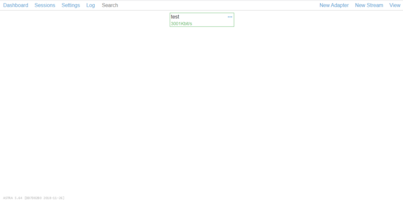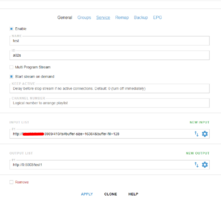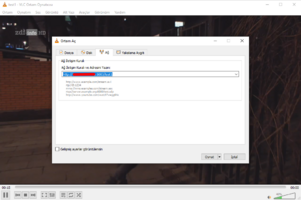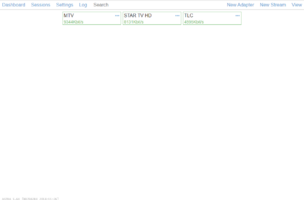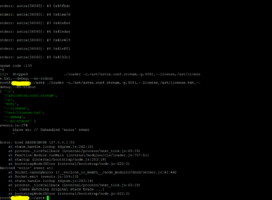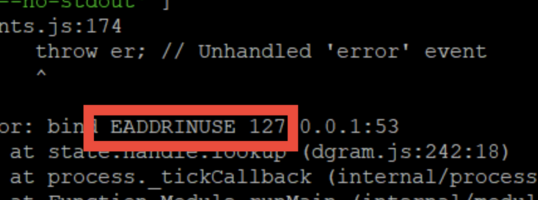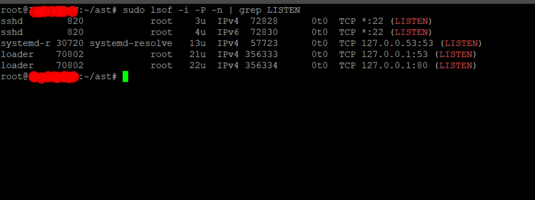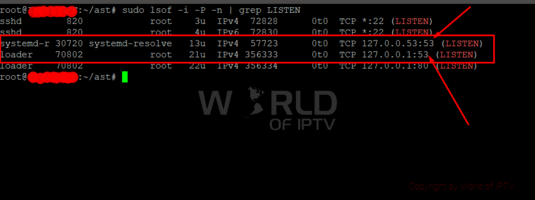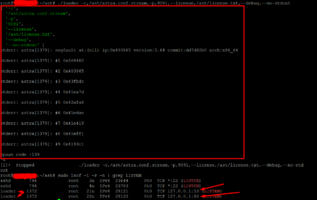I have read it. And I didn’t understand. If you can offer something better than do it .Did you even bother to read this topic what was discussed? Read and you will understand why!
You're coying like a little kid. Are you hoping he'll kneel and beg it or what?
Last edited: