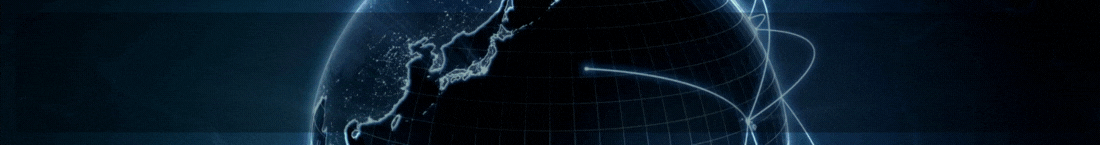Do you think cloudflare minimum plan will bypass this? I mean the $20 plan .if you use cloudflare in your LB's you may recive some warning from CF, for ilegal use or streaming content..
like @JoAodeDeUs said... or you pay for streaming ( and is not cheap ) or you will get blocked for streaming copy righted content.
Welcome to World of IPTV
Join us now to get access to all our features. Once registered and logged in, you will be able to create topics, post replies to existing threads, give reputation to your fellow members, get your own private messenger, and so, so much more. It's also quick and totally free, so what are you waiting for?
Forum Rules
Our Rules: Read to avoid getting banned!
Advertising
Introduce Yourself to the World with Us!
Resource Database
Find the newest resources around IPTV!
Account upgrade
Upgrade your account to unlock more benefits!
You are using an out of date browser. It may not display this or other websites correctly.
You should upgrade or use an alternative browser.
You should upgrade or use an alternative browser.
Question cloudflare in xcodes
- Thread starter samiaa71
- Start date
- Status
- Not open for further replies.
it will depend how much data it will stream... but 20$ LOL... normal for streaming you will need enterprise plan...Do you think cloudflare minimum plan will bypass this? I mean the $20 plan .
and even if you have money and pay... after a few days you will get banned for streaming copyrithed content...
Hmmm, not true about the enterprise plan. I know someone using it with xu and has hasn't been banned.it will depend how much data it will stream... but 20$ LOL... normal for streaming you will need enterprise plan...
and even if you have money and pay... after a few days you will get banned for streaming copyrithed content...
| Channels | MatchTime Unblock CDN | Offshore Server | Contact |
| 100 cnx / 90€ | 5Gbps / 180€ | 48CPU-256GRAM 10Gbps 569€ | Skype live:giefsl |
| 500 cnx / 350€ | 10Gbps / 350€ | 48CPU-128GRAM 5Gbps / 349€ | TG @changcdn |
| 1000 cnx / 500€ | 20Gbps / 700€ | 40CPU-128GRAM 20Gbps / €980 | http://coronaserver.com |
That's quite expensive to use that's why I'm trying to find out if other plans will work the same way.use it then
The stream servers normally aren't behind a CF proxy.if you connected with cloudflare always laggg.... my review..
| Channels | MatchTime Unblock CDN | Offshore Server | Contact |
| 100 cnx / 90€ | 5Gbps / 180€ | 48CPU-256GRAM 10Gbps 569€ | Skype live:giefsl |
| 500 cnx / 350€ | 10Gbps / 350€ | 48CPU-128GRAM 5Gbps / 349€ | TG @changcdn |
| 1000 cnx / 500€ | 20Gbps / 700€ | 40CPU-128GRAM 20Gbps / €980 | http://coronaserver.com |
So what to use with LB so they don't get discovered? What better alternative? Like cloudflareBut you added in PHP the header, or directly in nginx.conf?
And if you have a MOVIE X in an LB, and you indicate another LB for that movie in the VOD config, it will copy that movie to the other LB...why do you want that?
Not use CF in LBs, sooner or later CF will block @darknight.live
Thank you @joaodedeus , I did this but when I activate PROXY in Cloudflare I can't reach my admin panel.. everything works fine less the panel.. you know what can be? I use the default SSL port for reach the panelCan also do:
In nginx.conf, in after open http {
PHP:http { #CF: set_real_ip_from 173.245.48.0/20; set_real_ip_from 103.21.244.0/22; set_real_ip_from 103.22.200.0/22; set_real_ip_from 103.31.4.0/22; set_real_ip_from 141.101.64.0/18; set_real_ip_from 108.162.192.0/18; set_real_ip_from 190.93.240.0/20; set_real_ip_from 188.114.96.0/20; set_real_ip_from 197.234.240.0/22; set_real_ip_from 198.41.128.0/17; set_real_ip_from 162.158.0.0/15; set_real_ip_from 104.16.0.0/13; set_real_ip_from 104.24.0.0/14; set_real_ip_from 172.64.0.0/13; set_real_ip_from 2400:cb00::/32; set_real_ip_from 2606:4700::/32; set_real_ip_from 2803:f800::/32; set_real_ip_from 2405:b500::/32; set_real_ip_from 2405:8100::/32; set_real_ip_from 2a06:98c0::/29; real_ip_header X-Forwarded-For; real_ip_recursive off;
Need realip module compiled in NGINX...
For confirm if have:
nginx -V 2>&1 | egrep --color -o 'realip_module'
In the case XC:
/home/xtreamcodes/iptv_xtream_codes/nginx/sbin/nginx -V 2>&1 | egrep --color -o 'realip_module'
For obtain IPs CF updated: IN cloudflare_ips.conf FILE -->
PHP:cat /dev/null > cloudflare_ips.conf && curl -s https://www.cloudflare.com/ips-v4 | while read ip; do echo "set_real_ip_from $ip;" >> cloudflare_ips.conf; done && curl -s https://www.cloudflare.com/ips-v6 | while read ip; do echo "set_real_ip_from $ip;" >> cloudflare_ips.conf; done && printf "real_ip_header X-Forwarded-For;\nreal_ip_recursive off;\n" >> cloudflare_ips.conf
Test:
/home/xtreamcodes/iptv_xtream_codes/nginx/sbin/nginx -t
Reload:
/home/xtreamcodes/iptv_xtream_codes/nginx/sbin/nginx -s reload
NOT use CF in LBs...
| Channels | MatchTime Unblock CDN | Offshore Server | Contact |
| 100 cnx / 90€ | 5Gbps / 180€ | 48CPU-256GRAM 10Gbps 569€ | Skype live:giefsl |
| 500 cnx / 350€ | 10Gbps / 350€ | 48CPU-128GRAM 5Gbps / 349€ | TG @changcdn |
| 1000 cnx / 500€ | 20Gbps / 700€ | 40CPU-128GRAM 20Gbps / €980 | http://coronaserver.com |
- Status
- Not open for further replies.
Similar threads
- Replies
- 1
- Views
- 74
- Replies
- 0
- Views
- 120
- Replies
- 0
- Views
- 214
- Replies
- 0
- Views
- 224
About Us
Welcome to World of IPTV. With +23k members +13k threads +115k posts we are the most popular IPTV community on the web.
We have often been copied, but our copies only make us stronger!
We have often been copied, but our copies only make us stronger!
Quick Menu
Online statistics
- Members online
- 4
- Guests online
- 219
- Total visitors
- 223
- Robots
- 248
Totals may include hidden visitors.