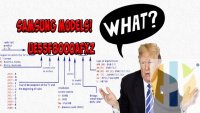
What Samsung Model Type do you have and what does it mean?
What do Samsung TV model numbers actually mean? Why are they so long?
Samsung TV come with complucaicated model numbers and each seem to represent the tv and the infomration about the software as well. In most cases you can even find the history of the tv or even find out if it is flat or plasma or even LCD screen. Generally speaking allot of users use the model for the Size of the TV.
In Samsung Smart TV is not different either. The siutation is simple. You look at the model at the back of the TV and you GET DIZZEY, for one reason you just bend your neck and you are getting a headac, the other reason is WTF is allthese numbers mean.
I am writing this article to users that need to know how to find out what the Model number mean and how do you even find out if your Model supported or not supported for the Smart IPTV Solution.
Where do you find the Searial number and Model of the TV?
The serial number, model and type of your TV can be found located on the back panel of your TV.

If you have a smart TV, you can also find the model code and serial number by going to:
Menu > Support > Contact Samsung
SAMSUNG Model Number Codes meaning
Samsung TV model numbers use codes to describe the TVs. Once familiar with the codes you can learn a lot about a particular TV just from glancing at its model code.
Using model UE55F8000AFXZ as an example we can see that:
U = LED
E = Produced for Europe
55 = Screen size (in inches)
F = Manufactured in 2013
8000 = Series. This will differ depending on the features for that individual model. You can find out the specifications for a particular model by entering the model code into the search area on the Samsung website.
A = Features or design
FXZ = Manufacturing information
If you have a UE55F8000BFXZ instead of the UE55F8000AFXZ used in the example the difference between the two models would be a design change, such as a different coloured bezel, but all the other specifications would be the same.
See the charts below to see what the other codes mean
Models of the SAMSUNG TVs
| Example: UE55F8000AFXZ | Meaning: |
|---|---|
| U of UE55F8000AFXZ | Q= QLED U = LED P = Plasma L = LCD H = DLP K = OLED |
| E of UE55F8000AFXZ | N= North America E = Europe A = Asia |
| 55 of UE55F8000AFXZ | Size in inches |
| F of UE55F8000AFXZ | N= 2018 Q = 2017 QLED |
MU = 2017 UHD M = 2017 HD KS = 2016 SUHD KU =2016 UHD K =2016 L = 2015 H = 2014 HU = 2014 UHD F = 2013 E = 2012 D = 2011 C = 2010 B = 2009 A = 2008 |
| 8000 of UE55F8000AFXZ |
| A of UE55F8000AFXZ |
| FXZ of UE55F8000AFXZ |
Older models (2007 and earlier)
TV Model Numbers
| Example: LN-T4681FX/XA | Meaning: |
|---|---|
| LN of LN-T4681FX/XA | FP or HP = Plasma LN = LCD HL = DLP TX = CRT |
| T of LN-T4681FX/XA | Model year T = 2007 S = 2006 R = 2005 P = 2004 N = 2003 M = 2002 |
| 46 of LN-T4681FX/XA | Size in inches |
| 81 of LN-T4681FX/XA | Series |
| F of LN-T4681FX/XA | Resolution indicator (Full HD) |
| X of LN-T4681FX/XA | Feature or design indicator |
| /XA of LN-T4681FX/XA | Manufacturing information |







