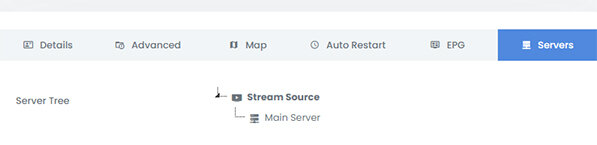Hi everyone
I am a newer for xtream ui, installed xtream ui R22F on my ubuntu 20.04 server
and added streams (running well ), created a bouquet with the streams
then added user (test01) , and placed the bouquet to the user (test01) ,
after all that, i download the user's playlist (m3u url link)
and open the m3u link on browser and download the m3u file sucessfully,
but open it on notepad, it is empty
I did lots of searchs about it on google, not found solution , any one can help me?
tks
I am a newer for xtream ui, installed xtream ui R22F on my ubuntu 20.04 server
and added streams (running well ), created a bouquet with the streams
then added user (test01) , and placed the bouquet to the user (test01) ,
after all that, i download the user's playlist (m3u url link)
and open the m3u link on browser and download the m3u file sucessfully,
but open it on notepad, it is empty
I did lots of searchs about it on google, not found solution , any one can help me?
tks