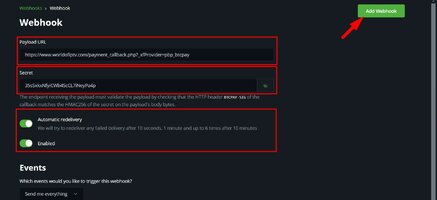To ALL members.
We are have created a sub-category in the resource manager "Member Sales" for selling / offering your products and services for sale to other members.
There will be several rules which need to be applied before your sale thread is approved.
What is Member Sales ?
All our Extended Members has now selling permissions. They have the opportunity to sell their own content through our resource manager for real money (as cryptocurrency, like BTC, LTC or USDT).
Sales procedure and billing ?
Since the payment gateway here on WOI is compatible with the most favourite open source project BTCPay Server (crypto payment processor), it's necessary to have a valid shop account based on BTCPay Server to receive the payments directly to your wallet.
So the payment will proceed directly to the crypto wallet of the seller!
You can use a shared server if you're not tech savvy, or deploy your own instance on cloud servers or hardware devices.
f you wish, I can also create a free shop account on WOI-Pay (our own crypto payment processor).
Don't worry about your privacy and data protection! The BTCPay Server does not allow access to any of your data, either technically or administratively—neither the admin nor anyone else can access it.
For more Information read the BTCPay Server Docs
Why BTCPay Server?
It's very simple! You have 100% privacy with your own instance, and most importantly, you don’t pay high commission fees for every transaction or rely on third-party providers.
With your own instance, you are independent and have full control over your payments.
What can be sold ?
Digital content and services can be offered to the members. For example:
- Scripts
- Apps
- DRM Scripts/Panel
- DRM mpd / keys
- CDM Keys
- Grafic design
- Web development
- Digital Software, Script, App Licenses
- Custom Software, Scripts, App mods
- Custom Software, Script, App development
- Server Administration/Mangement Services
- Nulling / Decoding / Cracking Services
What can NOT be sold ?
- Credit card fraud / carding
- !!! NO CHILD or ILLEGAL **** !!!
- No hacking guilds or apps / services
- Digital content (copy) that is already offered in the resource manager
- Fake content
- Content/Licenses which doesn't work
- Contents which does not match the description
- Service that cannot be met (amateurish unprofessional services) from service provider
- Offers that don't have a detailed description and/or screenshots
- Content and services that you cannot provide support for
- IPTV services. this requires advertising packs
Where and in which category can it be sold ?
It can only be sold in the categories listed below
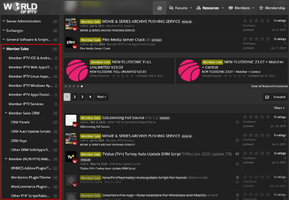
The corresponding forums are
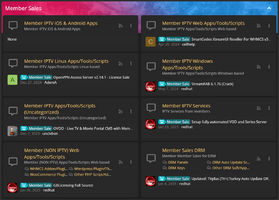
How to get started ?
As mentioned before, a BTCPay Server Shop account is necessary to receive payments directly to your wallet. The following informations are required:
How to get those informations?
Getting the Sore ID
To get the Store ID, log in to your BTCPay Server and go to Settings in the left navigation menu. Copy and save the Store ID.
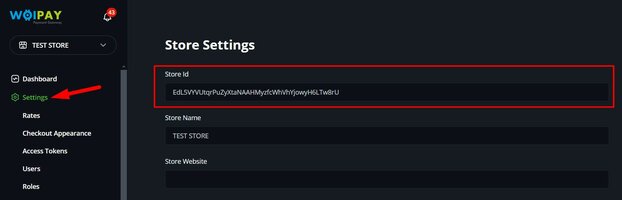
Getting the API Key
To get the API Key, go to Account > API Keys in the left navigation menu.
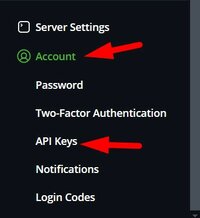
Now add the required permissions for the API Key, which are necessary for the Payment Gateway
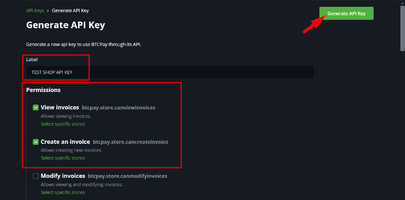
After setting these permissions, click the Generate API Key button and save the API Key.
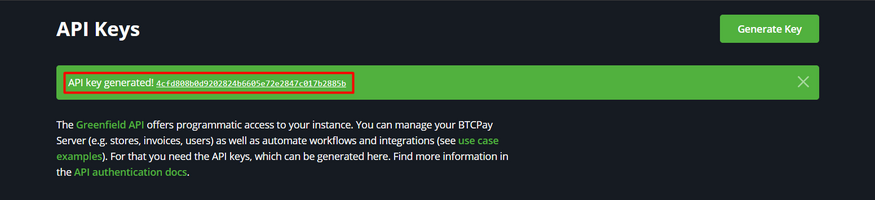
Getting the Webhook Secret
To get the Webhook Secret, go to Settings > Webhooks in the left navigation menu and click the Create Webhook button here.
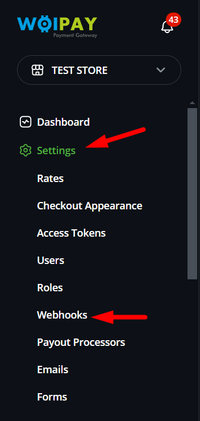
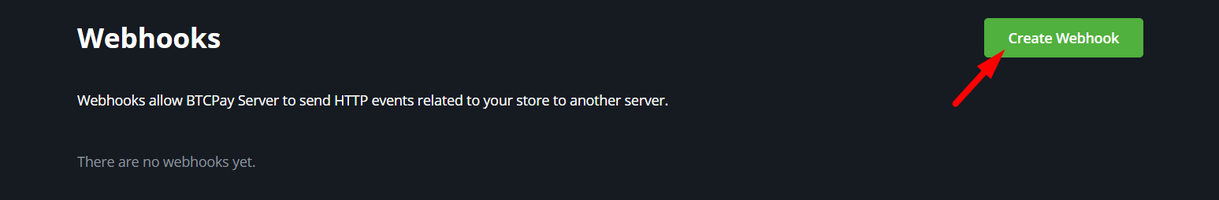
As Payload URL, put:
Set the permissions as in the screenshot below. Copy and save the Webhook Secret Key and click the Add Webhook button.
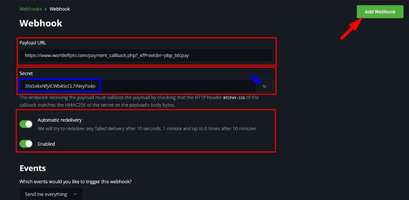
Now we're ready to setup the Member Sales WOI Shop!
Setting up the Member Sales Shop
Open the Resource Manager Dashboard
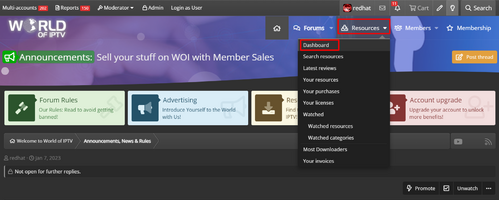
Here open the Payment data tab, tick Accept this payment mean option.
Enter the API URL e.g.
Put your Store ID, API Key and Webhook Secret Key and save it.
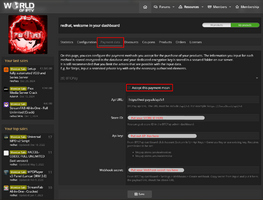
Under the Configuration tab you can add additional information like:
How to add your Products & Services
1. Choose the menu item "Resources" in the top menu
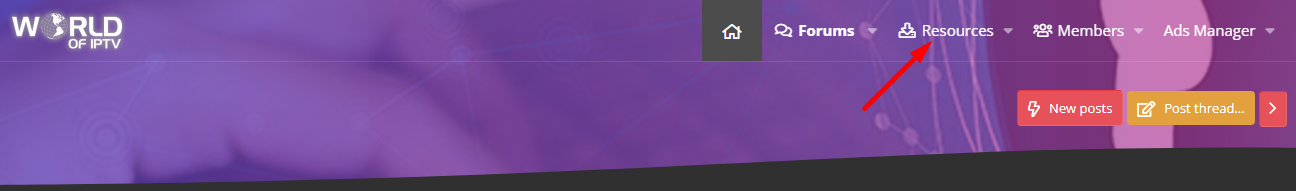
2. Select the category where you want to add your content or service
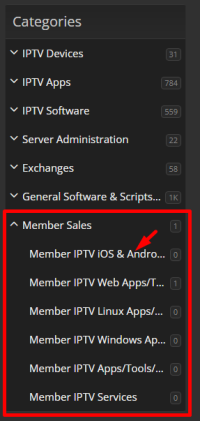
3. Click the yellow "Add resource" button

4. Fill out the sales form
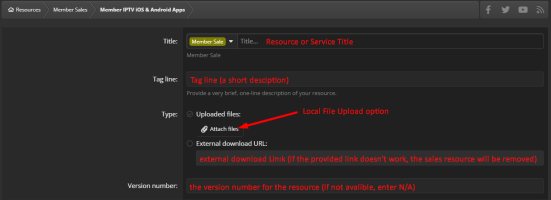
everything else is self-explanatory
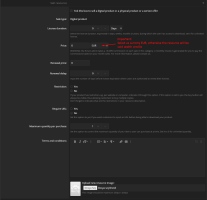
this step is particularly important!
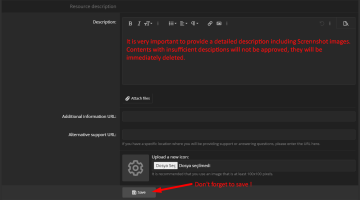
After a manual reviewing the content your product will be published
We are have created a sub-category in the resource manager "Member Sales" for selling / offering your products and services for sale to other members.
There will be several rules which need to be applied before your sale thread is approved.
- ALL products / services must be submitted to the forum staff for testing. No Exceptions! (this helps to stop fakes and scammers).
- If your sales thread application is rejected you will be given specific details as to why it was rejected and what to fix. If you fail to follow the details then your application / thread will be deleted and you will have to start your application again.
- All staff decisions are final unless otherwise stated.
- Banned products / services:
- Credit card fraud / carding.
- !!! NO CHILD or ILLEGAL **** !!!. LEGAL adult content is acceptable.
- No hacking guilds or apps / services that go anywhere near .gov networks.
- Please see forum rules with regards to abuse, racism and items of that nature. They will not be accepted and you will be banned on the spot.
- Our sales thread needs to have all the information available for the buyer to make a decision. Please try to upload screenshots where applicable.
- Anyone found scamming will be removed from the forum and other sites that our staff are active in. !!! WE WILL NAME AND SHAME !!!
What is Member Sales ?
All our Extended Members has now selling permissions. They have the opportunity to sell their own content through our resource manager for real money (as cryptocurrency, like BTC, LTC or USDT).
Sales procedure and billing ?
Since the payment gateway here on WOI is compatible with the most favourite open source project BTCPay Server (crypto payment processor), it's necessary to have a valid shop account based on BTCPay Server to receive the payments directly to your wallet.
So the payment will proceed directly to the crypto wallet of the seller!
You can use a shared server if you're not tech savvy, or deploy your own instance on cloud servers or hardware devices.
f you wish, I can also create a free shop account on WOI-Pay (our own crypto payment processor).
Don't worry about your privacy and data protection! The BTCPay Server does not allow access to any of your data, either technically or administratively—neither the admin nor anyone else can access it.
For more Information read the BTCPay Server Docs
Why BTCPay Server?
It's very simple! You have 100% privacy with your own instance, and most importantly, you don’t pay high commission fees for every transaction or rely on third-party providers.
With your own instance, you are independent and have full control over your payments.
What can be sold ?
Digital content and services can be offered to the members. For example:
- Scripts
- Apps
- DRM Scripts/Panel
- DRM mpd / keys
- CDM Keys
- Grafic design
- Web development
- Digital Software, Script, App Licenses
- Custom Software, Scripts, App mods
- Custom Software, Script, App development
- Server Administration/Mangement Services
- Nulling / Decoding / Cracking Services
What can NOT be sold ?
- Credit card fraud / carding
- !!! NO CHILD or ILLEGAL **** !!!
- No hacking guilds or apps / services
- Digital content (copy) that is already offered in the resource manager
- Fake content
- Content/Licenses which doesn't work
- Contents which does not match the description
- Service that cannot be met (amateurish unprofessional services) from service provider
- Offers that don't have a detailed description and/or screenshots
- Content and services that you cannot provide support for
- IPTV services. this requires advertising packs
Where and in which category can it be sold ?
It can only be sold in the categories listed below
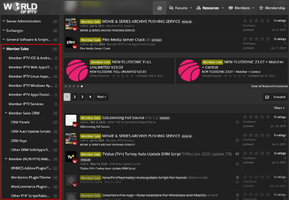
The corresponding forums are
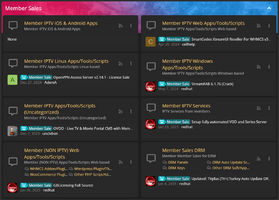
How to get started ?
As mentioned before, a BTCPay Server Shop account is necessary to receive payments directly to your wallet. The following informations are required:
- Store ID
- Api Key
- Webhook Secret
How to get those informations?
Getting the Sore ID
To get the Store ID, log in to your BTCPay Server and go to Settings in the left navigation menu. Copy and save the Store ID.
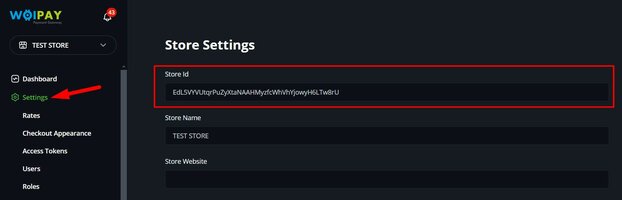
Getting the API Key
To get the API Key, go to Account > API Keys in the left navigation menu.
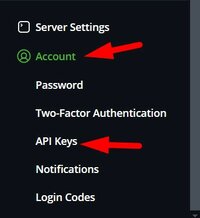
Now add the required permissions for the API Key, which are necessary for the Payment Gateway
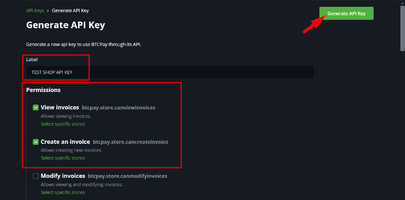
After setting these permissions, click the Generate API Key button and save the API Key.
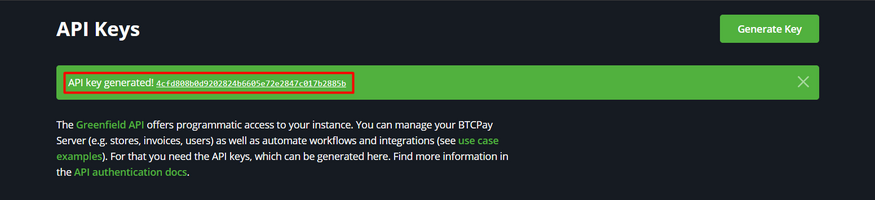
Getting the Webhook Secret
To get the Webhook Secret, go to Settings > Webhooks in the left navigation menu and click the Create Webhook button here.
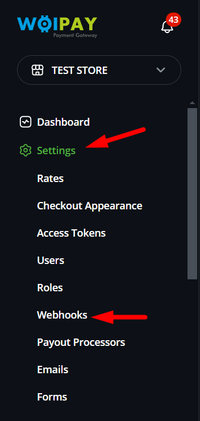
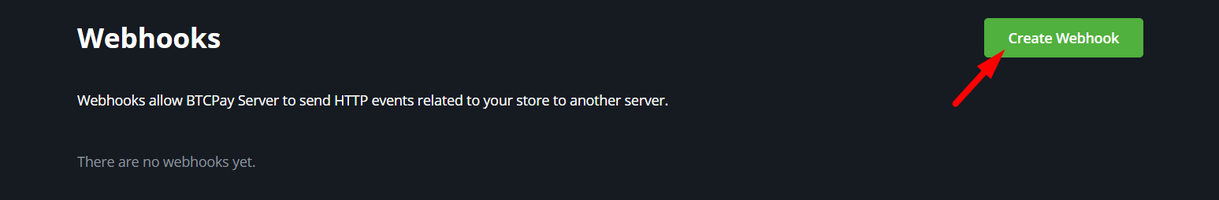
As Payload URL, put:
[SIZE=4]https://www.worldofiptv.com/payment_callback.php?_xfProvider=pbp_btcpay[/SIZE]Set the permissions as in the screenshot below. Copy and save the Webhook Secret Key and click the Add Webhook button.
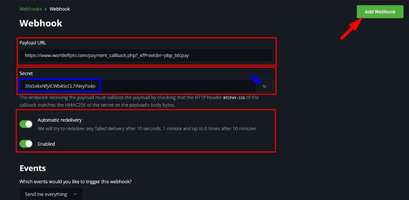
Now we're ready to setup the Member Sales WOI Shop!
Setting up the Member Sales Shop
Open the Resource Manager Dashboard
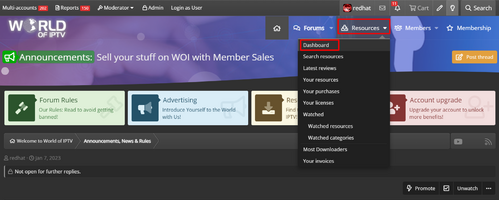
Here open the Payment data tab, tick Accept this payment mean option.
Enter the API URL e.g.
https://woi-pay.uk/api/v1 or if you use your own BTCPay instance, then like: https://yourdomain.com/api/v1Put your Store ID, API Key and Webhook Secret Key and save it.
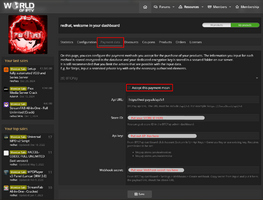
Under the Configuration tab you can add additional information like:
- Terms and conditions
- Communication method
- Purchase Message etc.
How to add your Products & Services
1. Choose the menu item "Resources" in the top menu
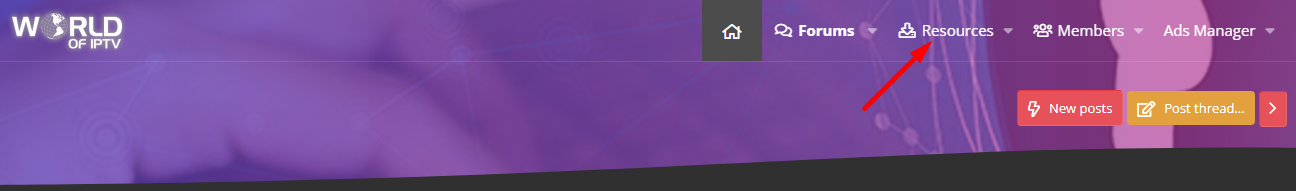
2. Select the category where you want to add your content or service
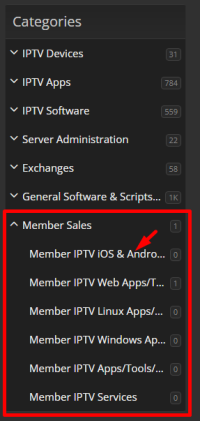
3. Click the yellow "Add resource" button

4. Fill out the sales form
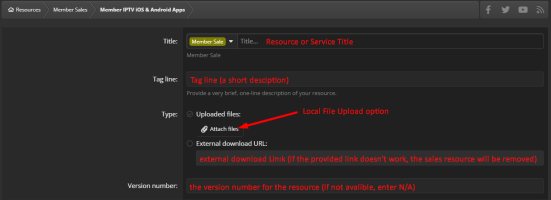
everything else is self-explanatory
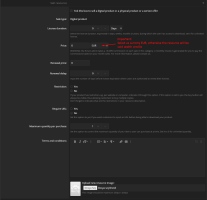
this step is particularly important!
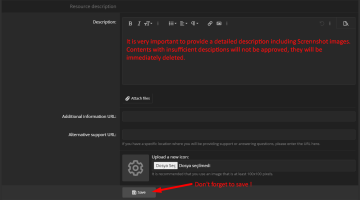
After a manual reviewing the content your product will be published
Attachments
Last edited: