- Joined
- Oct 15, 2019
- Messages
- 45
- Reaction score
- 344
- Points
- 64
- Age
- 44
- Location
- uzaklarda
- Website
- xtream-ui.com
MKIPTV SETTINGS
MKIPTV Settings
for details:
MKIPTV Settings
1. Language: MKIPTV language selection. Select the language you want to come over and press OK to save.
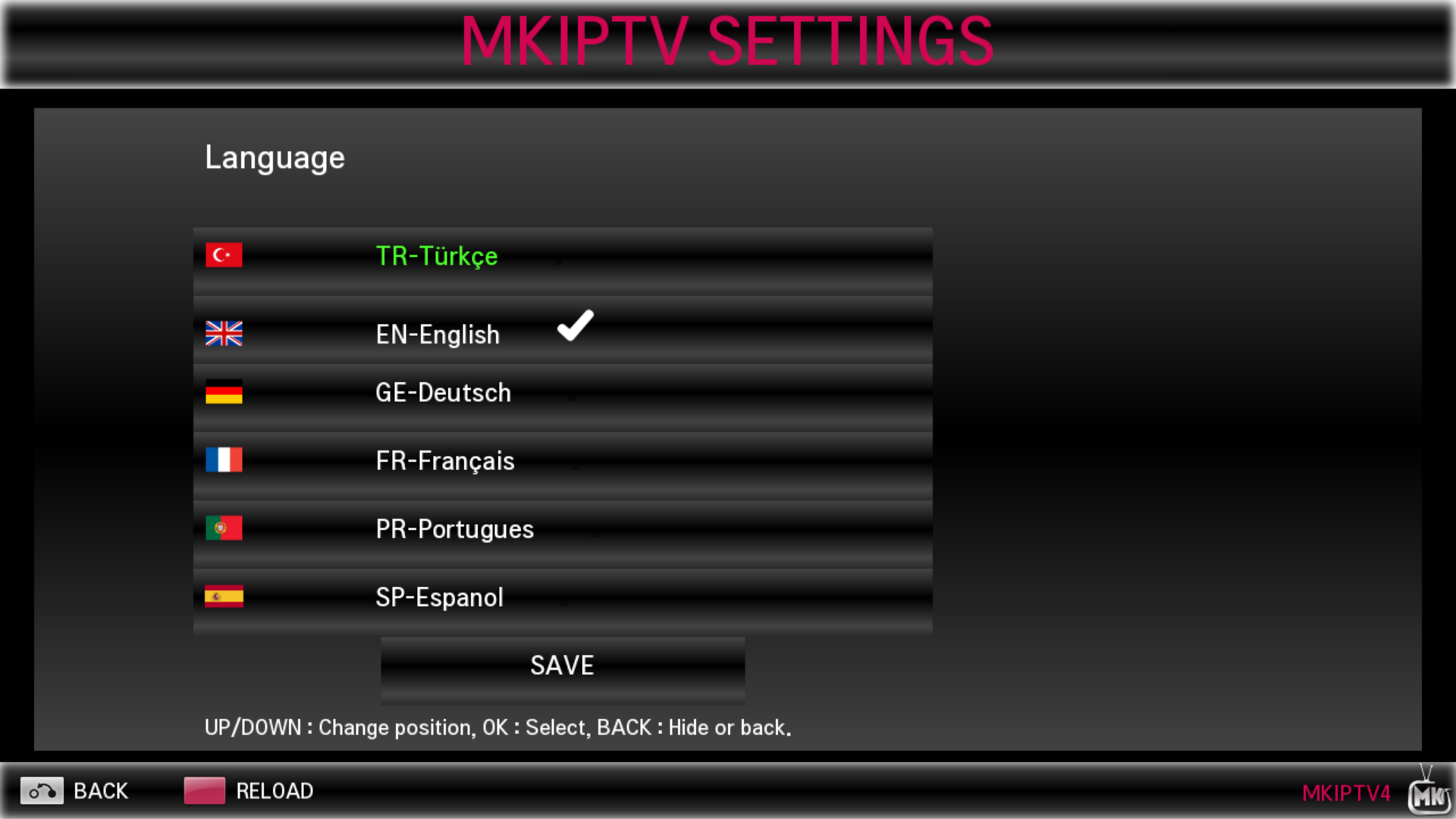
| |
2- Image Size: Video size selection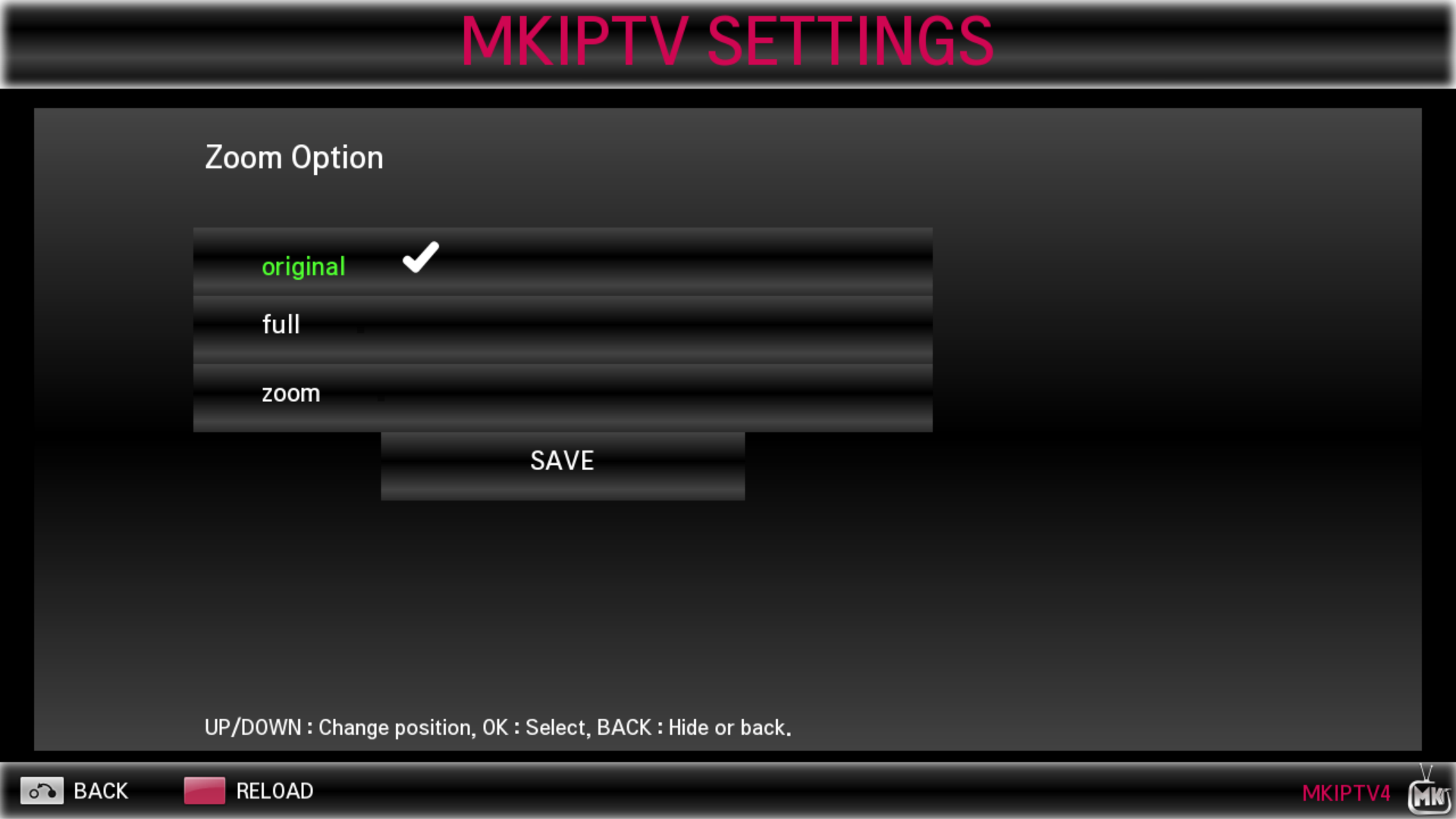
| |
3- Changing the password: Default password 1.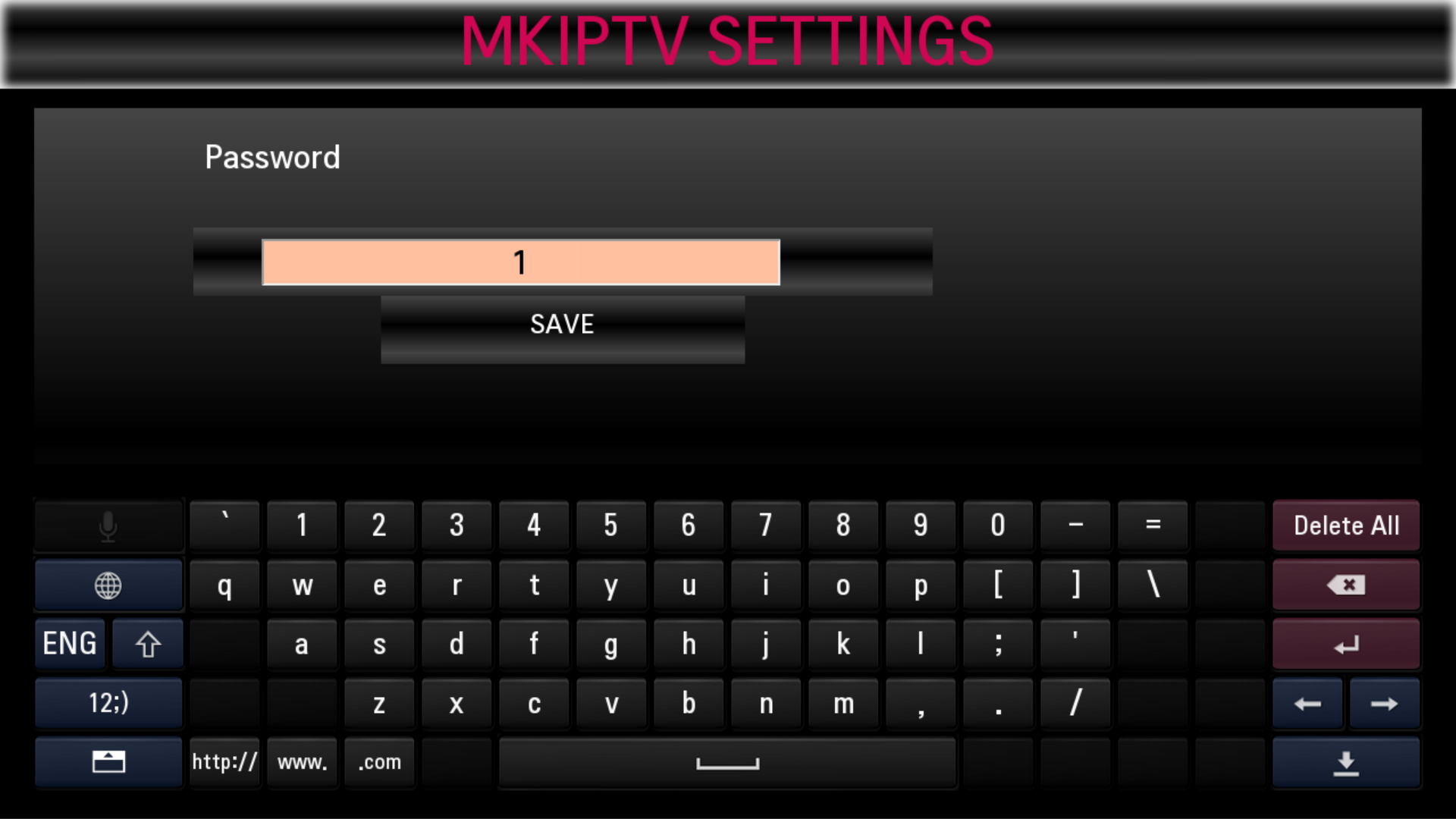
| |
4- Forgot asked: ask for a password for Adult links.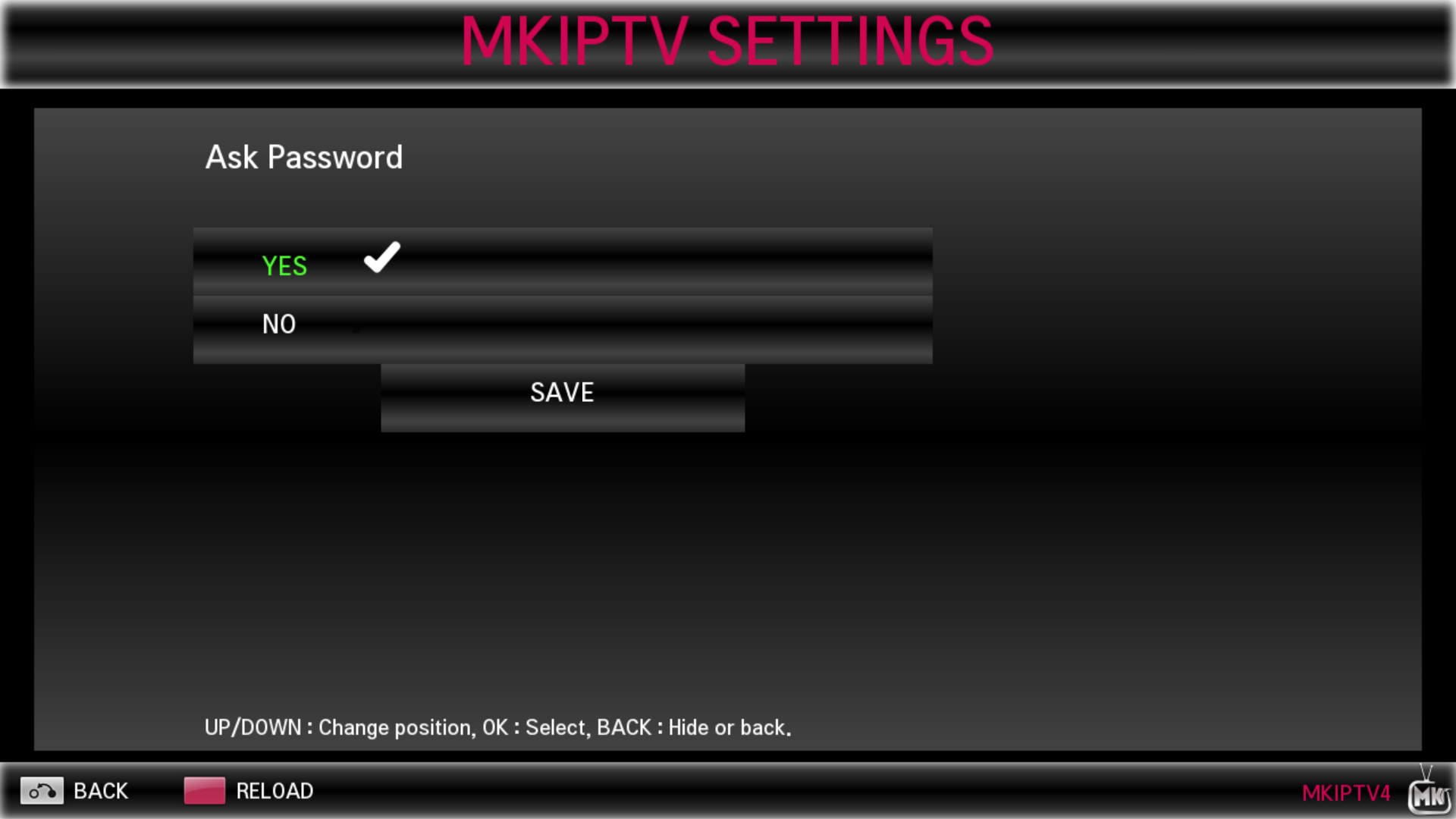
| |
5- Xtream APIs: Xtream codes to choose one of 4 API.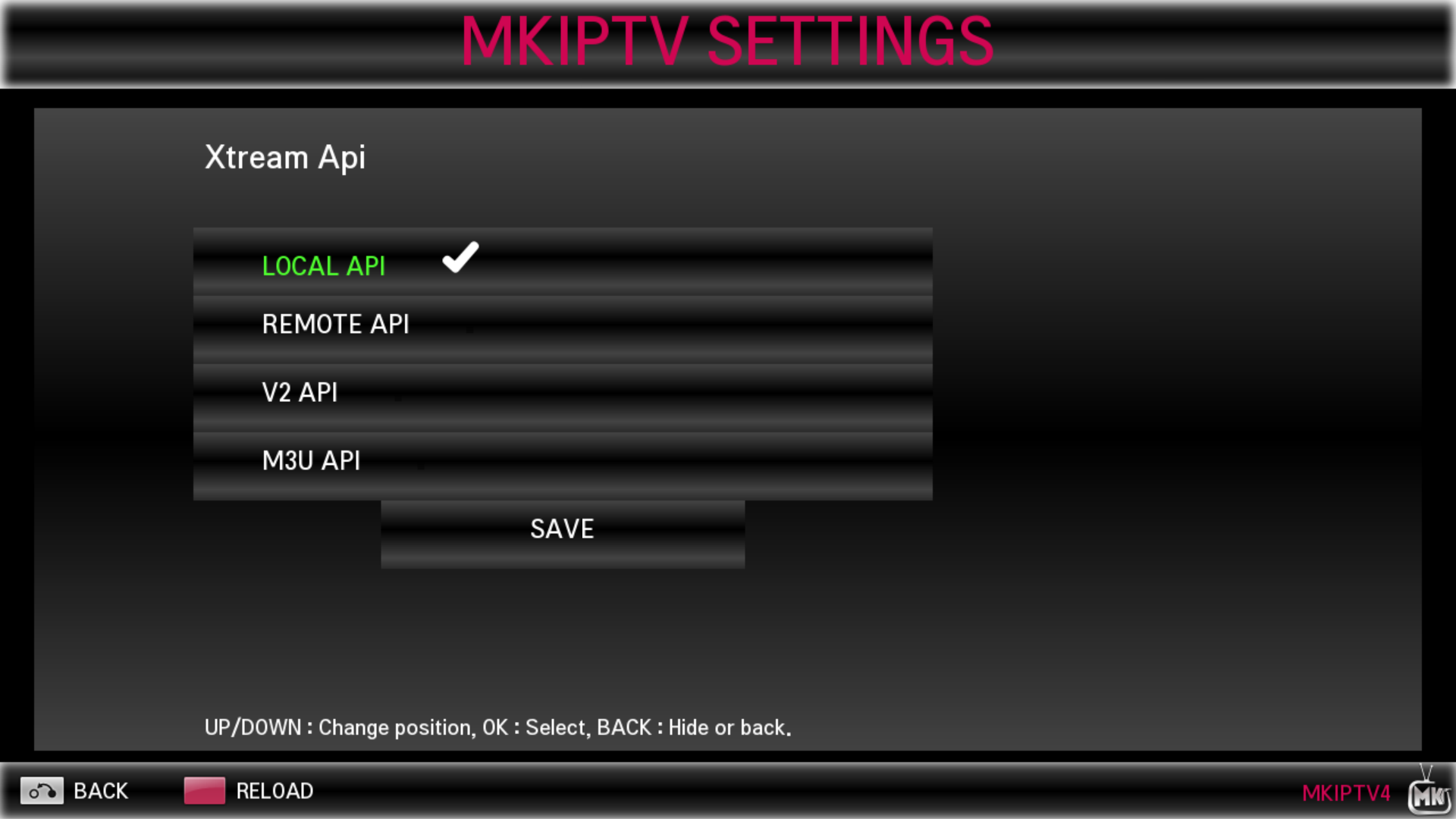
| |
6- favorite names: Identifying name for the favorite playlists. Names from the / used. Example FAV1 / fav2 / FAV3 / as FAV4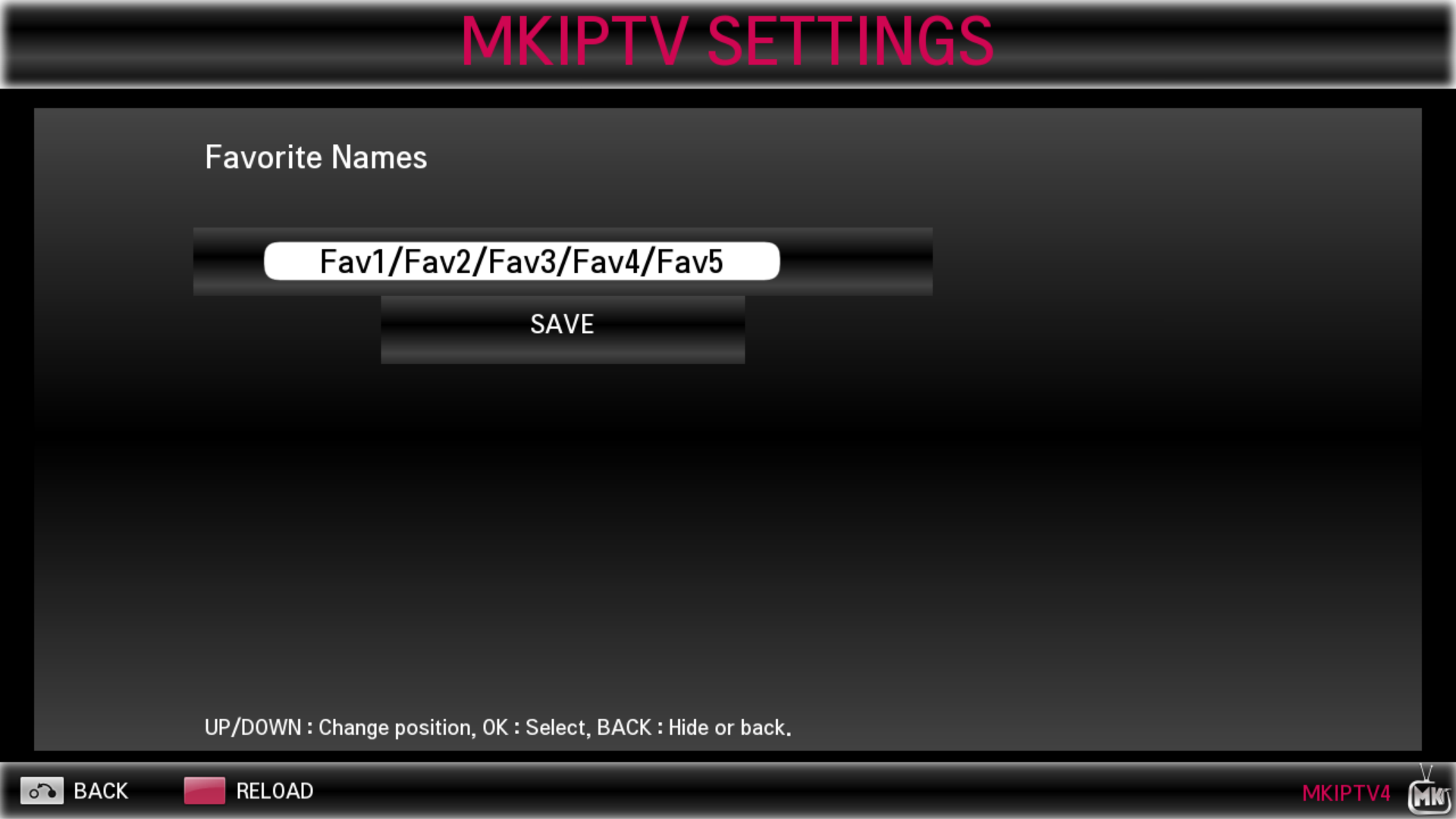
| |
7- Xtream Account Information: Xtream hostname, username and password, you can add 3 xtream codes using IPTV. görünecektir.ayrı Add home page of the account you can select each account by name.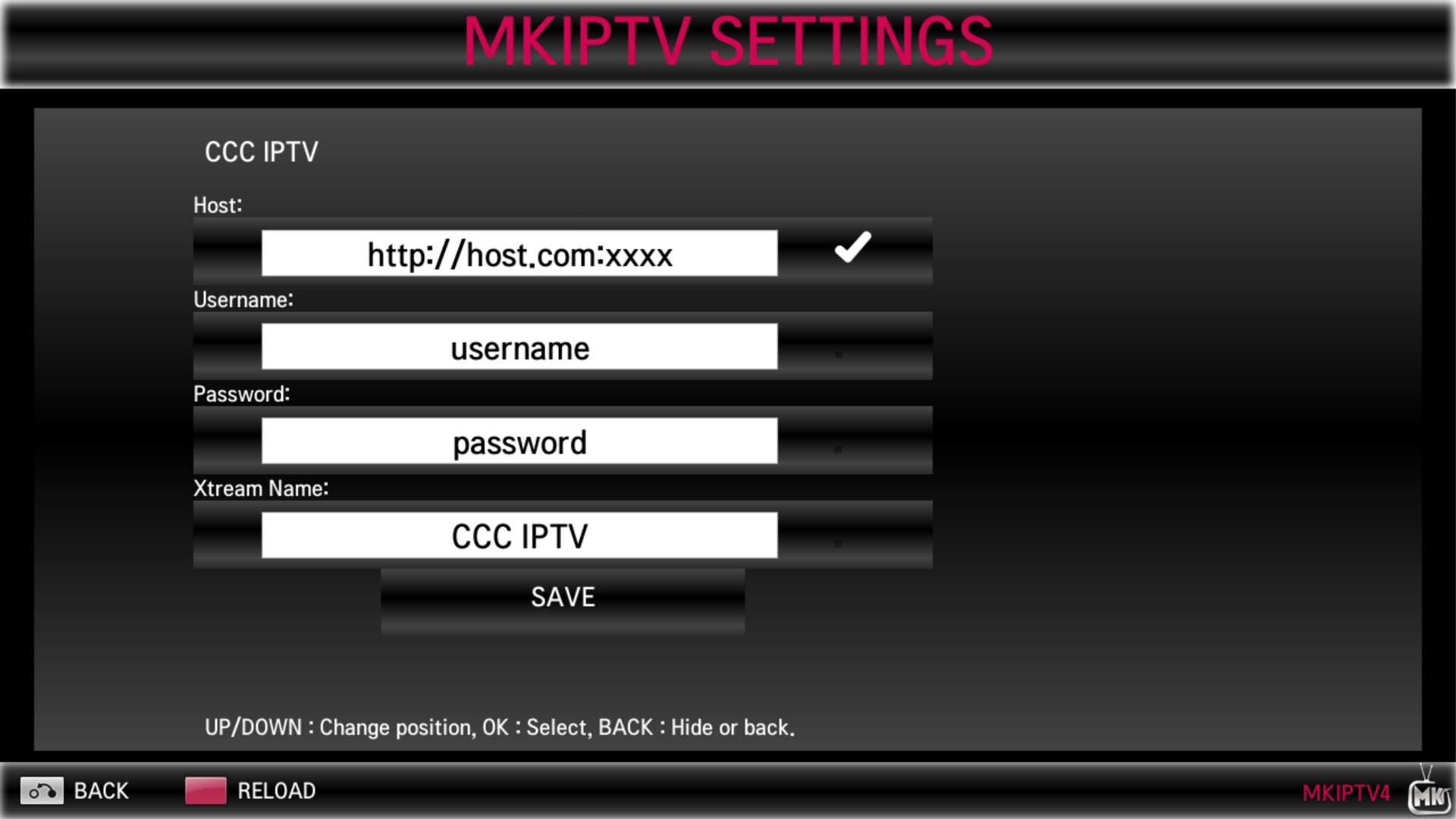
| |
8. Date / Time: Application time ayarlama.sağ / left keys with one hour forward / back can adjust.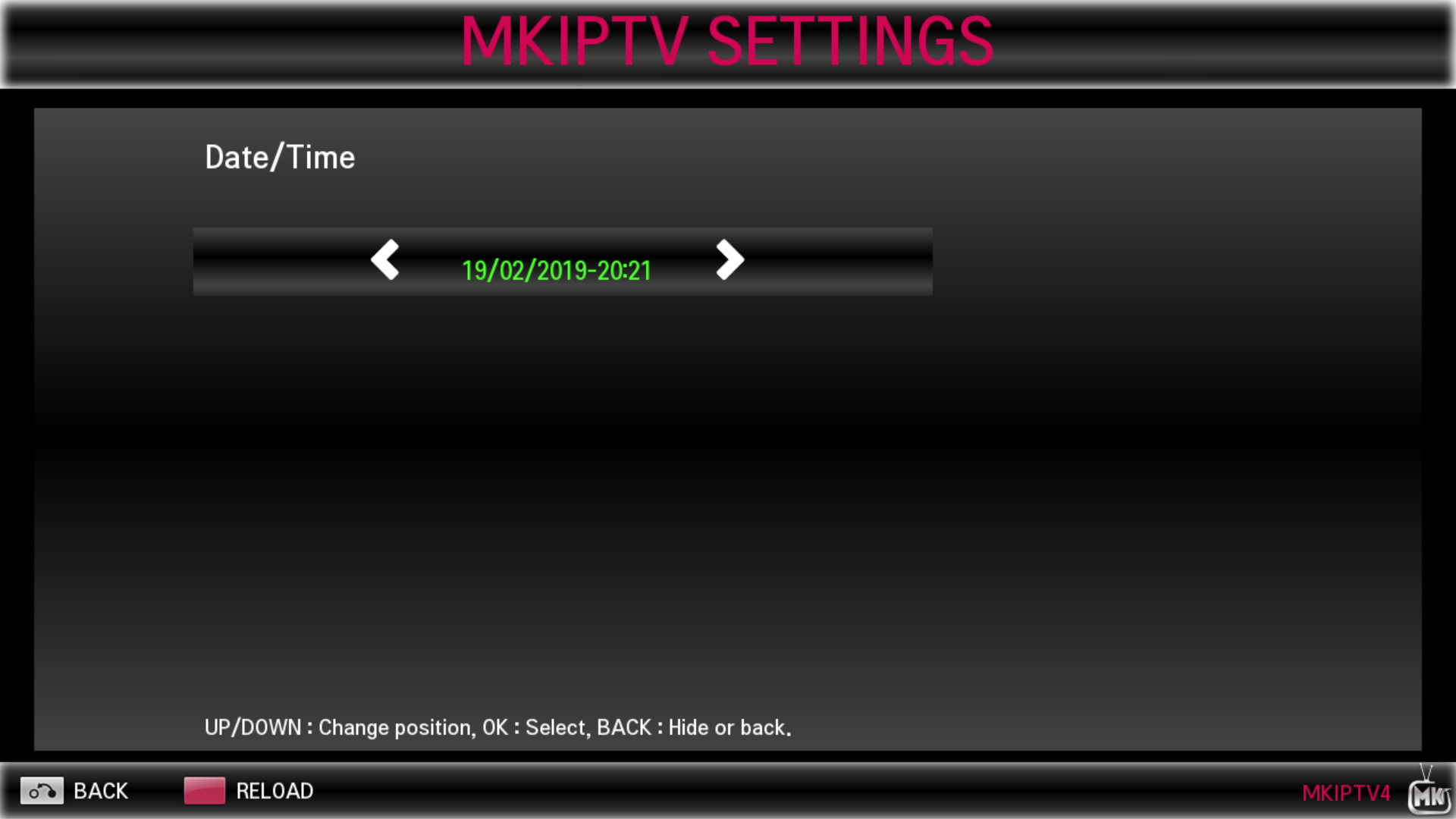
| |
9. Time settings: duration settings from within your application.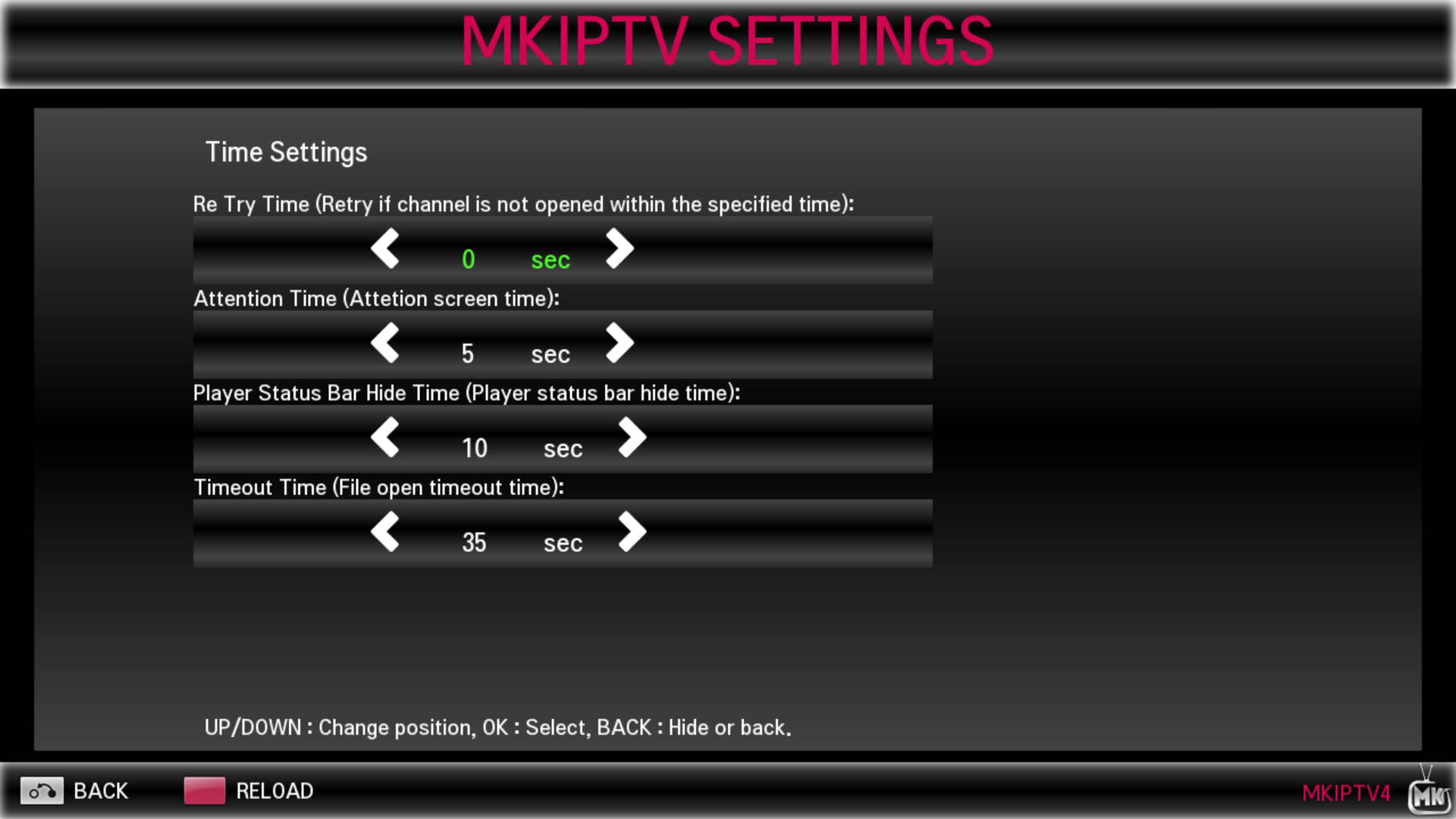
| |
10- password will be asked folders: Adding playlist names will be asked for a password. Names from / used. adult / private like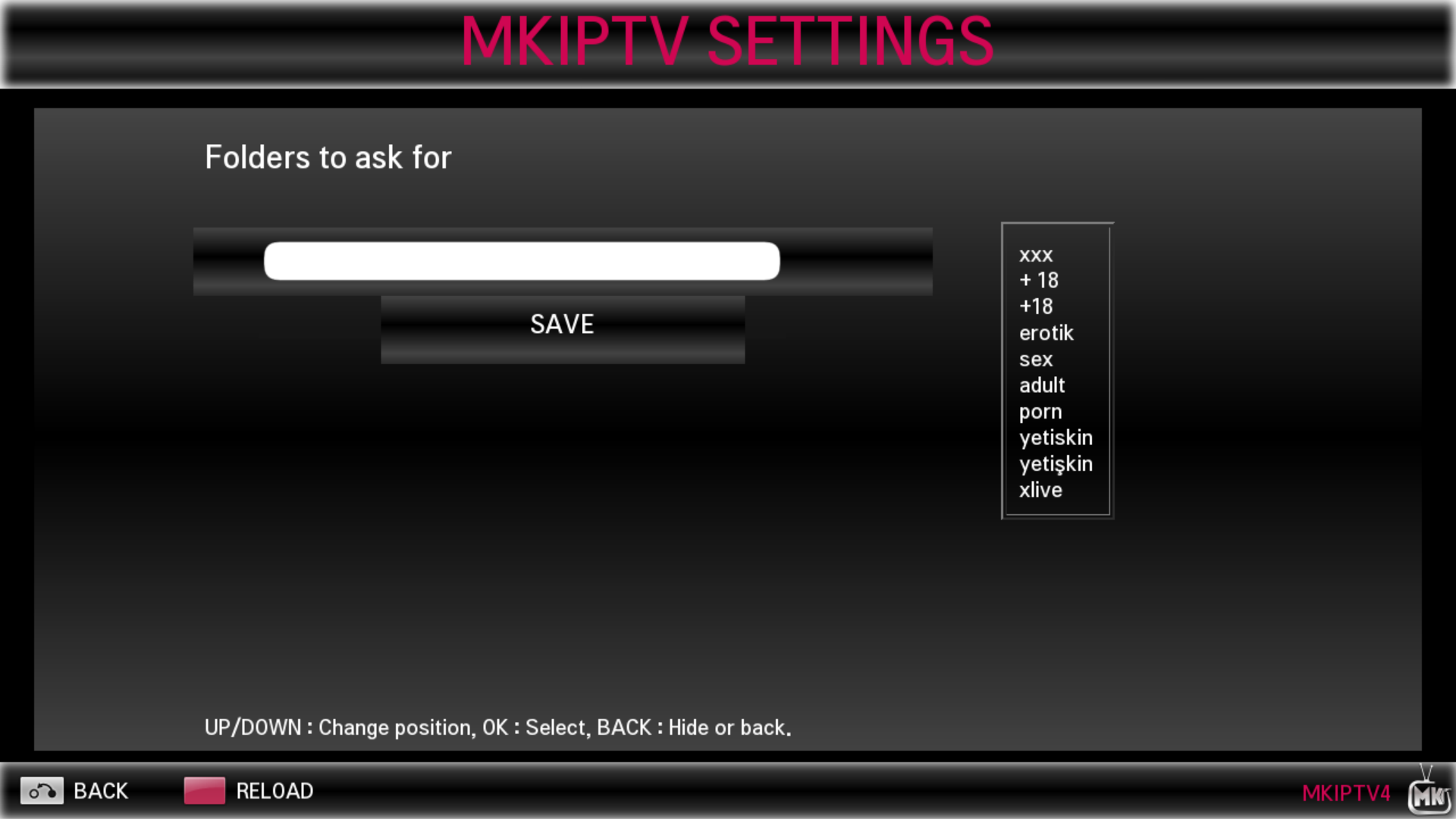
|
for details:














