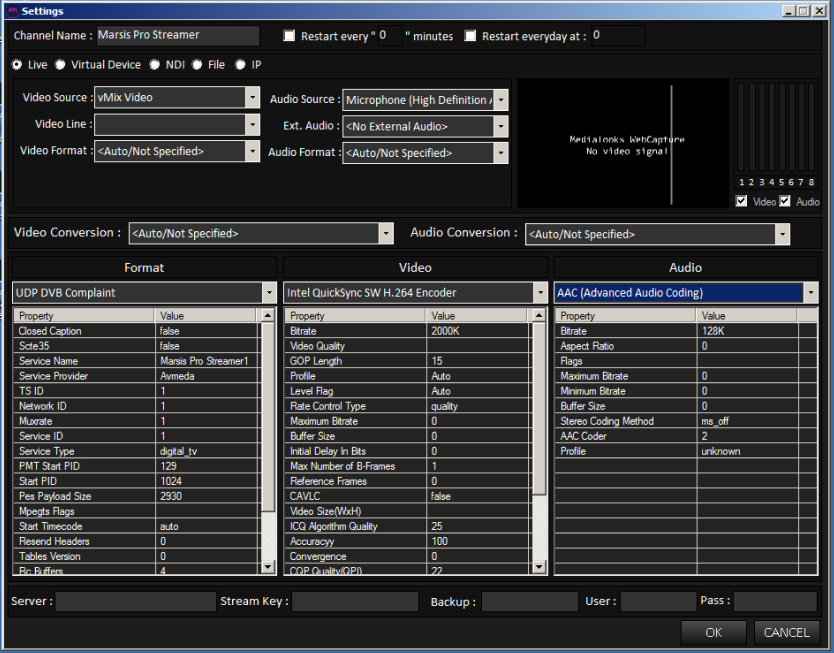linkstations submitted a new resource:
Marsis Channel in a Box - 1 Channel up to 4K output - Marsis Playout, Scheduler and Streamer v4.3 - 1 Channel
Read more about this resource...
Marsis Channel in a Box - 1 Channel up to 4K output - Marsis Playout, Scheduler and Streamer v4.3 - 1 Channel
Marsis Channel In A Box
Marsis Channel In A Box Software Package has everything you need for Automated Playout. Graphics Overlay, Ingest, and Streaming with simple, easy to use drag-and-drop interface. Scheduling, Media Trimmer, Live IP & SDI input, Play – Cue mode are some of the standard features in the package.
Designed for broadcast-quality Playback and 24 / 7 operation
Marsis Playout
Marsis Playout has all Automation features like Overlap, Gap, Secondary...
Read more about this resource...