Hello everyone i have been rushing hard now for 48 Hours with those who have issues with Plex Sync, as i also have been impacted.
So here is some guidelines.How i fix the plexsync VOD and now working with 10 Connections no drop or lose of connection.
1- Disable the Plex Automatic Stop After X minutes option (See image Below) set it to 0
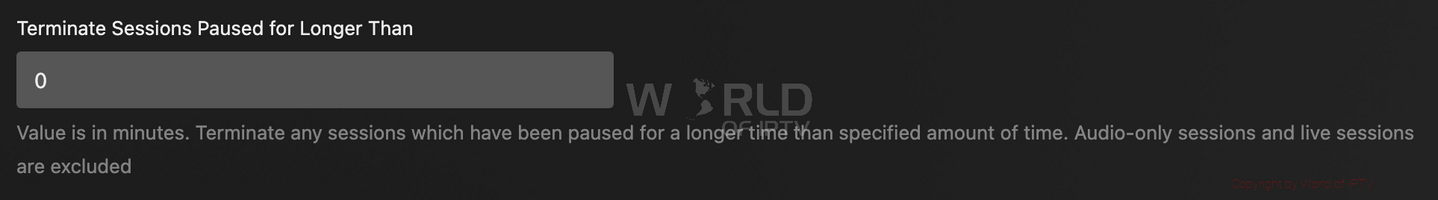 2- Setup a transcode path to you HDD/SSD/NVME need a bind mount if you use docker.
2- Setup a transcode path to you HDD/SSD/NVME need a bind mount if you use docker.
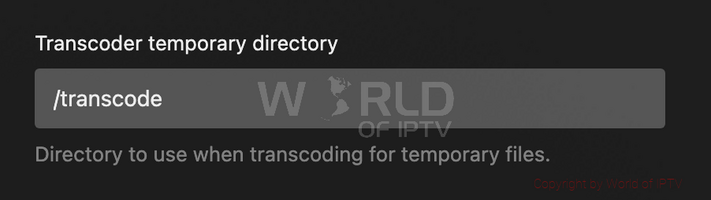
3- add "download=1" on the url movie (Just for test), at befor the plex token so, it should be like this `?download=1&plex-token......`
And copy and test.
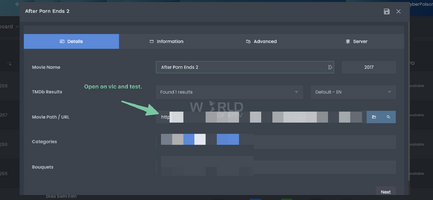
Now if everything works you should be able easely to subtitute all using change dns in `stream tools` on the dashboard
But for those who want it change automatically when the VOD is updated this is a Bash Script that can help achiving automatic renaming, just remember to create a cron tab file on /etc/cron.d/
It should give some logs on update_log.txt like how many rows have been changed. and timestamp. (Create also a crontab for cleaning the file in case it's too big)
If anyone have a issue let me know .
Some context:
Xui One download the movie and instantly send pakcets to client so i assume there is some enforcement on plex to have the "download=1 or download=0" parameter, because without that parameter it closes connection and most soon will be as much connection it have.
You should make the same request when you are on chrome using plex app tv over chrome while you are asking to download file (Only dns can change and plex token) the rest should be exactly the same as you download over chrome using plex web app.
So here is some guidelines.How i fix the plexsync VOD and now working with 10 Connections no drop or lose of connection.
1- Disable the Plex Automatic Stop After X minutes option (See image Below) set it to 0
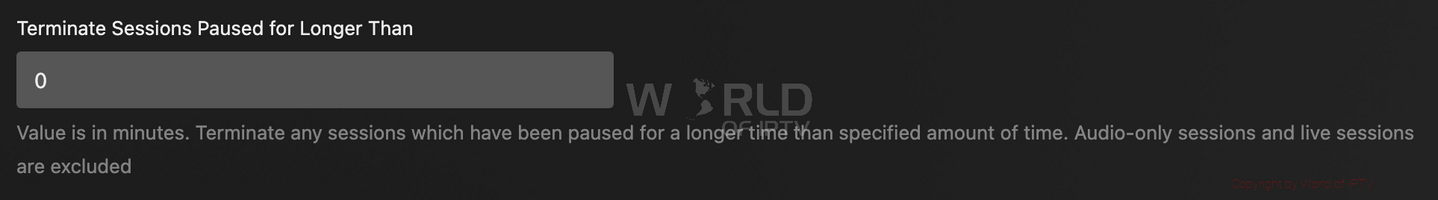 2- Setup a transcode path to you HDD/SSD/NVME need a bind mount if you use docker.
2- Setup a transcode path to you HDD/SSD/NVME need a bind mount if you use docker.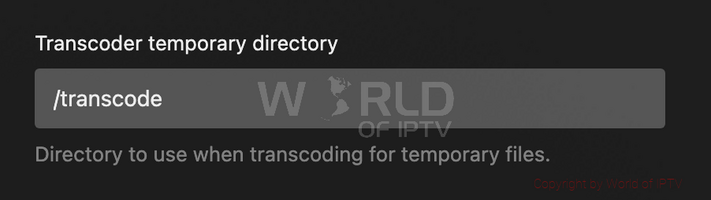
3- add "download=1" on the url movie (Just for test), at befor the plex token so, it should be like this `?download=1&plex-token......`
And copy and test.
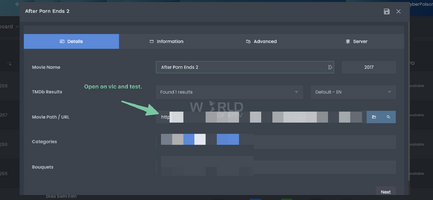
Now if everything works you should be able easely to subtitute all using change dns in `stream tools` on the dashboard
But for those who want it change automatically when the VOD is updated this is a Bash Script that can help achiving automatic renaming, just remember to create a cron tab file on /etc/cron.d/
It should give some logs on update_log.txt like how many rows have been changed. and timestamp. (Create also a crontab for cleaning the file in case it's too big)
If anyone have a issue let me know .
Some context:
Xui One download the movie and instantly send pakcets to client so i assume there is some enforcement on plex to have the "download=1 or download=0" parameter, because without that parameter it closes connection and most soon will be as much connection it have.
You should make the same request when you are on chrome using plex app tv over chrome while you are asking to download file (Only dns can change and plex token) the rest should be exactly the same as you download over chrome using plex web app.
Last edited by a moderator:







