Hello there,
Apart from the first steps configuring the FireTV as posted in this thread (CLICK on the link to see THE ORIGINAL POST by rjubranjr)
you might want to have a direct access to your apk warehouse. You can do this by installing an Android File Explorer such as Solid or ES File explorer (using the above method) and then add your Drive Account, Dropbox, Box or your SAMBA server credentials (for windows users). Then you have an excellent storage for your data and you can upload/transfer them to the FireTV hassle free.
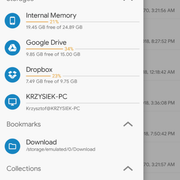
Since it is a touch screen app navigation is a bit buggy from the firetv remote but it is definitely better than typing the URL on the Downloader every time you want to install a new APK. Apps2Fire app might be also inconvenient if you don't have an Android device OR you don't have the app installed in your android device.
Cheers!
Apart from the first steps configuring the FireTV as posted in this thread (CLICK on the link to see THE ORIGINAL POST by rjubranjr)
1 - In the main screen, in the top menu, go to Settings / My Fire TV / Developer Options / Parry third party apps, check on;
2 - Through the Home button of the control (small house) return to the main screen;
3 - In the top menu there is a magnifying glass, go there and produce the Downloader app, press Get and allow its installation;
4 - Open this app, it will ask for a URL already on the main page, put the link of your apk (http://something.xxx/name.apk) and click on GO;
5 - After the download it will ask if you want to install, install it;
6 - After installation it will ask if you want to open it, open it.
you might want to have a direct access to your apk warehouse. You can do this by installing an Android File Explorer such as Solid or ES File explorer (using the above method) and then add your Drive Account, Dropbox, Box or your SAMBA server credentials (for windows users). Then you have an excellent storage for your data and you can upload/transfer them to the FireTV hassle free.
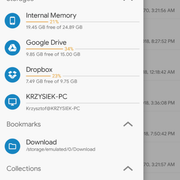
Since it is a touch screen app navigation is a bit buggy from the firetv remote but it is definitely better than typing the URL on the Downloader every time you want to install a new APK. Apps2Fire app might be also inconvenient if you don't have an Android device OR you don't have the app installed in your android device.
Cheers!







