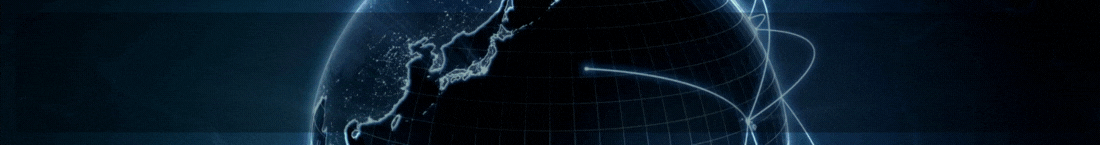After some work and try different ways to stream media from OBS or another source to a smart tv free of copyright I found tha easist way:
1. Install OBS
2. Install VLC x64
3. Find URL(SRTMP, RTSP, M3U, HLS, MP4, AVI, etc) of yout media source that need to stream to your Smart TV
4. Custom OBS with all your sources (Internet have several tutorial about that)
5. Create a TWITCH account (Twitch have the easiest way to stream and do not ban for copyright as Youtube do)
6. Install SSIPTV or OttPLayer in your Smart TV
6. Stream OBS to yout Twitch account
7. Play https://www.twitch.tv/[Your Account Name] in VLC, after play it, the real URL will display in VLC as URL
8. Copy the real URL of your twitch stream to a playlist in Ottplayer or SSIPTV web
9. play the source in your tv
10. Total delay of the video is about 1:30min
Tips:
-Register your twitch account in OBS with Key stream , that kwy dont change so you can justa open OBS and Start Stream directly each time you nedd to stream
-FOr dialy streams you just need to open OBS, Start stream, Open yout twitck link in VLC to get the URL automatically (Step 7) and copy that link to your app( SSIPTV or OTTPLAYER) and play that in your tv smart, 5 min process
-You can play your stream in any browaer with the link of step 7
-Do not consume a lot of CPU of tha PC
I found out this proccess for a Bussiness Manager Project where I play IPcams , Local TV or movies, series, ETC and data of my bussiness, all-in-one display to watch while I work in my laptop
*I tried to make a media server to play that in my TV SMart via DNLA but that proccess consume a lot of CPU
1. Install OBS
2. Install VLC x64
3. Find URL(SRTMP, RTSP, M3U, HLS, MP4, AVI, etc) of yout media source that need to stream to your Smart TV
4. Custom OBS with all your sources (Internet have several tutorial about that)
5. Create a TWITCH account (Twitch have the easiest way to stream and do not ban for copyright as Youtube do)
6. Install SSIPTV or OttPLayer in your Smart TV
6. Stream OBS to yout Twitch account
7. Play https://www.twitch.tv/[Your Account Name] in VLC, after play it, the real URL will display in VLC as URL
8. Copy the real URL of your twitch stream to a playlist in Ottplayer or SSIPTV web
9. play the source in your tv
10. Total delay of the video is about 1:30min
Tips:
-Register your twitch account in OBS with Key stream , that kwy dont change so you can justa open OBS and Start Stream directly each time you nedd to stream
-FOr dialy streams you just need to open OBS, Start stream, Open yout twitck link in VLC to get the URL automatically (Step 7) and copy that link to your app( SSIPTV or OTTPLAYER) and play that in your tv smart, 5 min process
-You can play your stream in any browaer with the link of step 7
-Do not consume a lot of CPU of tha PC
I found out this proccess for a Bussiness Manager Project where I play IPcams , Local TV or movies, series, ETC and data of my bussiness, all-in-one display to watch while I work in my laptop
*I tried to make a media server to play that in my TV SMart via DNLA but that proccess consume a lot of CPU