Hi there,
i just open this thread to collect all known Xtream Codes commands Tips and Tricks you know, for example how to start and stop the Panel or other Services like Nginx.
You can also post some special known modification or some like that. Just share all yout Knowledge with Xtream Codes.
For codes please use the BB Codes:
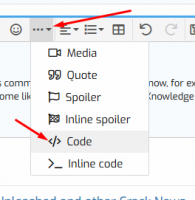
Thanks in advance for all your sharings.
i just open this thread to collect all known Xtream Codes commands Tips and Tricks you know, for example how to start and stop the Panel or other Services like Nginx.
You can also post some special known modification or some like that. Just share all yout Knowledge with Xtream Codes.
For codes please use the BB Codes:
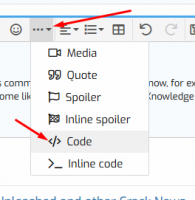
Thanks in advance for all your sharings.













