AVIDEO ® CONSTITUTES AUDIO VIDEO PLATFORM
AVideo in a Nutshell
AVideo is an audio and video platform designed for easy audio and video sharing, with Video On Demand (VOD), streaming, and LiveStream support. We offer robust features so you can own your own Avideo Platform or use our SaaS solution
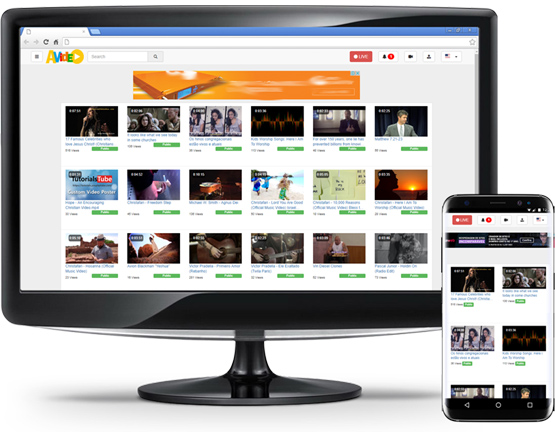
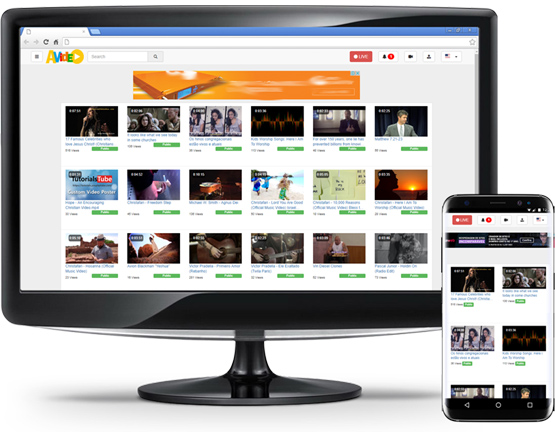
Github Link:
GitHub - WWBN/AVideo: Create Your Own Broadcast Network With AVideo Platform Open-Source. OAVP OVP
Create Your Own Broadcast Network With AVideo Platform Open-Source. OAVP OVP - WWBN/AVideo
Website:
AVideo Platform Open Source
Download our AVideo Platform Open-Source and join a community of developers that contribute to the continued evolution of AVideo Platform.
Demos:
AVideo Platform Online Demo
The AVideo Platform DEMO Site enables you to test drive the powerful features available in the platform
Agreement on the Purpose of Software Installation
This Software must be used for Good, never Evil. The use of this software for creating content related to sexually explicit material, ****ography, or adult themes is strictly forbidden. Such usage goes against the values and principles of our platform and is not permitted under any circumstances.Demonstration Sites
- AVideo Platform Full-Access Demo
- We provide you with a full-access demo site sample, which includes access to the admin account. To upload and manage videos, you will need the default admin password. User: admin and Password: 123. There is also a non-admin user and password (for commenting only). User: test and Password: test."
- AVideo Platform Flix Demo
- We offer you a demonstration of the AVideo Flix Style site. On this site, you can subscribe using real money through PayPal, which will grant you access to our private videos. We have provided a test user for you to experience how the site works. User: test and Password: test.
- AVideo Platform Gallery Demo
- We have also provided a sample Video Gallery site, which doubles as our tutorial site. In this demonstration, you can log in, subscribe, like, dislike, and comment, but uploading videos is not allowed.
AVideo
AVideo is divided into three distinct components: the streamer, the encoder, and the live server. The streamer is utilized to play and manage videos, while the encoder converts your videos into a web-compatible format. The live server, on the other hand, is used to broadcast live videos.Why do I need the Encoder?
There may be several reasons why you may consider installing the encoder, such as having a faster server compared to the public encoder server, or if you prefer a private method for encoding your videosAdditionally, if your server is on a private network and does not have a public IP address, or if it uses an IP address within the 10.0.0.0/8, 127.0.0.0/8 (Localhost), 172.16.0.0/12, or 192.168.0.0/16 range, it is mandatory to install an encoder in order for it to properly communicate with the streamer site.
Server Requirements
To run the AVideo Platform, it is necessary to have certain tools installed on your server. Fortunately, all of these tools are available for free. For a comprehensive list of the required tools, please refer to the following link: https://github.com/WWBN/AVideo/wiki/AVideo-Platform-Hardware-Requirements.
In summary, you will need:
- PHP version 7.4 or higher
- MySQL version 5.0 or higher
- Apache web server version 2.x with mod_rewrite enabled.
Important Note: Please Avoid Using Servers with Control Panels
It is important to note that while the Streamer component can be installed on any server, including Windows, the Encoder and Livestream components are recommended to be installed on a Linux distribution, specifically Ubuntu, without any control panel.
The reason for this is that control panels such as cPanel, Plesk, Webmin, VestaCP, etc. may limit access to the root system, preventing the installation of necessary libraries and the compilation of certain software. Furthermore, the Livestream component requires the compilation of Nginx, which may not be possible with these control panels.
Installation
If you're looking to install Avideo on your Ubuntu system, there are several tutorials available to help you get started. These tutorials provide step-by-step instructions on how to install Avideo on various versions of Ubuntu, including using Docker.- Video Tutorial (old but gives you a good idea)
- Ubuntu 16.04
- Ubuntu 18.04
- Ubuntu 20.04
- Ubuntu 22.04
- Docker
Separated live server
The live server is already provided in the installation links above, but if you want to install it separately please follow the guide for installation instructionsUsage
Admin ManualErrors and troubleshooting
Find errorsAVideo Platform Certified
Installation help, consulting or support
For assistance with installation, consultin or plugins, our team of certified AVideo Platform developers is here to help. We would be delighted to offer you our support and expertise to ensure a smooth and successful installation.Daniel Neto










