Hi at all,
I'm the developer of Streamity.tv, a free and open source webplayer for iptv.
Streamity is an online webplayer. Watch IPTV Channels, movies TV series online on your browser with no additional software required!
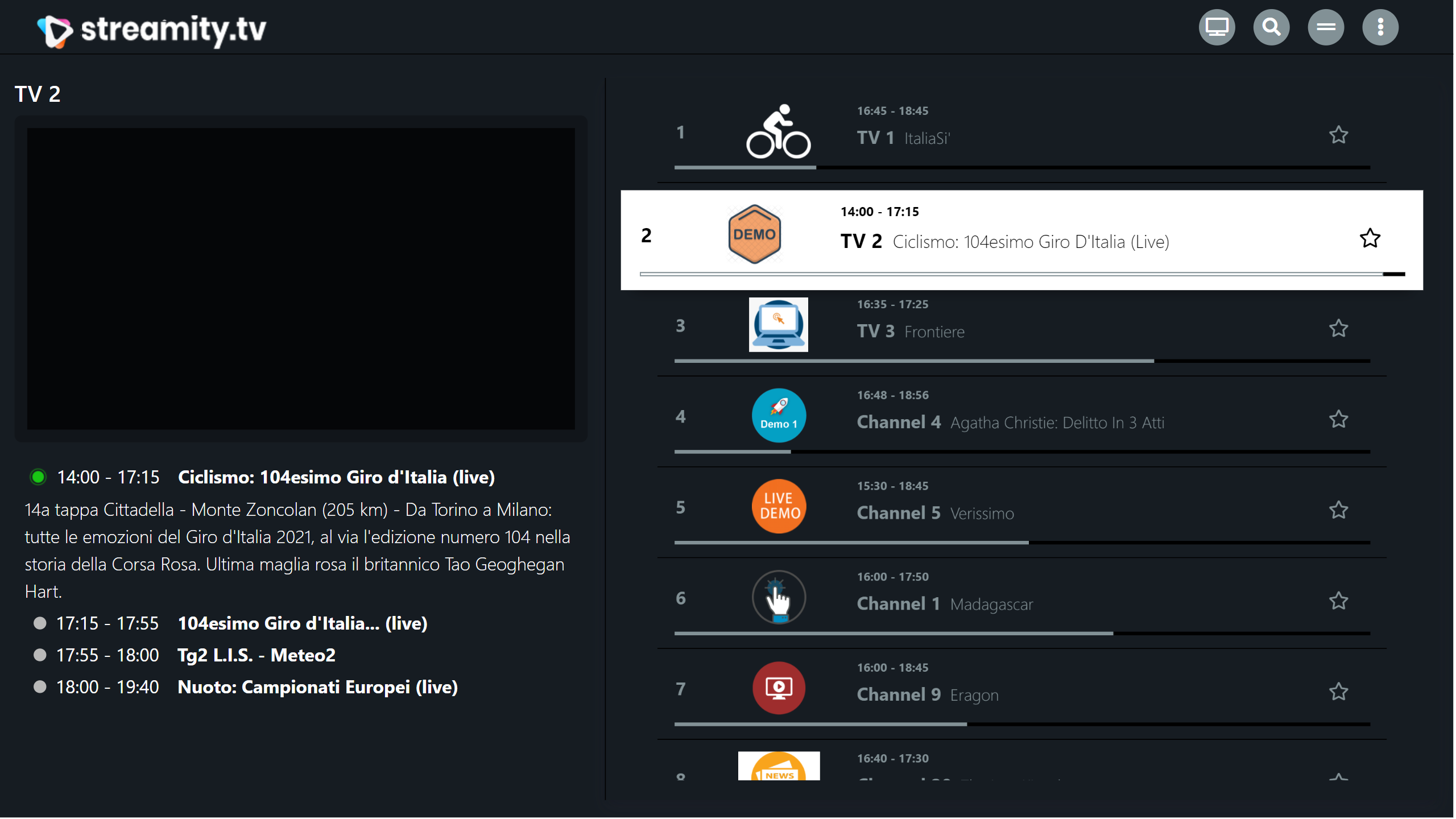
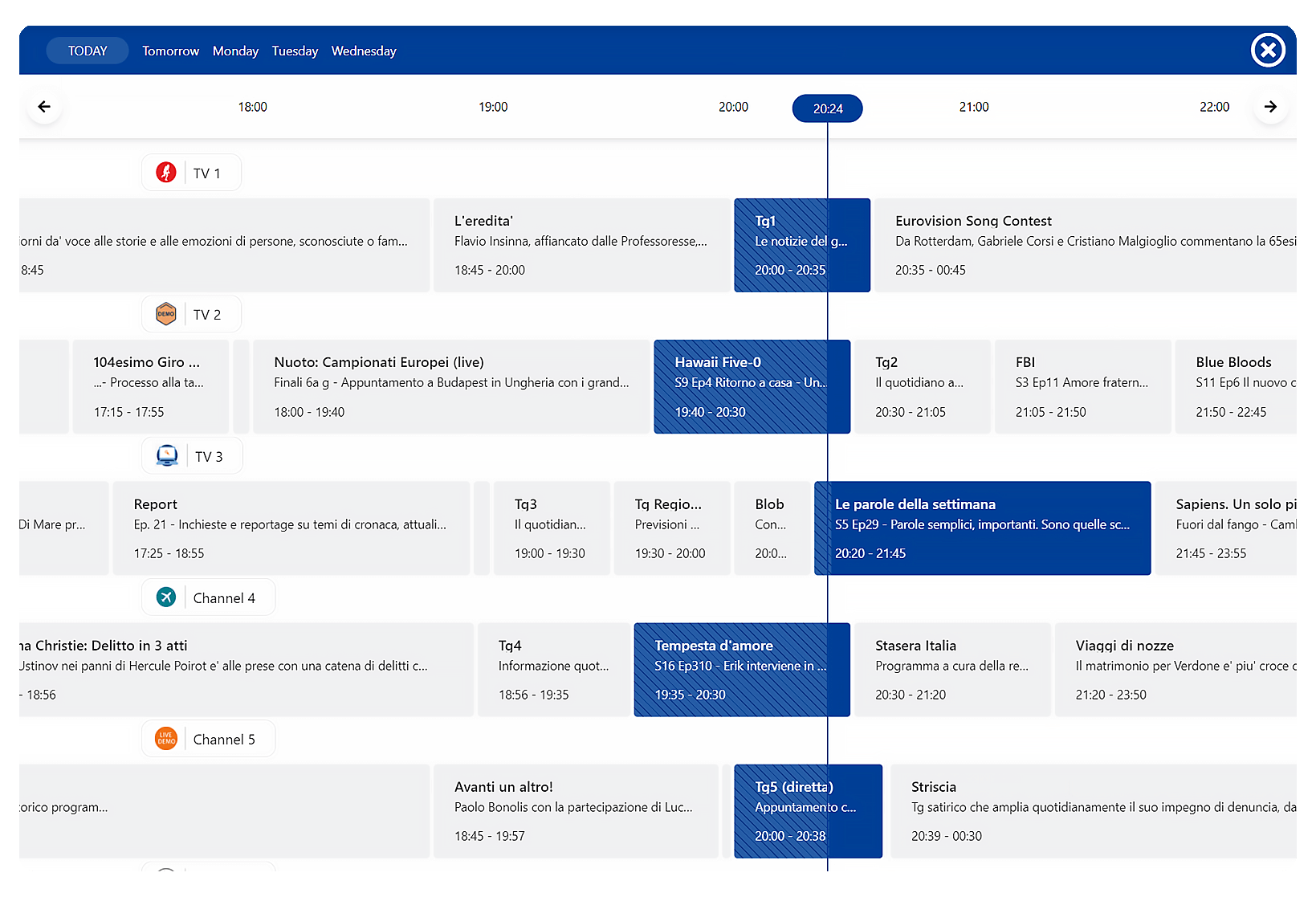
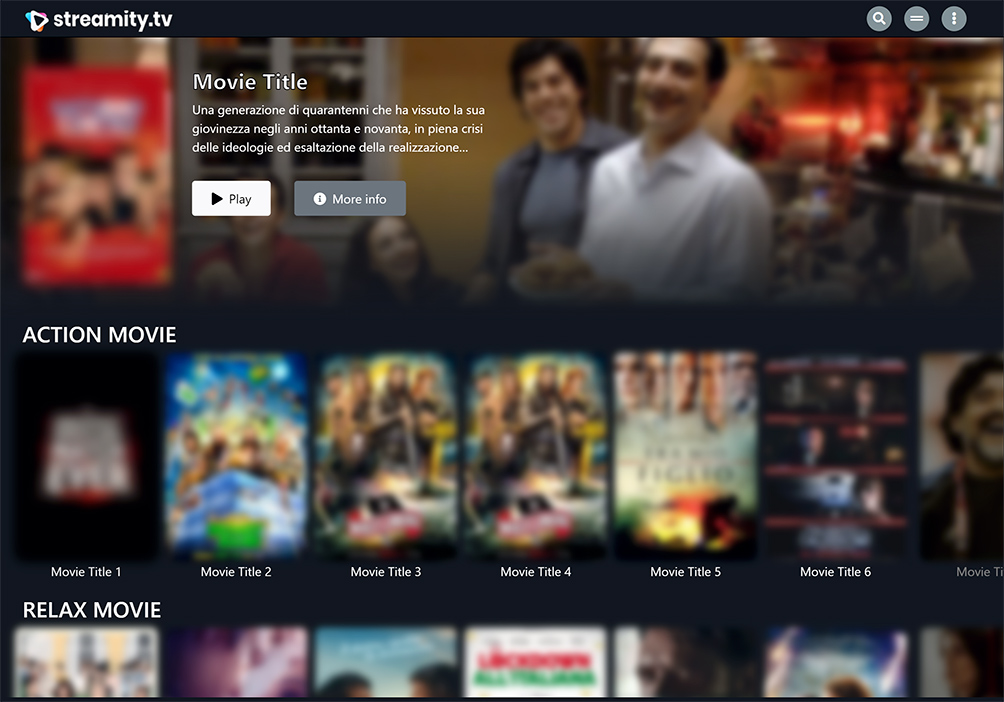
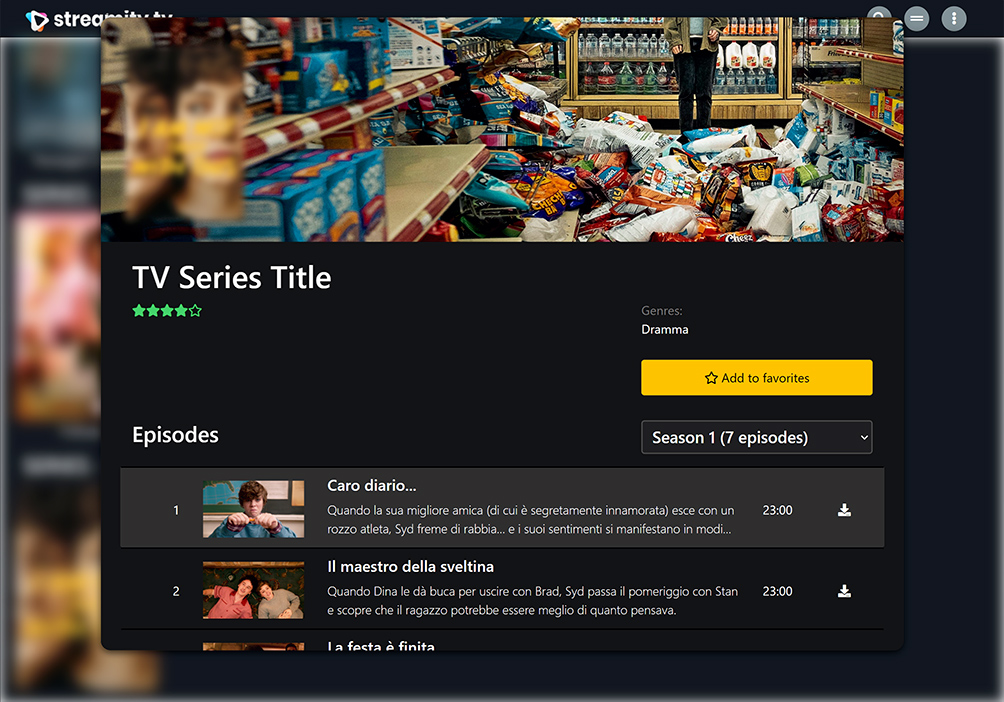

I'm the developer of Streamity.tv, a free and open source webplayer for iptv.
Streamity is an online webplayer. Watch IPTV Channels, movies TV series online on your browser with no additional software required!
Features
- Xtream Api support
- Customizable name and logo
- Modern design and smooth animations
- EPG Viewer
- 12h/24h EPG time format support
- Pic in picture player
- Automatic fix and improve movie and series name
- Favorites
- Continue to watch for vod and series
- Automatic select next series episode
- React js
Installation
- Download latest release (streamity-v2.X.zip)
- Open with a text editor (for example notepad++) config.js and complete empty fields ( window.dns). More instructions are available inside the file.
- Open with a text editor (for example notepad++) config.php and write your mysql database info (database url, database name, username, password) and epg xml url. (if you don't use epg you can skip part 2 and 3)
- Import "sql_table.sql" in your mysql database (if you are using phpMyAdmin click on "import" -> select the sql_table.sql and click on execute)
- [OPTIONAL] Open with a text editor (for example notepad++) config.css if you want to change main color and background one.
- [OPTIONAL] Change favicon.ico and img > banner_w.png
- Copy and paste all the files in your server. Use the root folder, like http://domain.com/ (don't use folders like http://domain.com/player/ !)





