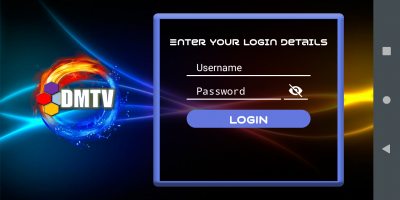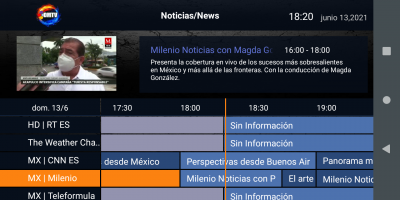Smarters with video intro 2.2.1 Hardcoded
Instructions
Change "yourservicename" in smali_classes2\com\dmtv\dmtviptvbox\view\activity line 2830 for the name you desire.
Supports 3 dns
search and replace all instances of "http://yourdns1:8080/,http://yourdns2:8080/" with yours
to change intro just resplace intro.mp4 in res\raw folder
Note: if you are using Apk Editor first change your DNS's then compile and install it video won't play. yo need to go back to Apk Editor and chose Selkect Apk froma App, choose te app you just installed and select Simple Edit (FILE REPLACEMENT), select AUDIOS from the above Menus Replace the intro.mp4 file and SAVE.
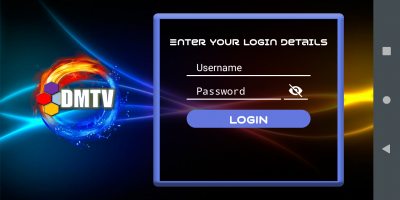

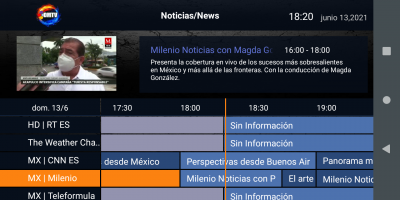

Instructions
Change "yourservicename" in smali_classes2\com\dmtv\dmtviptvbox\view\activity line 2830 for the name you desire.
Supports 3 dns
search and replace all instances of "http://yourdns1:8080/,http://yourdns2:8080/" with yours
to change intro just resplace intro.mp4 in res\raw folder
Note: if you are using Apk Editor first change your DNS's then compile and install it video won't play. yo need to go back to Apk Editor and chose Selkect Apk froma App, choose te app you just installed and select Simple Edit (FILE REPLACEMENT), select AUDIOS from the above Menus Replace the intro.mp4 file and SAVE.