OnePanel v1.3
Some extra compatibility and rework of Tivi and LTQ to fix bugs in this version Please continue to let me know about any bugs and I'll get them sorted ASAP. Also keep sending me any APKs that are having compatibility issues so I can continue to improve stability.
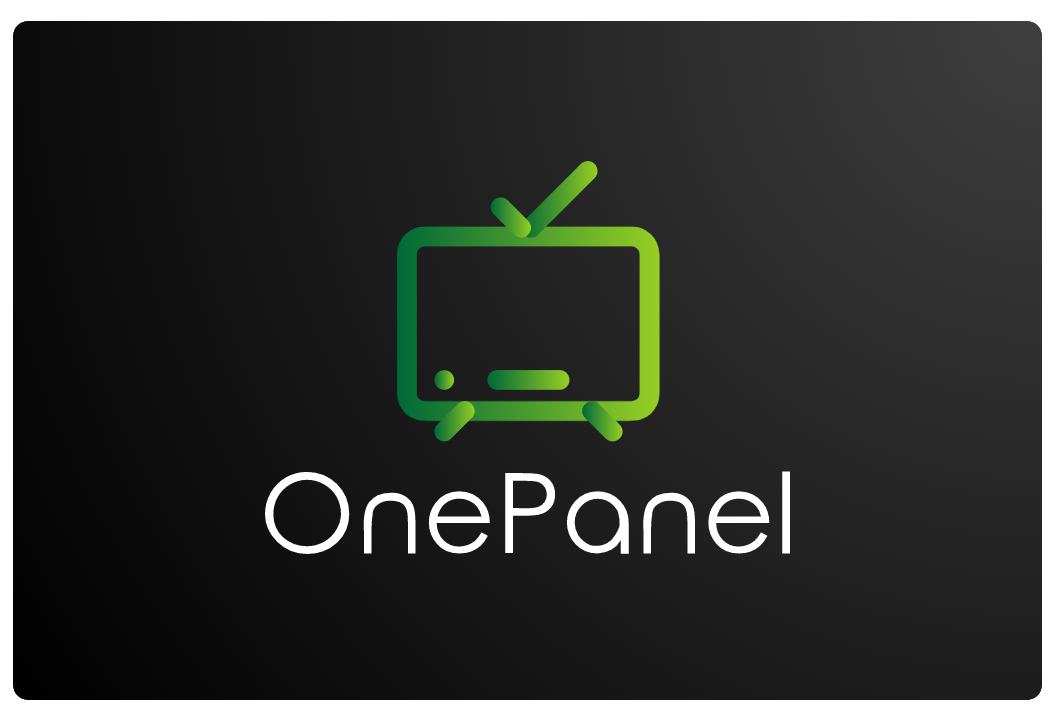
In this release
Primary dev is AndyHax.
Some extra compatibility and rework of Tivi and LTQ to fix bugs in this version Please continue to let me know about any bugs and I'll get them sorted ASAP. Also keep sending me any APKs that are having compatibility issues so I can continue to improve stability.
In this release
- VPN support for XCIPTV (Tested with 725 & 802)
- XCIPTV Developer phone and email can now be set in XCIPTV app settings
- LTQ Fixed, tested with v131 and v167
- Tivimate 3.99 Fixed, tested on my Android TV and it works great with DNS proxying or send DNS to app
- Server code can be anything you like, we don;t check it on the OnePanel side
- RTX Support added for Multi-DNS and DNS proxying. App should point to https://yoururl/onepanel/XCIPTV/RTX.php ( @00sanoj00 FYI )
- New installation script provided by R3tr0R4z0r ( @iptvayr ) added to root of the panel, once the panel is extracted edit the install-script.sh with your favourite editor.
- Change only the variable labelled OPDb - you may set to whatever you please
- Script must be run as root
- Script assumes that your mysql instance has no local machine password on the root user.
- Script will ask for a username and password which will be created in my sql along with the mysql database
- This will also auto edit the db.php file on behalf of you.
- script can be run with the following command "sudo chmod +x ./install-script.sh && sudo ./install-script.sh"
Primary dev is AndyHax.





