LizardSystems Wi-Fi Scanner 22.10 Multilingual
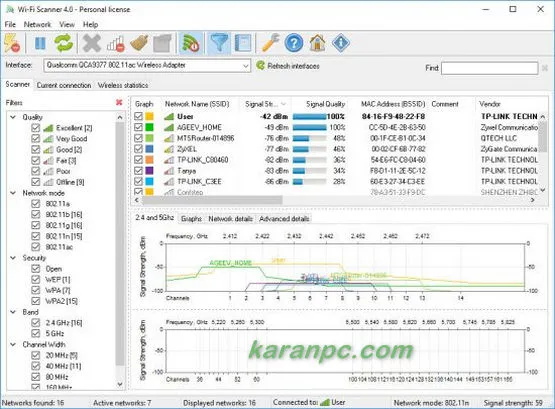
Wi-Fi Scanner allows you to easily locate visible wireless networks and its corresponding information. The tool obtains the network name (SSID), signal strength (RSSI) and quality, MAC address (BSSID), channel, maximum and achievable data rate, security, and much more.
Wi-Fi Scanner is useful for normal access point users who need to find out the signal strength distribution for their wireless network at home, or choose a position for their access point for optimal signal quality.
Using Wi-Fi Scanner, you can evaluate the allocation of wireless networks by channel and select the least congested bandwidth for their access point, allowing them to increase their connection speed significantly.
In addition, Wi-Fi Scanner is an indispensable tool for corporate network administrators in performing tasks such as configuration, planning and monitoring security parameters on business wireless networks.
Key features:
Simple, fast wireless network search
Support for 802.11ac and 802.11a/b/g/n
Support for 2.4 and 5 GHz frequency bands
Support for 20, 40, 80, 160 and 80+80 MHz channel widths
Display detailed information for wireless network: network name (SSID), signal level (RSSI), MAC address (BSSID), signal quality, channel, achievable and maximum data rate, encryption, channel utilization, clients etc.
Show detailed description of information elements (IE)
Detect security standards WEP, WPA or WPA2 for wireless networks
Support for WPS 1.0 and WPS 2.0
Device name and model number discovery of access points
Display changes in signal level over time in graphical form
Display signal spectrum mask for each wireless network
Customizable graph color for any wireless network
Filter list of detected wireless networks by specified parameters (quality, network mode, security, etc.)
Connect to detected networks
Display Wi-Fi radio state (software, hardware)
Display wireless connection parameters
Display wireless connection statistics in the form of graphs and tables
Manage wireless connection profiles
Disconnect/connect wireless adapters
Wi-Fi Scanner allows you to easily locate visible wireless networks and its corresponding information. The tool obtains the network name (SSID), signal strength (RSSI) and quality, MAC address (BSSID), channel, maximum and achievable data rate, security, and much more.
Wi-Fi Scanner is useful for normal access point users who need to find out the signal strength distribution for their wireless network at home, or choose a position for their access point for optimal signal quality.
Using Wi-Fi Scanner, you can evaluate the allocation of wireless networks by channel and select the least congested bandwidth for their access point, allowing them to increase their connection speed significantly.
In addition, Wi-Fi Scanner is an indispensable tool for corporate network administrators in performing tasks such as configuration, planning and monitoring security parameters on business wireless networks.
Key features:
Simple, fast wireless network search
Support for 802.11ac and 802.11a/b/g/n
Support for 2.4 and 5 GHz frequency bands
Support for 20, 40, 80, 160 and 80+80 MHz channel widths
Display detailed information for wireless network: network name (SSID), signal level (RSSI), MAC address (BSSID), signal quality, channel, achievable and maximum data rate, encryption, channel utilization, clients etc.
Show detailed description of information elements (IE)
Detect security standards WEP, WPA or WPA2 for wireless networks
Support for WPS 1.0 and WPS 2.0
Device name and model number discovery of access points
Display changes in signal level over time in graphical form
Display signal spectrum mask for each wireless network
Customizable graph color for any wireless network
Filter list of detected wireless networks by specified parameters (quality, network mode, security, etc.)
Connect to detected networks
Display Wi-Fi radio state (software, hardware)
Display wireless connection parameters
Display wireless connection statistics in the form of graphs and tables
Manage wireless connection profiles
Disconnect/connect wireless adapters





