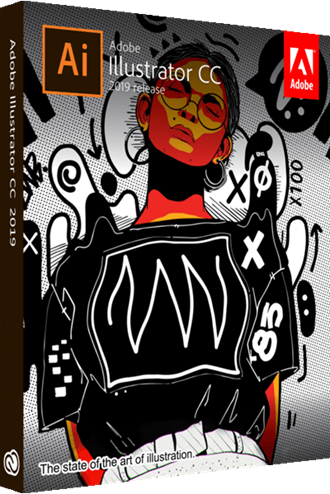
This year’s major release of Adobe Illustrator CC is full of colorful innovations that we’re excited to share with you. Whether you’re a beginner or an expert, you’ll find something exciting in this new version of Illustrator. Many features this year are powered by Adobe Sensei.
Properties Panel:
Work faster with access to all your controls in one place. The new and intelligent Properties panel shows you only the controls you need, when you need them:
Puppet Warp:
Transform your vector graphics while maintaining a natural look. Puppet Warp lets you quickly create or modify a graphic without having to adjust individual paths or anchor points.
More Artboards:
Now Illustrator lets you create up to 1,000 artboards on a single canvas so you can work with more content in each document.
Stylistic Sets:
Apply predefined glyph alternates to an entire block of text without having to individually select and change each glyph.
Easier Artboard Organization:
Select multiple artboards at one time, and align and organize them automatically on your canvas in just a click. Objects locked to an artboard now move with it.
SVG Color Fonts:
Design with fonts that include multiple colors, gradients, and transparencies thanks to support for SVG OpenType fonts.
Variable Fonts:
Illustrator supports OpenType variable fonts, so you can modify a font's weight, width, and other attributes to create your own style - while still maintaining fidelity to the original design.
Macbook Pro Touch Bar Support:
Get instant access to core tools right when you need them on the contextual MacBook Pro Touch Bar.
Manage text in Creative Cloud Libraries:
Libraries in Illustrator now support text, so you can store and access the passages you use most - like taglines, brand marketing descriptions, and other placeholder copy. Plus, share text between Illustrator and InDesign libraries.
System Requirements and Technical Details
- Intel Pentium 4 or AMD Athlon 64 processor
- Microsoft Windows 7 with Service Pack 1, Windows 8.1, or Windows 10
- 1 GB of RAM (3 GB recommended) for 32 bit; 2 GB of RAM (8 GB recommended) for 64 bit
- 2 GB of available hard-disk space for installation; additional free space required during installation (cannot install on removable flash storage devices)
- 1024 x 768 display (1280 x 800 recommended)





