Hi Guys,
i just try to run UIONE Proxy feature. I install on a VPS a Proxy. I activate SSL and add a DynDNS as domain on the Proxy.
I try port 80 for http and port 443 for https, after i don't get successfully run the streams on VLC I just reinstall the Proxy with the same ports like in the Main server (http > 8000 and https > 9000)
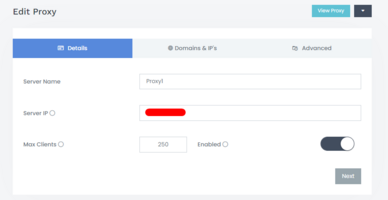
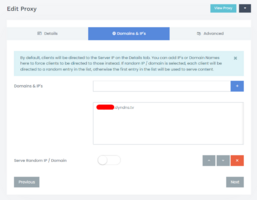
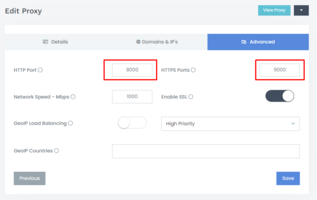
The installation was fine. I get also the Playlist, but the i am not able to get run the test stream from the main server.

For example the Channel "ZDF" I get channe offline message although the channel is up and running.
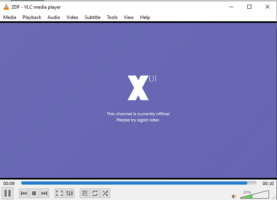
If I disable the Proxy for the Main Server, the channels are running fine.
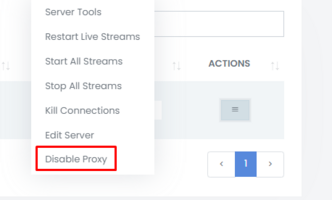
I would be interested to know if any of you have successfully installed the proxy feature and are using it without issues ?
i just try to run UIONE Proxy feature. I install on a VPS a Proxy. I activate SSL and add a DynDNS as domain on the Proxy.
I try port 80 for http and port 443 for https, after i don't get successfully run the streams on VLC I just reinstall the Proxy with the same ports like in the Main server (http > 8000 and https > 9000)
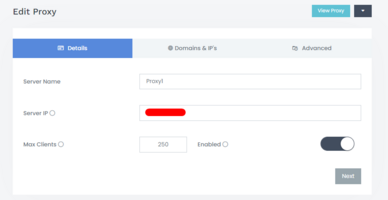
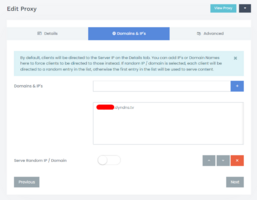
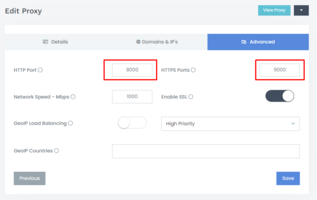
The installation was fine. I get also the Playlist, but the i am not able to get run the test stream from the main server.

For example the Channel "ZDF" I get channe offline message although the channel is up and running.
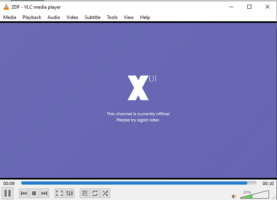
If I disable the Proxy for the Main Server, the channels are running fine.
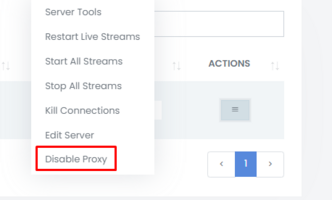
I would be interested to know if any of you have successfully installed the proxy feature and are using it without issues ?















